Archive: 2022
-
NVDA 2022.4rc1 available for testing
The Release Candidate (RC) of NVDA 2022.4 is now available for download and testing. We encourage all users to download this RC and provide feedback. Unless any critical bugs are found, this will be identical to the final 2022.4 release.
Highlights
This release includes several new key commands, including table say all commands. A “Quick Start Guide” section has been added to the User Guide. There are also several bug fixes.
eSpeak has been updated and LibLouis has been updated. There are new Chinese, Swedish, Luganda and Kinyarwanda braille tables.
Links
- Download NVDA 2022.4rc1
- What’s new in this release of NVDA
- Please report any issues on GitHub.

-
NVDA 2022.4beta4 available for testing
Beta4 of NVDA 2022.4 is now available for download and testing. For anyone who is interested in trying out what the next version of NVDA has to offer before it is officially released, we welcome you to download the beta and provide feedback.
Highlights
This release includes several new key commands, including table say all commands. A “Quick Start Guide” section has been added to the User Guide. There are also several bug fixes.
eSpeak has been updated and LibLouis has been updated. There are new Chinese, Swedish, Luganda and Kinyarwanda braille tables.
Changes introduced in Beta 4:
- Updates to translations
- Bug fixes and a security fix from 2022.3.3 were introduced
- Bug fix for Microsoft Teams: No longer inappropriately focus reaction menus when conversation messages are focused.
Changes introduced in Beta 3:
- Updates to translations
- Bug fixes and security fixes from 2022.3.2 were introduced
- Several minor bug fixes
Changes introduced in Beta 2:
- Updates to translations
- Security fixes from 2022.3.1 were introduced
Links
- Download NVDA 2022.4beta4
- What’s new in this release of NVDA
- Please report any issues on GitHub.

-
NVDA 2022.3.3 Released
NV Access is pleased to announce that version 2022.3.3 of NVDA, the free screen reader for Microsoft Windows, is now available for download. We encourage all users to upgrade to this version.
Please note that as this is a patch release, the “What’s new” text has not been translated for this release. Users running NVDA in languages other than English, accessing the “What’s new” text from the Help menu will show the latest version as 2022.3. The correct current version can always be found in the “About NVDA” dialog, available from the Help menu.
Highlights
This is a patch release to fix issues with 2022.3.2 and address a security issue. 2022.3.2 introduced a bug which caused accessibility issues with the Windows lock screen “forgot my PIN” experience and when installing/updating Windows.
Security fix
Please responsibly disclose potential security issues to [email protected] following our security policy.
An issue was fixed where it was possible for an unauthenticated user to have access to the NVDA Python console.
Technical details for this security issue will be made available in this advisory: GHSA-fpwc-2gxx-j9v7.
Important Note:
Please note, after updating any software, it is a good idea to restart the computer. Restart by going to the Shutdown dialog, selecting “restart” and pressing ENTER. Updating software can change files which are in use. This can lead to instability and strange behaviour which is resolved by rebooting. This is the first thing to try if you do notice anything odd after updating.
Links
While downloading NVDA, please consider becoming a monthly donor. Contributions like yours help NV Access continue our important work.
We also have a range of training material in the NV Access Shop to help you increase your skills with NVDA. Start with the popular Basic Training for NVDA in electronic text, audio and braille. Save with the NVDA Productivity Bundle. This includes Basic Training, all our Microsoft Office training, and telephone support.

Close-up photograph of NVDA logo in notification area.
-
In-Process 14th December 2022
It’s the end of the year! So, firstly, we’d like to wish all our users, supporters, community, and everyone else a very Merry Christmas! And a Happy Hanukkah to our Jewish friends, and a very Happy New Year to all!
NV Access Christmas trading hours
Most of us are taking leave over the holiday period. We will monitor for any important issues which need immediate attention. For less urgent correspondence, we may not be able to get back to you until mid January.
In the meantime, some avenues to get support for NVDA are:
- The NVDA User’s email group
- Local language NVDA user groups
- NV Access Training material, spearheaded by “Basic Training for NVDA“, all available in the NV Access shop
- Telephone Support (This is also included in the NVDA Productivity Bundle)
- NVDA User Guide
If you do encounter something not working as it should with NVDA, you can also create an issue on our GitHub page.
2022.4
You may be asking, where is NVDA 2022.4? Fear not, we haven’t forgotten, it is still on the way! In fact, we have been working hard to fix several identified issues before sending it out into the world. We have always been very clear that we would rather wait and deliver a stable product, than rush a version out to meet an arbitrary deadline. We know that many of you are excited for some of the upcoming features, and don’t worry, they are still coming. We will post on our website and on social media when we have an update on those, even if it is over the break.
Thanks ID24!
#ID24 is a great conference held each year. Originally conceived by Léonie Watson in 2011, she paired up with Karl Groves in 2014 to run the first #ID24. The 24-hour, online accessibility conference has been going strong ever since. Best of all, it is free and accessible to all.
That’s already special, but we wanted to give the #ID24 team a special shout-out. Following this year’s #ID24 conference, #ID24 recently made a generous donation to NV Access. Thank you so much! Support like this helps us continue to make NVDA available for free, to anyone, anywhere in the world.
If you missed this year’s ID24 conference, there’s good news! They streamed it live on YouTube and it is still available to watch on the #ID24 website & YouTube channel. The perfect escape in the lead up to Christmas ?
And if you’d like to support NV Access as well, we would greatly appreciate it! Your contribution helps NVDA make a difference in the lives of people all around the world! Find out more on the NV Access “Support Us” page.
Navigating the web
Here is a question for any family, friends, web developers or other supporters. Do you know how NVDA users navigate the web?
Using programs like Microsoft Word can readily be done with the keyboard by anyone (to learn more, see our “Microsoft Word with NVDA” module). The web, however, is a bit more mouse-oriented. Many browsers have “Caret browsing” features (often F7). NVDA goes further and introduces a full range of navigation options for users:
- When a page loads, by default, NVDA will start reading it. Left uninterrupted, it will read the whole page from top to bottom. You can also initiate this “Say all” feature from anywhere with the key command NVDA+down arrow (Laptop: NVDA+a). The “NVDA” modifier key, is either insert, or the caps lock key, depending on how NVDA has been setup.
- Press Down arrow to move through the content on the page, one line or element at a time. Browsers don’t disclose exactly how much text they can fit on each line. NVDA has a line length setting (in NVDA’s browse mode settings). So, NVDA may read a whole line as expected, if it is short, or it may break a long line or paragraph up into groups of X characters.
- Pressing Tab only moves between interactive elements. These include links, buttons, form fields and other page elements. Tab does not focus headings (which aren’t links), non-linked text etc.
- NVDA has single letter navigation keys to jump to specific elements. Press H to jump to the next heading on a page, or 2 to jump to the next heading level 2. You can press F for the next form field, D for the next landmark (L was already taken for list). There are many others covered in the NVDA User Guide. These are useful if you know you need the search edit box, for instance. In the case of headings and landmarks, a well laid-out page will give you a feel for the structure of a page.
- NVDA also has an “elements list” – press NVDA+F7 (insert+f7 or caps lock+f7). This opens a dialog which lists every link on the page, or it can list every heading, landmark or form field. This is why it is particularly important to name things so they make sense out of context. For instance, “Go to our online shop” (where “online shop” is the link) rather than “click here for our shop” (where “click here” is the link).
- NVDA’s find function is useful if you know there is likely to be a word or phrase you want on the page. For instance, on a page with the weather for your country, you could search for your nearest city to find the section of the page which lists your weather. Press NVDA+control+f to use NVDA’s find function.
- If graphics have alternate text or “alt text”, NVDA will read the text when it gets to that graphic. Alt text is an important way of describing what is in an image to someone who can’t see it. NVDA also has an OCR function. To use OCR, move to a graphic and press NVDA+r to recognise it. This does not replace the need for good alt text.
- Some websites implement their own keystrokes for navigation. Social media platforms like Mastodon, Twitter and Facebook, use keys J and K to move between posts. NVDA captures single keys for single letter navigation. But you can disable that with NVDA+shift+spacebar. Once disabled on the current page, you can navigate using the keystrokes provided by the page.
- NVDA uses “Browse mode” by default to read web pages. This allows using those single letter navigation keystrokes. When it encounters a form field such as an edit box, NVDA changes to “Focus mode”. This disables the single letter navigation keys, so that you can type those into the form. Press tab to move through the form and enter to submit. Or to go back to browse mode, press escape.
This is not an exhaustive list of everything you can do in a browser with NVDA. If you weren’t already familiar with these features, I hope you found it interesting.
If you an NVDA user yourself and weren’t familiar with these commands, you may be interested in our “Basic Training for NVDA” module. This is available in a range of formats in the NV Access shop. It covers the web and most other features of the screen reader.
If you would like to learn more about how to make your website accessible to screen reader users, thank you! We don’t offer this service ourselves. There are many web accessibility consultancy services who can help. Intopia, Tenon.io, Tetra Logical and Level Access are just a few such companies.
That’s all for this year. We would like to once again thank everyone for your generous support this year. We wish everyone a wonderful Christmas and New Year period with your families. And we look forward to many more wonderful things in 2023!

Merry Christmas & Happy New Year from NV Access (on black with Christmas lights)
-
In-Process 2nd December 2022
Can you believe it is December already?! (and where is that Interrobang from last time?!) We are still working away towards NVDA 2022.4, although we don’t have an update on it this week, rest assured it is still coming!
Salesforce FOSS grant
This week, we would like to extend our thanks to Salesforce and their employees. Salesforce employees contribute to, and use, open-source software. Each quarter, they nominate and vote for open-source projects they are passionate about. It is a no strings attached, one-time payment of $10,000. This grant is a thank you for a project that Salesforce engineers use and love. This quarter, Salesforce employees voted for NV Access. This contribution is greatly appreciated. it will help us continue to provide NVDA for free to anyone anywhere in the world!
Salesforce have a page with information on the FOSS giving fund. It covers how your project may be considered, AND how companies can setup their own FOSS giving fund.
NVDA API Breaking Changes
Recently, we announced some upcoming API breaking changes. In case any of our add-on developers aren’t yet aware, we have an NVDA API mailing list. This is a new, extremely low traffic, announce only list. So far it has only had a welcome message in August, and several messages this week outlining upcoming breaking changes. It is vital that add-on developers are on this mailing list to ensure you are up to date with proposed changes.
To sign up to the list, or to read the recently announced changes, please go to: https://groups.google.com/a/nvaccess.org/g/nvda-api.
Please note, the list is aimed at add-on developers, rather than end-users. The details posted are of a similar nature to the “Changes for developers” section of the what’s new file. There will be more information on how breaking changes may affect end-users in the lead up to the release of NVDA 2023.1.
For discussion of changes and other add-on questions and conversation, please continue to use the existing NVDA-Addon mailing list.
While we’re discussing API compatibility, it is worth outlining our process:
- NVDA core developers will make their best effort not to break the API
- The first release of the year (NVDA 2022.1, NVDA 2023.1, etc.) will include breaking changes that have been “pending”
- Early feedback is required to prevent API changes that would be “unworkable” for add-on developers, this list . allows add-on developers to consider the changes as soon as they are made
- The collated state of these changes can be found in the changes.t2t file for the release
- Deprecations refer to parts of the API that may be removed in the future, typically an alternative way of doing things is introduced at the same time as a depreciation is announced. It’s recommended to update code to use the new approach
- The first beta (NVDA 2023.1 beta 1, for instance) finalizes the API, after this point there will be more resistance to changing the API further
Ukraine telegram list
One of our Ukrainian translators recently advised us of a couple of new resources. These are Ukrainian-language resources, and we’d encourage anyone interested to check them out:
- First, A Ukrainian Telegram channel with the publication of addons translated into Ukrainian and news about new versions
- Also, A Ukranian Telegram group to discuss any questions about NVDA
These are now also listed on our “Connect” page. You can find the Connect page on the NV Access website under “Get Help” then “Email support”. Most of the resources listed are email lists, but there are also other sites and groups.
If you know of any resources not listed there, please do let us know.
Making an impact in Botswana
Recently, Thabo Baseki from Vision in Word in Botswana invited us to speak about NVDA. It was great to chat about the importance of a free resource like NVDA in Africa. We also covered what we’ve been improving recently. You can listen to the interview on Anchor FM (from about 4 minutes in).
Using Mastodon
We recently announced that NV Access had joined Mastodon. While we are still active on Twitter and Facebook, a lot of users have made the move to Mastodon. We want to be able to support people wherever they are. Mastodon, the de-centralised social network has become immensely popular over the last couple of months. With this influx of new users, there is no shortage of articles discussing “What is Mastodon?” or beginner’s guides to Mastodon.

Welcome to Mastodon – a Mastodon, a type of ancient mammoth – approaching a group of Mastodon who are eagerly waiting, holding a ‘Welcome’ sign.
One I have found aimed at screen reader users is Changeling’s Guide to Using Mastodon for Screen Reader Users. This five-part resource was written in 2019, however, most of the information is still relevant.
It is worth highlighting a couple of things which might be of interest to NVDA users curious about Mastodon.
Not NVDA-specific, but one thing confuses prospective Mastodon users more than any other. Unlike other platforms, Mastodon is not run by one central authority on a single site (like, say twitter.com). There are many servers around the world all running instances of the software for Mastodon. You can call them either “Instances” or “Servers”, and they are often based on a regional area, or theme or interest. Don’t stress too much over the choice, but join whichever one of these sounds interesting. There are several ways to choose, such as instances. Social and fediverse.party. You can still follow people on other servers, and you can change later if you want. There are servers run by blind users and people with an interest can setup their own server. The NV Access Mastodon account is on fosstodon.org, a server dedicated to open-source software.
Mastodon has a good set of keyboard shortcuts. The good news is that most servers or instances are setup very similarly. While features can vary slightly (some servers let you post longer messages, for instance), navigating and most features should be quite similar. There is a “Keyboard shortcuts” link on your Mastodon page. On our instance, Fosstodon, you can find this page at: https://fosstodon.org/keyboard-shortcuts
And a shout out to Fedi.tips for sharing that tip.
Fedi.tips is an account and a website, which shares tips and tricks for new Mastodon users. Also, thanks to them for being supporters of NVDA and encouraging people to donate to us. We really appreciate it! Please do follow them at Fedi.tips for more tips on getting the most out of Mastodon!
That’s all for this week. We haven’t forgotten NVDA 2022.4, and we’ll have more news on that very soon.
-
In-Process 19th November
We are continuing to move ever closer to NVDA 2022.4. Since last edition, we have a new beta AND we’ve announced the string freeze.
Video request
First up, a quick reminder of our Casting call for videos, from last In-Process. Basically, we are after relatively short videos of you using NVDA. Thanks to those who have shared videos so far!
To answer a couple of questions we’ve been asked:
- While we asked for videos particularly of you at work or study, if that’s not an option, that’s ok.
- Videos do not have to be in English. If you could provide a transcript or captions or something for non-English videos, that would be really helpful, but again, we’ll work with what we get sent.
- Please save videos to your favourite cloud-sharing platform and email us a link. Someone sent us a video on Facebook and I still haven’t managed to save that one.
NVDA 2022.3.2
We’ve released NVDA 2022.3.2. This is another patch release. We discovered that 2022.3.1 introduced bugs which prevented certain functionality on secure screens. It also caused NVDA to misbehave if started on the lock screen. We apologise for the inconvenience and we thank those who helped report and problem solve the issues! Please update to NVDA 2022.3.2.
Please note, as a patch release, the “What’s new” text has not been translated for this release. Users running NVDA in languages other than English, accessing the “What’s new” text from the Help menu will show the latest version as 2022.3. The correct current version can always be found in the “About NVDA” dialog, available from the Help menu.
NVDA 2022.4 Beta 3
Following on from the release of 2022.3.2, we’ve also released NVDA 2022.4 Beta 3. This beta incorporates the fixes from 2022.3.2.
We’ve also fixed a couple of minor issues and updated some more translations. If you are on the beta path, please update now.
Speaking of translations…
NVDA 2022.4 String Freeze
We have just announced the string freeze for NVDA 2022.4. This means that translators have until 23:59 UTC on 29th November to submit updates to their translations. There is a lot of work for the translators this time around, with the new Quick Start Guide. So, I’d like to reiterate even more strongly, our appreciation for all that you do!
We found that there was some confusion in the translation community around updating. So we have clarified our position. Once we are confident that the updates we are aiming for the next release are stable, we release the first beta. At that point, we don’t think there should be too many changes to the translation strings. So, we encourage translators to start updating their contributions at that point, please.
The announcement of the translation string freeze signifies that there will be no further changes to translation strings. It gives a two-week window to finalize translations before the first release candidate. If any changes are needed, then a new freeze will be announced. The translation string freeze wasn’t intended to be an initial cue to start. The initial cue to start should be the first beta.
The first beta of the first release of the year should be a similar indicator for add-on developers. As in NVDA 2022.1 Beta 1, or NVDA 2023.1 Beta 1. That is our cue to add-on developers, to update your add-ons for any breaking changes. Please start testing them at that point, if you haven’t already by then.
Helping people work
While we’re thanking people, a heartfelt thank you to Annie who donated this week. Annie said:
“I’m a Digital Accessibility Analyst and have been using NVDA for the past 3 years to test pages. I would like to give back to the software and people that has put so much work in an open source software that allows me to do my job to help make the web more accessible.”
Thank you Annie! Both for your donation, and for your work making the web a more accessible place!
Why is it called “Bang”?

Exclamation mark ! and question mark ? made out of puzzle pieces
One question we get asked from time to time is, can you change the way NVDA describes some punctuation. Common examples are “Bang” and “Tick”. Firstly, yes you can change how NVDA reads these! This is done in the “Punctuation / Symbol pronunciation” dialog. We have covered this previously in In-Process.
Having answered that part, why are these punctuation marks called what they are to begin with? For some symbols, there are regional differences in names. Depending on where you are, the “#” symbol can be known as the hash, pound or number symbol. In some cases the name is contextual. The “.” may be called the decimal point in a number, or the period or full stop at the end of a sentence, or simply “dot”.
So that brings us back to bang, or the exclamation mark. I went to investigate, and I found this informative article on The Atlantic.
“Bang” predates the modern computer, going back to at least 1950s typesetting manuals. Possibly even further back from comic books. There are even older terms for the symbol going back to the 15th Century. I do like “Admiration mark”, we should bring that back! And the Interrobang, why don’t we already use that?!? And don’t get me started on the Andorsand…
Now, does anyone have an explanation for why ‘ (which I would have called a single quote) is called “Tick”?
That’s all for this week. Do try NVDA 2022.3.2, or the new beta!
-
NVDA 2022.4beta3 available for testing
Beta3 of NVDA 2022.4 is now available for download and testing. For anyone who is interested in trying out what the next version of NVDA has to offer before it is officially released, we welcome you to download the beta and provide feedback.
Highlights
This release includes several new key commands, including table say all commands. A “Quick Start Guide” section has been added to the User Guide. There are also several bug fixes.
eSpeak has been updated and LibLouis has been updated. There are new Chinese, Swedish, Luganda and Kinyarwanda braille tables.
Changes introduced in Beta 3:
- Updates to translations
- Bug fixes and security fixes from 2022.3.2 were introduced
- Several minor bug fixes
Changes introduced in Beta 2:
- Updates to translations
- Security fixes from 2022.3.1 were introduced
Links
- Download NVDA 2022.4beta3
- What’s new in this release of NVDA
- Please report any issues on GitHub.

-
NVDA 2022.3.2 Released
NV Access is pleased to announce that version 2022.3.2 of NVDA, the free screen reader for Microsoft Windows, is now available for download. We encourage all users to upgrade to this version.
Please note that as this is a patch release, the “What’s new” text has not been translated for this release. Users running NVDA in languages other than English, accessing the “What’s new” text from the Help menu will show the latest version as 2022.3. The correct current version can always be found in the “About NVDA” dialog, available from the Help menu.
Highlights
This is a patch release to fix issues with 2022.3.1 and address a security issue. 2022.3.1 introduced bugs which prevented certain functionality on secure screens, and caused NVDA to misbehave if started on the lock screen.
Security fix
Please responsibly disclose potential security issues to [email protected] following our security policy.
An issue was fixed where it was possible for an unauthenticated user to elevate to administrator privileges. Technical details for this security issue will be made available in this advisory: GHSA-3jj9-295f-h69w.
Important Note:
Please note, after updating any software, it is a good idea to restart the computer. Restart by going to the Shutdown dialog, selecting “restart” and pressing ENTER. Updating software can change files which are in use. This can lead to instability and strange behaviour which is resolved by rebooting. This is the first thing to try if you do notice anything odd after updating.
Links
While downloading NVDA, please consider becoming a monthly donor. Contributions like yours help NV Access continue our important work.
We also have a range of training material in the NV Access Shop to help you increase your skills with NVDA. Start with the popular Basic Training for NVDA in electronic text, audio and braille. Save with the NVDA Productivity Bundle. This includes Basic Training, all our Microsoft Office training, and telephone support.

Close-up photograph of NVDA logo in notification area.
-
In-Process 3rd November 2022
Work is continuing towards NVDA 2022.4, and we’ll have more in the next edition. But first, this week, are you an aspiring movie star? Of course you are!
Casting call for NVDA users!
Calling all our movie star NVDA users! We would love you to send us videos of you using NVDA, especially at work, at school, college or university. We want to show NVDA in action and would also love to hear about who you are, where you are from and what you love about NVDA. Videos do not need to be of high quality – using your phone will be fine. Please note that we would like to use what you supply on the NV Access website, in our social media and media. We would love to share these stories & videos to highlight the work of NV Access and the great impact NVDA has. The intention is to raise awareness and to support us to continue our work.
If you are able to share a short video (say 30 seconds), we’d love to hear from you! The easiest way would be if you could please save it on a cloud service such as Dropbox, Google drive or OneDrive. Then share a link to the file with us at [email protected].

A hand holding a phone camera in front of a PC showing an NVDA “product box”. Coloured edges with the NV Access logo and the text “CASTING CALL!”
NV Access in the media
While we’re asking you to help spread the good word about NVDA, we’ve been sharing the news ourselves as well. Over the past few weeks, we have been on three podcasts in three different continents. Two of them are online already and you can listen to them now (more on the third in In-Process once we have a link to share).
Quentin talked with NCBI in Ireland on Talking Technology with NCBI Labs, episode 16. It is available on your favourite podcasting app, or via https://www.ncbi.ie/live/. Also on this episode, a fascinating look at the world of accessible astronomy.
Quentin spoke with Accessible World’s Tek Talk in the US about where NVDA came from, what’s new and what’s coming up.
NVDA Satisfaction Survey
Thank you to everyone who participated in this year’s NVDA Satisfaction Survey. We had a great number of responses and we are still very busy working through them all! Here are a couple which really made us smile:
“Blind folks need as many tools in their tool kit as possible. I would be sure to strongly encourage donations with the focus on remembering that doing so helps folks around the world.”
“NVDA is very light on system resources, is easy to learn, easy to install and setup and just works. when I was at college I got the IT technician to install NVDA on all the computers and not only did it help a lot of people like myself it saved a heck of a lot of money for other stuff they really needed”
“NVDA is a robust, stable, eye-catching, intuitive and manageable screen reader. Its size is small compared to other pseudo screen readers. For that and more I would recommend it. Sorry about my terrible English, I’m using a translator. Greetings from South America, Ecuador.” (Editor: Your English is great, thank you for sharing!)
“NVDA is a main part of my life, you helped me a lot, thanks.”
But, we don’t just do these surveys each year to hear nice things! Of course, that is a great bonus, but what is most valuable is for us to hear where we can improve.
One comment this year was:
“Hasn’t table navigation hotkeys to move to last row / column“
What a quick fix! NVDA 2022.2 (released after the survey closed) now includes:
- control+alt+home/end to jump to first/last column
- control+alt+pageUp/pageDown to jump to first/last row
We covered this in more detail in an In-Process article on Table Navigation commands in 2022.2.
That’s all for this week. Do keep in touch in the NVDA User Email group and we’ll be back again soon!
-
In-Process 19th October 2022
Last time around we had just released NVDA 2022.3. This time, we’ve got even more newness!
NVDA 2022.3.1
This week, we have released NVDA 2022.3.1. This is a security patch release which fixes several obscure but potential issues. You can read the full details and download at the NVDA 2022.3.1 Release Announcement
Please note, after updating any software, it is a good idea to restart the computer. Restart by going to the Shutdown dialog, selecting “restart” and pressing ENTER. Updating software can change files which are in use. This can lead to instability and strange behaviour which is resolved by rebooting. This is the first thing to try if you do notice anything odd after updating.
NVDA 2022.4 Beta 2
Not only is NVDA 2022.3 still fresh and new, but NVDA 2022.4 is well on the way! We’re already up to beta 2 of the next version of NVDA which you can find at the NVDA 2022.4 Beta 2 Release Announcement.
NVDA 2022.4 includes several new key commands, including table say all commands. A “Quick Start Guide” section has been added to the User Guide. There are also several bug fixes. As well as this, both eSpeak-NG and LibLouis have been updated. There are new Chinese, Swedish, Luganda and Kinyarwanda braille tables. For those interested in what the next version of NVDA holds, we encourage you to download and test it out. The new beta includes the security fixes from NVDA 2022.3.1 as well as updates to some translations. Read more at the NVDA 2022.4 Beta 2 Release Announcement.
Disabling the lock screen
The lock screen displays an image while the computer is locked, and before the screen to enter your password or pin is presented. The lock screen is largely unnecessary, and in some cases, can pose issues. Several of the security issues fixed in NVDA 2022.3.1 involve the lock screen. The lock screen only appears when your PC is locked, but it is not itself a secure screen. If the lock screen is disabled, as soon as the PC is woken, you can enter your password or pin to log in.
The process for disabling the lock screen differs between Windows Home and Professional. Both are included below:
Using Windows Home
- Open the run dialog with Windows+R
- Enter and run: regedit (may require administrative access)
- Navigate to Computer\HKEY_LOCAL_MACHINE\SOFTWARE\Policies\Microsoft\Windows\Personalization
- If it does not exist, “Personalization” may need to be created as a key under “Windows”.
- Open the context menu with the applications key or shift+f10 on the “Personalization” folder.
- Create a new DWORD (32-bit) value from the menu.
- Set the name to NoLockScreen
- Set the value data to 1
Using Windows Professional
- Open the run dialog with Windows+R
- Enter and run: gpedit.msc (may require administrative access)
- Using the “Local Group Policy Editor” window
- Navigate to Local Computer Policy, Computer Configuration, Administrative Templates, Control Panel, Personalization, Do Not Display the Lock Screen
- Enable “Do Not Display the Lock Screen”
- Confirm with Windows+L that the lock screen is skipped and Windows goes directly to the secure sign-on screen.

Windows 11 lock screen
Enabling people to achieve
During the week, one of the donations we received came with a lovely note from one of our users. Larry proclaimed: “I couldn’t write the books I have had published without the support of you.”
Thank you, Larry! We couldn’t do what we do without support from people like you!
If you’d like to donate, please go to: https://www.nvaccess.org/support-us/#donation-support. Donations within Australia at least are tax deductable.
eSpeak-NG update
We mentioned in the previous In-Process that eSpeak-NG has been updated in NVDA 2022.3. One of the updates involving eSpeak-NG changed how it sounds at speech rate 100. Although it corrected an issue, it has been noticeable for some users. If you use eSpeak-NG at speech rate 100 and have noticed the change, you can get the earlier sound back. Set the speech rate all the way back to 19, and turn rate boost on. This can be done from the Voice settings (NVDA+control+v) or with the synth settings ring. Press NVDA+control+left or right arrow to select the speech option to adjust. Press NVDA+control+up arrow to increase the option or NVDA+control+down arrow to decrease the option. Please note, if you use NVDA in laptop keyboard layout, you will need to add SHIFT to those keystrokes. NVDA+shift+control+up arrow to increase the current options, for instance.
Task manager in Windows 11 22h2
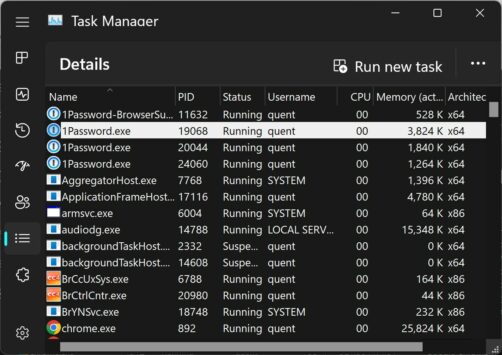
Task manager from Windows 11 22h2
Recently, we shared some tips on navigating the Task Manager in Windows 10 and 11. Of course, soon after this came out, so too did Windows 11 update 22h2 with changes to Task Manager. Microsoft stagger the rollout of new features and major updates. So, this latest update may not be available to you yet. It took a few weeks before it was available on my machine. Now it is, I can confirm there are a couple of changes with the updated task manager. Mostly good, but some changes to the steps I previously shared.
- Firstly, the initial task manager view looks like the earlier “more details” view. You no longer need to specifically change to that to get the extra information.
- The task manager now works in dark mode if you have Windows set to use dark mode. Dark mode displays light text on a dark background, and is easier to see for most users, as well as using less battery.
- With the focus in the initial task manager view’s list of items you can arrow through options, but as previously, you can’t get to all the information.
- There are more options in the context menu now, although I’ll leave it to other articles to explain what they all do.
- The task manager is now a window rather than a dialog. To close the window, press alt+f4 (previously you could press escape)
To get to the details view in Windows 11 22H2:
- Tab to the “Open navigation button”
- Down arrow to “Details not selected 6 of 7”
- Press enter. That opens the details view which works like in the earlier In-process article
You can also change the default view, so if you like details view, you can set it to open automatically:
- Tab to “Settings”
- Press enter. The first option is “default start page” which is set to “processes”.
- Press down arrow to “Details”.
- There is no “apply” button, but the current selections are saved when you close settings.
From the settings screen, press shift+tab to “open navigation button” and select something else. Alternatively, close task manager altogether.
Note that you can also change views with control+tab but note that new views take a few seconds to open.
What else have you noticed new – either with task manager or anywhere else in Windows 11 22h2? Comment in the NVDA Chat group and share what you’ve discovered!
That’s all for this week. We’ll be back in a couple of weeks as we get closer to the release of 2022.4.