Archive: 2019
-
In-Process 12th December
Well the year is nearly at an end, but things aren’t winding down at NV Access! In fact, we’ve got a new beta version for you, so let’s start with that.
NVDA 2019.3 beta 1
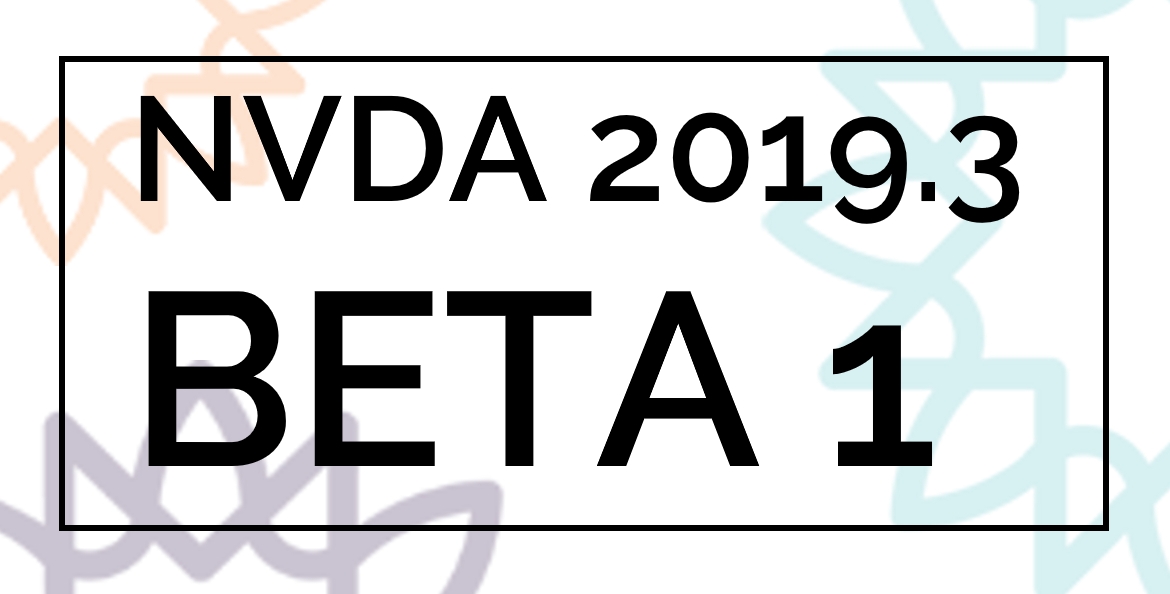
Text reading “NVDA 2019.3 BETA 1” with sunburst background.
We’ve been working solidly towards 2019.3 for a long time. Now, we’re finally bringing you something with a little polish. 2019.3 beta 1 is still a beta version, but we’re confident it is on the right track. So, what’s new? In the 29th November In-Process, we noted some of the new features. This time, let’s check out some of the things which have been fixed, or changed:
- Running NVDA now defaults to replacing an already running copy of NVDA (making the -r command line argument unnecessary)
- NVDA now reports the state of Track Changes in Word when control+shift+e is pressed.
- NVDA now reports displaying non-printable characters in Word when control+shift+8 is pressed.
- Updated LibLouis to commit 58d67e63.
- Updated eSpeak-NG to 1.51-dev, commit ca65812ac6019926f2fbd7f12c92d7edd3701e0c
- NVDA now prevents the system from entering sleep mode when scrolling text on a Braille display
- Braille follows when editing cell contents in Excel and other UIA text controls where it used to lag.
- Aria 1.1 combo boxes are now supported in Chrome and Firefox.
- NVDA reports details of search results in the start menu.
- NVDA no longer announces progress bar information constantly for volume meters in the system sound page.
- Composite Unicode characters such as é (e acute) are treated as one character when navigating
You can find the download for the beta, and the full What’s new, linked from the NVDA 2019.3 Beta 1 announcement
End of year and Timeline for 2019.3
Since it’s a week and a half into December, we thought we should update you on the current timeline for 2019.3. and what NV Access are doing for the end of the year.
Our plan is to track feedback to the beta (as we always do), and release updated beta’s as needed before Christmas.

NVDA Christmas bauble (Purple with NVDA logo and sunburst)
NV Access is shutting for the year on Friday 20th December. We’re coming back from about the 6th of January (slight variations for each of us). Depending on beta feedback, we may or may not get to releasing an RC (Release Candidate) build in December. Either way, we will wait to release the final 2019.3 early in the new year. Due to the version numbering being in various places beyond the public name, this release will still be called 2019.3.
Please do try out NVDA 2019.3 Beta 1 and do give us feedback!
Running the beta
When you run the launcher for 2019.3 beta 1, it loads like any other version of NVDA. Music plays, a temporary copy of NVDA starts, and the license agreement appears. When the license agreement displays, read it, then check the “I agree” checkbox. From there, you will find four options:
- Install NVDA on this computer. This option installs NVDA, overwriting any other installed copy. We advise against installing pre-release versions, just in case something goes wrong. If you do install it, be sure you know how to get to a portable copy of NVDA 2019.2.1 just in case.
- Create portable copy. This creates a portable copy of NVDA, in a folder you choose. You can create a desktop shortcut and run this version like an installed version. It won’t work on the logon and other secure screens. You can customise it and save your configuration changes. This does not affect any installed version of NVDA.
- Continue running. A temporary copy of NVDA is already loaded. This is what speaks in the license agreement screen and through the install process. If you want to quickly test the new beta, you can choose this option and NVDA will keep running as normal. Any changes you make to settings are lost once you exit. This does not affect any installed version of NVDA.
- Exit. This exits NVDA and closes the launcher. NVDA will stop running and close. This does not affect any installed version of NVDA.
Track Changes
One update coming in 2019.3 is reporting of whether track changes is on or off when you press control+shift+e in Word. So let’s have a quick look at what track changes does. The following is based on Office 365. The same process works in previous versions of Office, but some of the keystrokes may vary.
Track changes is often used when providing feedback on documents others have written. The basic process is:
- Person A writes a document.
- They send the document to Person B to review.
- Person B opens the document and turns on track changes.
- Person B edits the document, making any changes needed.
- Person B saves the document and sends back to person A who can read through and accept or reject each change.
To turn on track changes, press control+shift+e. Visually, anything which deleted appears red with a red strikethrough. Text which is inserted appears red and underlined. These are purely visual effects and will not be reported by NVDA’s report formatting options.
NVDA reports text which has been inserted or deleted while navigating. First, open NVDA’s document formatting with NVDA+control+d. Ensure “Editor revisions” is checked (press alt+e, then spacebar).
To move to the next change, press alt+r, h, 1.
To move to the previous change, press alt+r, f.
(If, for some reason those shortcuts aren’t completely obvious to you, feel free to raise your questions with the Microsoft Disability Answer desk).
NVDA treats changes as “Annotations”. To move to annotations, first put NVDA in browse mode with NVDA+spacebar. To move to the next annotation, press A. To move to the previous annotation, press SHIFT+A. To open the elements list, press NVDA+F7. Press ALT+A, and spacebar to select annotations. Press TAB to move to the list, and use the arrow keys to move through the list. Press ENTER to move to a selected annotation.
To accept the current change, press alt+r, a, 2. From the accept menu, select the desired action (accept and move to next, accept all, accept all and turn off track changes, etc).
To reject the next change, press alt+r, j, then select the desired action.
Well, that’s all for this YEAR! We will keep the NV Access webpage, twitter and facebook updated with developments. If you install the beta, it will update to subsequent betas, release candidates, and the final 2019.3. Keep trying NVDA 2019.3 Beta 1sending in your feedback via email on the beta. We might be away with our families, but we’ll get back to you as soon as possible in the new year. Thank you for making 2019 such a special one for NV Access, NVDA and the whole community. Merry Christmas and a happy and safe 2020 to all our users, friends, supporters and followers!
-
NVDA 2019.3beta1 now available for testing
Beta1 of NVDA 2019.3 is now available for download and testing. For anyone who is interested in trying out what NVDA 2019.3 has to offer before it is officially released, we welcome you to download the beta and provide feedback.
NVDA 2019.3 is a very significant release as there are a great deal of under-the-hood changes which improve security and allow for some pretty cool innovations in the future. The most significant changes are the upgrade of Python 2 to Python 3, and a major re-write of NVDA’s speech subsystem.
As these changes require add-ons and custom synthesizer drivers to be re-written, we plan to make the 2019.3 beta cycle much longer than normal, so that we can ensure that add-on developers have plenty of time to upgrade and test their add-ons with NVDA 2019.3 betas before 2019.3 stable is officially released. the current plan is to release several more betas over this month, and hopefully make the official release very early in the new year.
Other than the move to Python 3 and the speech subsystem rewrite, there are many other new features and bug fixes. We recommend you read the what’s new document to find out all of them. However, some highlights are: Java Access Bridge is now included (providing access to 64 bit Java VMs), New Screen Curtain and Focus Highlight features are now included in NVDA, support for more braille displays and a new Braille Viewer, improvements on the web, and much more.
- Download NVDA 2019.3beta1
- What’s new in this release of NVDA
- Please report any issues on GitHub.
-
In-Process 29th November
Can you believe it’s the end of November already? The year is flying by!
NVDA 2019.3 – Python 3
First of all, the question everyone is wondering, where is the next version of NVDA? We’ve always said, we’d rather wait and release something stable, than aim to meet an arbitrary deadline. Since 2019.2.1 we have made some major “under the hood” changes which we didn’t want to rush through. We have updated the code base from Python 2.x to Python 3.x. Python 2.x is about to reach end of life. Python 3 has many new features, and anyone who has learnt Python in recent years will have learnt Python 3. Upgrading ensures the security and stability of the code moving forward. It also opens development up to a new generation, as all Python 3 courses now teach Python 3. This has necessitated updates to many popular add-ons. NV Access has been working with the add-on community to help them with this transition. This includes favourites like NVDA Remote, and synthesizers like Eloquence, Vocalizer and Acapela. Note that not all of these have released their Python 3 compatible update yet. Some are waiting until there is at least a Beta of NVDA 2019.3 before releasing, as the updated add-on will not be backward compatible.
Joseph Lee has created a helpful list of where add-ons are with Python 3 compatibility. If you aren’t sure of the status of your favourite add-on, your best bet is to email the add-on creator. Otherwise, you can ask on the NVDA email list. If you are an add-on developer and your add-on isn’t listed on Joseph’s list (or if you’ve now updated it), please let Joseph know on the NVDA Add-ons group
NVDA 2019.3 new features
So, with that all happening “behind the scenes”, what goodness have we got coming that end-users will notice in 2019.3? Actually, quite a lot!
- Support for new braille displays
- Reporting of hidden text in Word
- Ability to jump back to the review cursor start marker with NVDA+shift+f9
- Screen curtain, which makes the screen black for privacy when enabled (previously available as an add-on)
- Screen highlight which draws a border around the current focus, navigator and browse mode position (again, previously available as an add-on)
- The Java Access Bridge is now included with NVDA to enable access to Java applications, including for 64 bit Java VMs
- … and much more!
Those are just some of the first things that jump out at me from the What’ s new. If you’d like to know everything, download the latest Alpha snapshot and read it’s what’s new from the Help menu.
NVDACon
NVDACon 2019 was a great success. From the NVDACon Website: “With a peak of 68 users despite the rescheduling to november 2019, NVDACon 2019 was the most visited conference so far! The sixth NVDACon had so many unique moments, such as live translated presentations, well known speakers from Google, Mozilla and NV Access, professional speakers showing how to learn foreign languages with NVDA or how to work in MS excel with hierarchies in an efficient way and a lot of interesting addons from Tony! And much more! The best about it, these moments will be accessible for everyone!” The recordings will be available from the NVDACon Past Conferences page soon. Thank you to all those who made the event a fantastic experience for all involved.
One of the highlights for me was the translation of the keynote into Spanish. Following the broadcast of the keynote there was a Q&A session with live translation. Aside from a couple of minor technical hitches, it went really well. It was great to be able to share information with people in their native language.
The #NoMouse challenge
A University of Washington initiative we came across recently is the #NoMouse challenge. From nomouse.org:
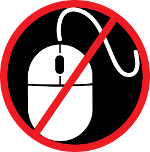
NoMouse logo (A mouse in a red circle with a red diagonal line through it)
“The #NoMouse Challenge is a global effort to raise awareness about accessible web design. Just follow these three simple steps:
Step 1. Use the Web without a mouse Step 2. Learn more about accessible web design. Step 3. Spread the Word!
You can also follow or post to the #NoMouse hashtag on social media to help spread awareness.
Advocating for accessibility
Speaking of making things accessible, it is often end-users who uncover accessibility issues. If the user doesn’t alert the developer, they may never know there is a problem. For a non-technical end-user, this can be challenging and upsetting, but how can you go about it?
Well, the first suggestion, is to write to the developer of the site or program. Try to be friendly, and explain what you are trying to do, what you have done, and how you believe it should work. If you can say “Press TAB, then SPACEBAR, then ENTER” for instance, the developer can try it themselves. If you say “NVDA won’t work with your program”, and they don’t know what a screen reader is, they won’t know what needs fixing. Sometimes you might not be sure if an issue is with the website or program or a feature you aren’t sure how to use. In that case, feel free to ask the NVDA User email list. Include as much information as possible, so other users will be able to help investigate.
Someone asked recently, what I would suggest to a developer wanting to make their offerings accessible. Like the #NoMouse challenge, being able to get around with the keyboard is one of the main points I would make. Someone used to grabbing the mouse and clicking on a button may never have tried with the keyboard. As such, they may not realise that you either can’t get to something with the keyboard, or that you can’t activate it. For some things, simply being able to TAB or ARROW to them is fine. For important functions and features which need to be accessed quickly or frequently, a keystroke is useful. For instance, when editing a document, you can press CONTROL+S from anywhere in a document to save it.
Next, being sure a screen reader can identify elements is important. For controls like text boxes, ensure the label has appropriate text and is joined to the control. How to do this varies between programming languages and development environments. The goal is, when a user navigates to the control, they don’t just hear that it is an edit box without knowing what to type. Hearing that a field is the email address edit field makes it obvious what information the field needs.
Third, where possible, use existing features. Instead of designing a new type of edit control, try to use existing edit controls. In many environments, these often already work well with screen readers. They provide information about where in the control the caret is, what is selected, and so on. When making a control from scratch, it is easy to overlook adding this functionality. I used edit controls as an example there, but the same applies to buttons, menus, or anything else.
Developers are also more than welcome to Download NVDA and test their program or website with it. If they’ve followed those three points, chances are they will be well on the right track!
NV Access can provide Windows Software Accessibility Consulting to developers. This is primarily aimed at large projects wanting to make their software accessible. We don’t tend to do individual web site testing or web accessibility consulting. Although we make NVDA work to web standards, there are so many nuances and ways of setting up web pages and sites. We tend to leave web advice to companies who specialise in web accessibility. We recently featured Intopia, and we do recommend them. Depending on your geographical location, there are many other companies as well.
That’s all for this week. Have a wonderful Thanksgiving for those who celebrate it, and we’ll be back again soon!
-
In-Process 15th November
Not our longest In-Process this week, but several important pieces to share with you.
NVDACon
Firstly, NVDACon is coming up in less than 24 hours! For all the important info, I’m going to borrow this Post from Austin Pinto:
“Dear NVDA community,
after more than 8 months in which we spent exciting time together to organize the NVDACon 2019, we are almost there! The conference will start on November 15th, 2019 at 21:00 UTC with the opening forum as everyone should already know.
This year’s conference is held for the first time in November. Join us on a very enlightening journey during which we will find out that NVDA is everywhere!
This year we will be proud to have Google as well as Firefox on our conference. For more details, check the schedule in your time zone at https://www.nvdacon.org/2019-program-and-schedule to know how you can attend this conference visit. https://www.nvdacon.org/how-to-join-us
In any case, there are plenty of reasons why this NVDACon will be unique!
We will be glad to see you at NVDACon 2019.
Best regards
Austin Pinto.”
One part of NVDACon will be of particular interest to our Spanish community. For the first time, the NVDACon Keynote will be translated into Spanish. The team from NVDA.es are undertaking the translation for the community. We look forward to this event being available to more people in their native language. For more information on the Spanish translation of the NVDACon keynote, please visit NVDA.es.
A11y Camp
This week, Mick, James and Quentin also attended an in-person conference. The trio travelled to Sydney for A11y Camp to run a workshop on NVDA. The session was a full house. There was engaging discussion and questions right up until the last minute. Ok by last minute, I mean about 20 minutes after it was due to end!
#A11yCamp is Australia’s premier conference on accessibility and inclusion. It’s a fantastic chance for your organisation to upskill their workforce. The sessions are full of simple tips which can make a huge difference. Visit https://a11ycamp.org.au/ for more information on A11y Camp.

I was too busy talking to take any photos of our workshop (seriously, I didn’t shut up!), but here’s one I took of the Darling Harbour Ferris Wheel nearby!
Single letter navigation
One thing we covered in our A11y Camp presentation was how to get around a web page with NVDA. We all know it’s more than just TAB or the arrow keys. Single Letter Navigation keys are a key part of navigating the web. These include keys like D to jump to the next landmark, H for heading, or 2 to jump specifically to a heading level 2. You can also press SHIFT+letter to jump back to the previous instance of that element. But do you know just how many Single Letter Navigation keys there are?
Well, here’s a list (taken from the NVDA User Guide:
- h: heading
- l: list
- i: list item
- t: table
- k: link
- n: non-linked text
- f: form field
- u: unvisited link
- v: visited link
- e: edit field
- b: button
- x: checkbox
- c: combo box
- r: radio button
- q: block quote
- s: separator
- m: frame
- g: graphic
- d: landmark
- w: spelling error
- o: embedded object (audio and video player, application, dialog, etc.)
- 1 to 6: headings at levels 1 to 6 respectively
- a: annotation (comment, editor revision, etc.)
- Shift+comma: start of container
- Comma: move past end of container
Find one in that list you’ve never used (or haven’t used in a long time), and see if you can find a use for it this weekend!
If you’d like to learn even more about Navigation, or just about anything to do with NVDA, you might consider purchasing “Basic Training for NVDA” (That link is to the Electronic Text version, but don’t forget, it’s also available in Human-read, Daisy MP3 audio and Hardcopy Braille, or in a bundle with our other training material and telephone support).
That’s all for this week. Enjoy #NVDACon2019 (that’s the official hashtag btw). Be sure to follow the #NVDACon2019 hashtag on Twitter for updates and commentary, and of course, Join in NVDACon 2019 on Team Talk!
-
In-Process 30th October
In-Process has been missing in action for a couple of weeks, but don’t fret, we’ve all been working hard! This week, it’s all about the events. Let’s get into it:
Microsoft AT Partner summit
Mick and Quentin spent a week in Seattle at the Microsoft AT Partner Summit. The summit brings NV Access and other assistive technology companies together with Microsoft. It is a chance to work together on the future of Microsoft products. Microsoft shares their plans for the direction of accessibility in their products. Partners provide advice and suggestions about how best to implement strategies. We were also able to meet with people and departments to collaborate. We appreciate the opportunity to be able to share our expertise with Microsoft. Working together towards shared goals will improve the experience for all users.

Michael Curran in SR-71 Blackbird cockpit at the Museum of Flight, Seattle
It wasn’t all work, we also got to visit the Museum of Flight at Boeing Field. They have models of very early planes, exhibits from WWI & WWII. There are also aircraft you can walk through, including a Concorde, and the first jet Air Force One. Before we went, we had organised for a Docent tour. This was a fantastic experience. Wearing gloves, we got to touch a lot of the planes which are otherwise roped off. We are very grateful to the team at the museum who put in a lot of effort to give us a memorable time! Do visit if you are ever in Seattle.
Google Summer of Code Mentor Summit
While half the team were in the USA, the other half went to Germany for a different summit. Reef and James travelled to the Google Summer of Code (GSOC) Mentor Summit. Back in March, In-Process covered NV Access being accepted as a Mentor Organisation for the Google Summer of Code. Since then, mentoree Bill Dengler has worked with mentors Mick Curran and Reef Turner. Anyone looking at NVDA pull requests will have seen quite a few from “CodeOfDusk”. Bill, we hope you got as much out of your time with us as our users will from your contributions! And, we look forward to seeing your career go from strength to strength in the future!

James with a hundred of his closest friends at the Google Summer of Code Mentor Summit
#ID24

ID24 logo
October also saw the 2019 Inclusive Design 24, or #ID24 conference. ID24 is a 24-hour, online accessibility conference. The conference is free and live-streamed on YouTube. The brainchild of Léonie Watson, in 2019, the event ran across October 9 – 11 (depending on your time zone). Don’t worry if you’re just hearing about the event for the first time. All the events are still available on The #ID24 YouTube Channel. NV Access is honoured and humbled that many of the speakers donated their speaker fees to us. This donation goes towards supporting the continued development of the NVDA screen reader. Thank you to Léonie Watson and the team at #ID24, the speakers, and all the companies who support the conference!
NVDACon
#ID24 isn’t the only online conference worth crowing about this week. Our very own conference, NVDACon 2019 is rapidly approaching. Remember to save the 15th to the 17th November as we gear up for the biggest NVDACon yet. The schedule will be out soon and promises content from four continents, and heaps of speakers. Plus, the first-ever NVDACon session to be live translated! Read more at https://www.nvdacon.org/ or follow NVDACon on Twitter or Facebook for more details as they come to hand!
Preparing for success in Kiribati
Recently we featured the story of Ben Claire’s work in Kiribati, a small Pacific nation. Ben has taught many students to use NVDA and they are going on to build fantastic futures for themselves! As excited as we were to showcase this story, we’ve been blown away by the reactions from around the world. We’re thrilled that Jenny Lay-Flurrie used it to open the Microsoft AT Partner Summit. Jenny is the Chief Accessibility Officer at Microsoft, so quite high recognition indeed. In sharing it on Twitter, she said “Read this. It says more about the power of #accessibility to include than I ever could. Thank you, Ben Clare, for sharing your knowledge and technology with the students in Republic of Kiribati. NVAccess, this is what it’s all about! #inclusion #disability”

Ben Clare working with students
That’s all for this week. We won’t leave it so long before the next In-Process. Since it’s Halloween tomorrow, I carved a special NVDA Pumpkin!

NVDA Halloween pumpkin
Rest assured, I won’t be taking up a new career as a sculptor any time soon. To make up for that, let’s flashback to a much more creative effort from several years ago. In 2017, Derek Riemer released this Halloween add-on for NVDA. Note that it will randomly make you jump, so be warned!
Until next time, keep participating in the user group and on Twitter and Facebook. Remember too, you can always send us any comments, questions or suggestions via email.
-
Preparing for success in Kiribati
Recently, six blind students graduated with Information & Communication Technology (ICT) qualifications on Kiribati. They attribute their success to the great assistance of NVDA. Ben Clare, an Inclusive Education Advisor helped bring NVDA to Kiribati. We are very proud to be able to share some of the work done using NVDA on Kiribati with you.

The Republic of Kiribati is in Micronesia in the middle of the Pacific Ocean. South of Hawaii, the island nation straddles both the equator and the 180th Meridian. The International dateline deviates around Micronesia. This means Kiribati’s easternmost islands have the most advanced time on earth of GMT +14.
Ben Clare works throughout the Pacific. He delivers assistive technology workshops to individuals and disabled people’s organisations. Ben’s teaching ranges from touch typing, through to application building and advanced mathematics. “All using NVDA, of course”, adds Ben, who is an NVDA user himself and has long been an advocate of NV Access.
The Republic of Kiribati is one of the poorest and least developed nations in the Pacific. Access to education generally is a challenge, let alone for people with disabilities. The Kiribati School and Centre for Children with Special Needs is in the capital city of South Tarawa. It is the only facility catering for people with a disability in Kiribati and is making a big difference. The school has over 250 students with varying disabilities. About 25 of the school’s students are blind or have low vision.

Ben Clare with students in Kiribati
In recent years, the School has begun to roll out the standard Kiribati curriculum. This results in students learning the same as those attending regular school. Inclusive education is also embraced in mainstream schools. Hearing and vision-impaired students are integrating and achieving great exam results. One such successful student who is totally blind uses NVDA daily. Ben Clare taught him NVDA during his time as a full-time volunteer at the school. NVDA runs on a laptop to complete school assignments, homework and Internet research. Students find NVDA to be a highly reliable assistive technology. It is sometimes necessary to access computers located in the school laboratory. NVDA being portable and transferable is ideal for this work. NVDA is having such a positive impact in countries like Kiribati. Purchasing expensive software licenses is not possible. This is partly due to it not being affordable. Lack of available computers also means licenses would often need to be transferred. Being available at no cost means that NVDA totally solves this problem. NVDA also works with all the standard software the school uses, such as Microsoft Office. The ongoing work that Microsoft does to ensure the Accessibility of Microsoft Office ensures it is useable by all. This student is thriving as a result, coming in the top 5 per cent for his form 6 results. He is currently well on the way to completing form 7.
NVDA is also having a positive impact on other blind students from the Kiribati School. Six students recently graduated from Kiribati Institute of Technology. The group all completed a diploma in ICT and Office Management. These are the first students with a disability to graduate from the Institute. They are also the first students with a disability to gain a qualification without having to leave the country. Again, NVDA was integral in this. At first, the students undertook classes on how to use assistive technology. They then went on to do regular subjects such as using Microsoft Word and browsing the Internet. All the PCs at the college are equipped with NVDA. The students utilised headphones to hear the voice output. At first, it took a little while for them to understand the synthetic speech. Once they got the hang of the technology, they progressed at the same pace as their sighted peers.
Since the introduction of NVDA, it has had an enormous and positive impact on access to computers. This is especially true for people in developing countries. The effect is even greater when paired with Braille. To go with NVDA, Ben also recently gifted an Orbit Reader 20 to the Kiribati school. This refreshable Braille device enables access to Braille literacy everywhere, anywhere. The Orbit Reader can connect to a standard PC where the contents of the screen are output in Braille. Documents can be stored on an SD card inside the device, to read without a PC connection. NVDA is opening study and employment opportunities that were a pipe dream only a short time ago!

Ben Clare working with students
After this successful trip to Kiribati, Ben Clare is travelling to Tonga next. He is donating a laptop with NVDA to the Tonga Vision Impairment Association. The association has only recently formed, and Ben will also run a training workshop for staff. Following his visit, the staff will train other members. The Association will also use NVDA to operate their new Index Braille embosser.
Ben is also working with a student from the Solomon Islands who is studying Law in Fiji. He is currently in 4th year and will be the first lawyer in the Solomon Islands who is blind or vision impaired. He often credits the success he has to his ability to use the computer with NVDA. New opportunities are being created all over the pacific, and we are thrilled that NVDA can play a part!
If you know an organisation or an individual who would benefit from NVDA, please spread the word – it costs nothing to Download NVDA, after all! If you are considering NVDA for a company or government, please see our Corporate and Government page which has lots of useful information on regulatory compliance, the license agreement, security and much more.
If you have a story you’d like to share with us, please do Email us!
-
NVDA 2019.2.1 Released
NV Access has just released an important update to NVDA 2019.2 which fixes several crashes.
A reminder that NV Access always recommends closing all applications (including web browsers) before updating NVDA.
NVDA 2019.2.1 contains the following changes:
- Addressed several crashes in Gmail seen in both Firefox and Chrome when interacting with particular popup menus such as when creating filters or changing certain Gmail settings. (#10175, #9402, #8924)
- In Windows 7, NVDA no longer causes Windows Explorer to crash when the mouse is used in the start menu. (#9435)
- Windows Explorer on Windows 7 no longer crashes when accessing metadata edit fields. (#5337)
- NVDA no longer freezes when interacting with images with a base64 URI in Mozilla Firefox or Google Chrome. (#10227)
-
In-Process 1st October
It’s October already! Where is the year going? Well before it slips away, we’ve got a lot for you this week. A great milestone for NVDA, a new release, a shout-out to our friends at Intopia and heaps more, so let’s get started!
2019.2.1
EDIT: Post and links now point to final NVDA 2019.2.1 release
Firstly, some news which will be a great relief to some and a surprise to others – NVDA 2019.2.1 has been released. Yes, we have put out an intermediate release: NVDA 2019.2.1. This update fixes crashes in Gmail, Explorer in Windows 7, and images in browsers. Read the full NVDA 2019.2.1 Release Announcement and do download the new version.
Note that this does not include any of the behind-the-scenes changes which are coming in 2019.3. It is still built with Python 2 etc.
WebAIM survey results
WebAIM regularly conduct surveys of screen reader users. Based out of Utah State University, they share the results for the benefit of the whole community. This year’s Screen Reader User Survey #8 Results have, for the first time, seen NVDA ranked as the most popular screen reader used. This ranking was both as a primary screen reader, and as a “Commonly used” screen reader.
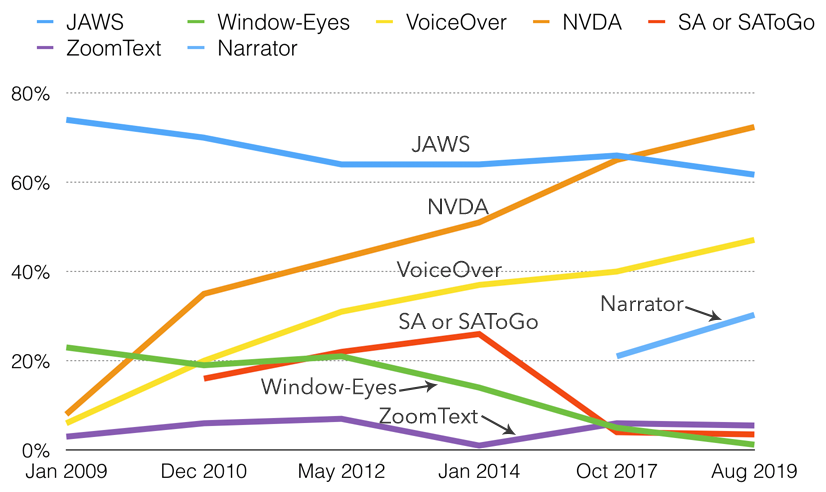
Graph showing most commonly used screenreaders from 2009 to 2019
This is a very proud achievement for all the NV Access team. It is also a moment we know marks the start of a journey for us, rather than the pinnacle. Mick and Reef are enhancing NVDA’s robustness, work which has been in progress for a long time already. James Boreham has worked tirelessly forging partnerships with others around the world. Quentin has collated a suite of training material and oversees numerous support channels. All these things and more combine to solidify NVDA’s viability into the future. They ensure that the product, and the services behind the product, are all scalable and strong. We need NVDA to work not only for existing users but also for all the users poised to join our community over the next few years and beyond!
The future is bright, and we are excited to have you with us for the journey!
Thank you to Intopia

Intopia logo
Last week we took the opportunity to acknowledge the great work Intopia do. Intopia have long been very generous supporters of NV Access. If you haven’t read Shout-out to our friends at Intopiayet, it also has information on our upcoming workshop at A11y Camp 2019. We’d love to see you there!
Updates to audio and Braille
We regularly review the training material available in The NV Access Shop. It is important to ensure it remains accurate for the latest changes in Windows and NVDA. In the case of the Office material, Office 365 itself is also constantly evolving. We have recently updated our “Basic Training for NVDA” Audio and Braille versions. The audio material is human-read by Glen Morrow Consulting. The audio is downloadable in daisy mp3 format. You can play it with any software or hardware device which can play either Daisy books, or MP3 files. The braille version is compiled in UEB by Horizons for the Blind. Shipping includes tracking, anywhere in the world.
Differences between Office 365 and Office 2016 for screen reader users
We’ve previously covered some of the differences between Office 365 and Office 2016 (Read In-Process from 11th September 2018, and go to the “Office 365 subscription or Office 2016 one-time purchase?” heading). It is always a hot topic with those considering which to choose. Recently we found a page from Microsoft on Differences between the Editor in Office 2016 and Office 365 for screen reader users. This page highlights some of the differences in more detail. It talks about Office 2016, so I’m not sure if it covers everything which might be new in Office 2019. We are pleased to report that NVDA itself works well with Office 365, as well as earlier versions. We have found that Microsoft is much more likely to fix reported bugs in Office 365 than earlier versions:
That’s all for this week, we look forward to bringing you more exciting news soon. In the meantime, do download NVDA 2019.2.1 and let us know what you think!
-
NVDA 2019.2.1beta1 released
Beta1 of NVDA 2019.2.1 is now available for download and testing. NVDA 2019.2.1 is a minor release to fix some critical bugs seen in NVDA 2019.2.
Changes include:
- Addressed several crashes in Gmail seen in both Firefox and Chrome when interacting with particular popup menus such as when creating filters or changing certain Gmail settings. (#10175, #9402, #8924)
- In Windows 7, NVDA no longer causes Windows Explorer to crash when the mouse is used in the start menu. (#9435)
- Windows Explorer on Windows 7 no longer crashes when accessing metadata edit fields. (#5337)
- NVDA no longer freezes when interacting with images with a base64 URI in Mozilla Firefox or Google Chrome. (#10227)
- Download NVDA 2019.2.1beta1
- What’s new in this release of NVDA
- Please report any issues on GitHub.
-
Shout-out to our friends at Intopia
NV Access would like to give a big shout-out to our friends at Intopia for their support. Intopia is an Australian-based socially-aware boutique digital agency that promotes inclusive design and development. Their vision: to create an inclusive digital world. Put another way: let’s make things better for people that need it more than most.

Intopia logo
Intopia is a genuine social enterprise. They give five percent of their revenue to initiatives and non-profit organisations that directly or indirectly support people with disabilities. Intopia have been keen supporters of NV Access for many years. We would like to take this opportunity to thank Intopia for their generosity. Their partnership helps enable NV Access to continue in our purpose. NV Access aims to lower the economic and social barriers associated with accessing IT for people who are Blind or Vision Impaired. NV Access is dedicated to the ideal that accessibility and fair access is a right. This should not come as an extra cost to a person who is Blind or Vision Impaired. Information and technology are an important part of daily living. Our ideal facilitates greater participation and independence in all facets of life. This is particularly important within the areas of education and obtaining employment.
Most digital accessibility issues stem from lack of awareness, not intentional exclusion. Intopia are doing everything they can to close the knowledge gap. They discuss and share accessibility news through Twitter and The Intopia Blog, so it’s well worth following them.
Intopia regularly go to, speak at and support accessibility conferences and community meetups. Upcoming events include #a11yTO Conf, GDG Melbourne, and A11y Camp 2019. They also have team members actively supporting the Web Accessibility and Inclusive Design meetups in Sydney, Melbourne, Perth and Auckland.
At Intopia’s invitation, NV Access will be delivering a workshop at A11y Camp 2019. This year, A11y Camp Australia is in Sydney, Australia from the 12th – 15th November, 2019. Our half-day workshop will give you the confidence to use the NVDA screen reader for accessibility testing. It is for people of all levels of experience, beginner to expert, we’re sure you’ll learn something.

A11y Camp Logo
We look forward to bringing you more information on A11y Camp 2019 in In-Process closer to November!