Archive: 2019
-
NVDA 2019.1 Now Available
NV Access is pleased to announce that version 2019.1 of NVDA, the free screen reader for Microsoft Windows, has now been released.
Highlights of this release include performance improvements when accessing both Microsoft word and Excel, stability and security improvements such as support for add-ons with version compatibility information, and many other bug fixes.
Although we recommend always reading the full list of changes (linked below), it is worth noting several important changes in regards to add-ons and other custom code:
NVDA will no longer automatically load custom appModules, globalPlugins and braille and synth drivers from the NVDA user configuration directory. This code should be instead packaged as an add-on with correct version information, ensuring that incompatible code is not run with current versions of NVDA. For developers who need to test code as it is being developed, enable NVDA’s developer scratchpad directory in the Advanced category of NVDA settings, and place your code in the ‘scratchpad’ directory found in the NVDA user configuration directory when this option is enabled.
Also, add-ons can now specify a minimum required NVDA version, and the last tested NVDA version, in their manifest. If this version of NVDA is outside of the specified range, NVDA will refuse to install or enable that particular add-on. This version of NVDA will however still allow installing and loading of add-ons that do not yet contain Minimum and Last Tested NVDA version information at all, but upgrading to future versions of NVDA (E.g. 2019.2) may automatically cause these older add-ons to be disabled.
Please consider helping NV Access to continue our important work by becoming a monthly donor when downloading NVDA.
To find out what’s new in this release, please read What’s new in NVDA 2019.1.
-
NVDA 2019.1RC1 Released
Release Candidate 1 of NVDA 2019.1 is now available for download and testing. For anyone who is interested in trying out what NVDA 2019.1 has to offer before it is officially released, we welcome you to download the RC and provide feedback. This is a release candidate, meaning that unless any critical bugs are found, this will be identical to the final 2019.1 release.
Changes from Beta1:
- Updated translations
Highlights of this release include performance improvements when accessing both Microsoft word and Excel, stability and security improvements such as support for add-ons with version compatibility information, and many other bug fixes.
Although we recommend always reading the full list of changes (linked below), it is worth noting several important changes in regards to add-ons and other custom code:
NVDA will no longer automatically load custom appModules, globalPlugins and braille and synth drivers from the NVDA user configuration directory. This code should be instead packaged as an add-on with correct version information, ensuring that incompatible code is not run with current versions of NVDA. For developers who need to test code as it is being developed, enable NVDA’s developer scratchpad directory in the Advanced category of NVDA settings, and place your code in the ‘scratchpad’ directory found in the NVDA user configuration directory when this option is enabled.
Also, add-ons can now specify a minimum required NVDA version, and the last tested NVDA version, in their manifest. If this version of NVDA is outside of the specified range, NVDA will refuse to install or enable that particular add-on. This version of NVDA will however still allow installing and loading of add-ons that do not yet contain Minimum and Last Tested NVDA version information at all, but upgrading to future versions of NVDA (E.g. 2019.2) may automatically cause these older add-ons to be disabled.
- Download NVDA 2019.1rc1
- What’s new in this release of NVDA
- Please report any issues on GitHub.
-
In-Process 15th March 2019
Hello from sunny Anaheim! This week, the NV Access team travelled to Los Angeles, California for the 34th annual CSUN AT conference. Firstly then, a big welcome to everyone reading for the first time who attended our session on Wednesday. While this issue covers a lot of information and reiterates much that was covered in the session, there is a special treat to celebrate CSUN which everyone can enjoy. Read on for information about the conference, NVDA, what we’re up to AND a discount in the shop!
CSUN 2019
CSUN is one of the largest assistive technology conferences in the world. Sponsored by the University of California, Northridge, individuals and organisations from all over the world attend to share news and network. As well as having the opportunity to present a session to participants, the conference is a great opportunity for NV Access to meet face-to-face with organisations we partner with. This year, the theme of our CSUN presentation was “NVDA Updates, New Features and the 2019 Outlook”. Maybe not the wackiest title, but the session was well attended, with the room being a lock-out as we started. We had a full room and the questions which were asked at the end were insightful and relevant.
During the conference, we were fortunate to be able to share a meal with some of the NVDA contributors who make NVDA the amazing success it is. Thank you to all those who came. In this photo, from left to right are, Ethan, Jamie Teh, Dereck, Bram, Reef, Takuya, Quentin, Mick, James Boreham and Mr Masafumi.
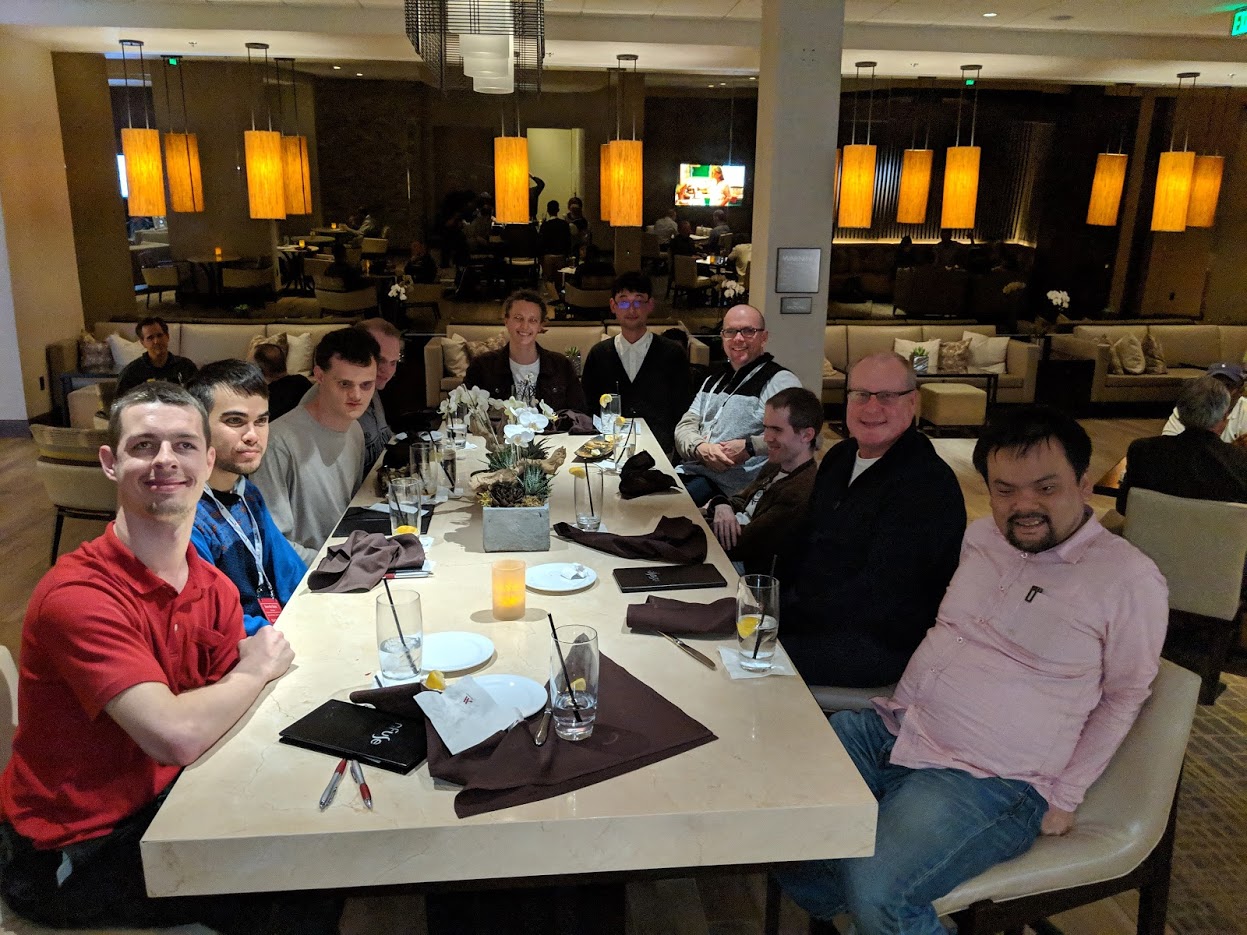
NV Access contributors dinner at CSUN 2019
For our new readers, I wanted to cover some of the key points, and share the links we mentioned so they are all in one place.
NV Access
The staff of NV Access consists of Mick Curran (Executive Director and founder), James Boreham (General Manager), Reef Turner (Developer) and Quentin Christensen (Training & Support Manager). NV Access is a non-profit organization which is a registered charity in Australia. We have a board of directors and have existed since 2007.
NVDA
NVDA is free, open source, lightweight and runs on any Windows PC from Windows 7 through to the latest Windows 10 versions. The full list of all the new features coming up in NVDA 2019.1 can be found on the What’s New in NVDA 2019.1 page.
You can download the latest stable version (2018.4.1) of NVDA from our Download page.
And you can download the beta version of NVDA 2019.1.
Using the latest version
Recently we realized that quite a large percentage of NVDA users were not using the latest version. With free updates, we knew it wasn’t about the cost. Some users mentioned that they though the new features were only for users of Windows 10, or Office 365. Looking through the What’s new for NVDA 2019.1, there are 47 individual points (new features, changes or updates). Of these only 10% of new features apply ONLY to Windows 10 or Office 365 users. Overall, only 18% of the features, changes or updates apply only to Windows 10 or Office 365 users. So there really is something for everyone in each new version of NVDA.
Staying on the latest version not only ensures the best user experience, because each new version keeps up to date with changes not only in Windows and Microsoft Office, but adds fixes and support for new features in other programs such as Firefox, Chrome and LibreOffice. New versions of NVDA also regularly add new language translations, new braille tables and other new features.
If you do have a specific reason for needing to use an older version of NVDA, please do let us know.
Introducing James Boreham
We introduced you to James in the last In-Process, and everyone at CSUN has been very excited to meet him. Not only will James be a vital main contact for many of our partners and other organisations, but having James on board lifts a number of responsibilities from Mick, freeing him to do more development on your favourite screen reader.
Updates to training material and certification
Since the first release of “Basic Training for NVDA” in 2016, the training modules have undergone various updates. As well as introducing new modules for Word, Excel, and shortly Outlook, the material has been updated to reflect updates in NVDA, as well as Windows and Office. The material is still designed to teach the skills needed for proficiency on Windows 7 through 10, as well as Microsoft office 2010 through to 2019 and Office 365. Checkout the NV Access shop for more information on the training material. But do keep reading for information on a special discount!
Along with the training material, the NVDA Expert Certification has undergone an update at the start of this year and we are pleased to offer the “NVDA Certified Expert 2019” certification, either for new aspiring NVDA Certified Experts, or as a renewal for those with the older version. The cost for new participants is still only $100 AUD, which converts to roughly $70 USD. For those renewing, there is a 50% discount. You can find more information and sit the exam at https://certification.nvaccess.org/ Remember, read on for your discount which also applies to the certification!
The exam itself is free to sit. You only need to pay if you pass the exam and are interested in being listed as an NVDA Certified Expert on that page, and receive a uniquely numbered certificate. Listing as an NVDA Certified Expert is a great way to promote your own services to the NVDA community. It is also a great way to demonstrate your expertise to colleagues, customers, employers, and the wider community.
Microsoft Outlook with NVDA
Due for release very shortly, we were pleased to share information about the upcoming Microsoft Outlook with NVDA training module with people at CSUN this week. Microsoft Outlook with NVDA builds on the foundations established in the Basic Training with NVDA module. It is consistent with Microsoft Word for NVDA and Microsoft Excel for NVDA and includes all the features you expect. Each topic covers one feature or aspect of Outlook, and is complemented by a regular activity using the keystrokes and feature introduced. Each topic also includes a “Bonus Activity”. First introduced with the Excel module and later added to the Word and now Outlook modules, Bonus Activities are a way of testing your knowledge of the topic prior to reaching the review activity at the end of the section. Where regular activity explicitly instruct each key to press, bonus and review activities simply ask you to use a feature or complete a task, letting you test your own knowledge prior to moving on.
As expected, the Microsoft outlook with NVDA module covers all the features of Outlook, from basic and advanced use of email, through the calendar using folders, creating rules and searching, tasks, notes, journal, archiving and using Outlook settings. It is due for release very shortly. Stay tuned for the next In-Process or follow us on Twitter or Facebook to be informed as soon as it is available.
Updates and Add-ons
Reef presented on some of the new updates to NVDA, in particular, that add-ons can now specify a minimum supported version which NVDA will check for before allowing them to be installed. We don’t make this change lightly, knowing that it will break some older and now unsupported add-ons. The main reason for the change is to allow add-on manufacturers to ensure compatibility of their add-ons with new versions of NVDA. This aims to prevent sudden and serious crashes, instability or other problems which have occurred with some add-ons in the past. If you’ve ever written to [email protected] or the User Email List in the past and asked for help with a problem you are having, one of the first replies you may have received, was a request to restart NVDA with add-ons disabled, to check whether the problem persists. Having minimum version information for add-ons will create a more stable experience for everyone.
Google Summer of Code
NV Access is very excited to announce that we have been accepted as a Google Summer of Code project this year. Google Summer of Code is an exciting initiative which enables students to work on an open source project and get paid for it. This provides experience and exposure for budding developers, as well as helping us solve issues which are important to the community.
Find out more about Google Summer of Code in general, and read our page on the Google Summer of Code site. Interested participants will need to start thinking quickly. The student application period runs from March 25th through to April 9th.
Corporate and Government users
Many of the people we have met this week at CSUN are involved in deploying NVDA for corporate and government use. The NV Access website has a Corporate and Government page with much of the information commonly requested by these users. Information includes our WCAG compliance, our VPAT statement, license agreement, corporate support and the information we collect (very little, and you can disable that if you choose).
NV Access is also involved and open to, participating in government initiatives. One big project recently has been the rollout of the National Disability Insurance Scheme in Australia. Participants in that scheme are able to access the full range of products in the NV Access shop and have them paid for under that scheme.
Join the community
NV Access and NVDA have a very large and supportive community. We’d love you to come join in, and there are numerous ways you can do that.
There is a very active email discussion list where users ask questions, get help, share tips and tricks and where information and updates from NV Access and other community members are shared. You can join the email list at https://nvda.groups.io/g/nvda
NVDACon is a yearly online conference of NVDA users, supporters and developers. It’s very exciting, particularly because it is something organized for users, by users. Find out more on the NVDACon website: https://www.nvdacon.org/
Specifically for developers, NVDA has a developer email list, and our Github page.
For translators and potential translators, you can find out more about what is involved and how to participate from our translating page. Specifically, anyone interested in translating is asked to read through the information on that page and join the translators mailing list to advise their intentions, in order to get access to the translation system.
NV Access CSUN shop discount
And now, the part you’ve all been waiting for! To celebrate the great week of networking, information sharing and collaboration which is CSUN, we are very pleased to offer everyone a special discount. Receive 10% discount on all of our electronic items in the NV Access Shop. This includes ebook and audio training material, as well as NVDA Expert Certification. Hurry though, it’s for a very limited time only, until the end of March. Enter the code CSUNATC2019 at checkout to claim your discount.
Contacting NV Access
Finally, if you would like to keep up with NV Access or contact us, we’d love to hear from you. You can email us at [email protected]. You can follow us on Twitter or Facebook, and subscribe to the In-Process blog using your RSS reader or browser.
It’s been a bumper issue, but we hope you find it beneficial and useful. Don’t forget to head to the NV Access Shop and take advantage of our CSUN promotional code, for a very limited time.
-
NVDA 2019.1beta1 available for testing
Beta1 of NVDA 2019.1 is now available for download and testing. For anyone who is interested in trying out what NVDA 2019.1 has to offer before it is officially released, we welcome you to download the beta and provide feedback.
Highlights of this release include performance improvements when accessing both Microsoft word and Excel, stability and security improvements such as support for add-ons with version compatibility information, and many other bug fixes.
Although we recommend always reading the full list of changes (linked below), it is worth noting several important changes in regards to add-ons and other custom code:
NVDA will no longer automatically load custom appModules, globalPlugins and braille and synth drivers from the NVDA user configuration directory. This code should be instead packaged as an add-on with correct version information, ensuring that incompatible code is not run with current versions of NVDA. For developers who need to test code as it is being developed, enable NVDA’s developer scratchpad directory in the Advanced category of NVDA settings, and place your code in the ‘scratchpad’ directory found in the NVDA user configuration directory when this option is enabled.
Also, add-ons can now specify a minimum required NVDA version, and the last tested NVDA version, in their manifest. If this version of NVDA is outside of the specified range, NVDA will refuse to install or enable that particular add-on. This version of NVDA will however still allow installing and loading of add-ons that do not yet contain Minimum and Last Tested NVDA version information at all, but upgrading to future versions of NVDA (E.g. 2019.2) may automatically cause these older add-ons to be disabled.
- Download NVDA 2019.1beta1
- What’s new in this release of NVDA
- Please report any issues on GitHub.
-
In-Process 1st March 2019
Welcome to March!
You’ve likely noticed the increased amount of community feedback we’re asking for lately, particularly on Twitter and in the NVDA user email group. We’re keen to keep improving NVDA as a product not only that WE think is good, but one that YOU, the users, think is great. One thing which has come through loud and clear from you has been the need for improved responsiveness from NVDA, particularly in Microsoft Office. In acknowledgement of that feedback, we’ve put a lot of effort into responsiveness for NVDA 2019.1. While we’ve still got more work to go, we think you’ll be pleased with the results so far. This is one of the reasons that NVDA 2019.1 has been delayed slightly from previous years. We apologise for that, but as you know, we’d rather release a quality product a little later than usual, than an unfinished one early. If you would like to try out the new features now, you can download the latest alpha build from our snapshots page.
NVDA 2019.1
The first beta of NVDA 2019.1 will be out in a few days. Do follow us on Twitter, Facebook, or join the NVDA user email group to be informed as soon as it’s out!Google Summer of Code
NV Access are very pleased to be able to announce that we have been accepted as a mentor organisation for Google Summer of Code 2019! Google Summer of Code is a global program focused on bringing more student developers into open source software development. Students work with an open source organization on a 3-month programming project during their break from school. See https://summerofcode.withgoogle.com/ for more details. To see our entry for the Google Summer of Code, go to https://summerofcode.withgoogle.com/organizations/5317267756154880/. This is a great opportunity for students to get to work with open source projects like NVDA. For us, it’s a fantastic chance to share our knowledge with young people moving towards the workforce, to build awareness and passion for accessibility in a new generation of software engineers and work together to improve NVDA for everyone.New General Manager
NV Access are pleased to announce that James Boreham has commenced as General Manager for NV Access. James comes to us with significant experience across the non-profit, social enterprise and commercial sectors. His responsibilities include management of Organisational operations and finances, plus looking for opportunities to ensure the sustainability of NV Access.
James says: “I look forward to working with the NV Access Team, our supporters and partners to drive our continued success and growth, and to maximise our impact and outcomes around the world.”
In the time James has been with us, he has already had a very positive impact, freeing Mick to devote more time to developing and improving NVDA. James has already met a number of stakeholders and partners of NV Access and looks forward to meeting more in the coming weeks and months.
CSUN 2019
The NV Access team is busy preparing to travel to Anaheim, California, for CSUN 2019, one of the largest assistive technology conferences. We will be presenting a session on Wednesday, March 13th at 9am in Grand Ballroom G&H. If you are going to CSUN we’d love to see you at the session. If you’d like to meet James, or catch up with any of the team while we are at CSUN, please do email us. If you haven’t yet registered, there is no on-site registration this year. You need to register online by March 5. Please see the CSUN registration details for details about CSUN registration.Navigating through text
Last time, we looked at some keystrokes for finding out where you are in various programs. This time, let’s have a look at some of the common navigation keys to move the focus:Pressing the LEFT or RIGHT ARROWS move backwards or forwards through text by one letter, but did you also know you can press CONTROL+LEFT ARROW or CONTROL+RIGHT ARROW to move by one word?
Where UP and DOWN ARROWS move by one line, in many places, CONTROL+UP ARROW and CONTROL+DOWN ARROW move by one paragraph.
You can press HOME or END to move to the start or end of the current line, and you can press CONTROL+HOME or CONTROL+END to move to the start or end of an entire document.
In many places, such as Microsoft Word, PAGE UP and PAGE DOWN don’t actually move the focus by one page, but rather by one screen worth of information. This can be very useful but be aware that the amount of information which fits on a screen will vary between programs, between computers, and will change if the zoom level changes. In Word at least, CONTROL+PAGE UP and CONTROL+PAGE DOWN move by one actual page, however, to make it a bit more confusing, if you have done a search or used Word’s Go-To feature, those keys will now move to the previous or next instance of whatever you last searched for.
If you would like to select text, hold down SHIFT while pressing any of those keys. SHIFT+CONTROL+RIGHT ARROW selects the word (or part word) to the right of the caret. Press CONTROL+HOME, then SHIFT+CONTROL+DOWN ARROW to move to the top of the document, then select the first paragraph. To select all the document at once, press CONTROL+A.
And as a bonus tip – none of those are NVDA specific commands, so anyone at all can use them.
Next time around, we’ll have a special In-Process edition “Live” from CSUN 2019. As a bonus, I’ll include a photo of the first person who comes up to us and asks!
If this bumper edition hasn’t been enough reading for you, you might consider reading some Sherlock Holmes, to celebrate the publication, on this day in 1890, of the first US edition of Sherlock Holmes (Study in Scarlet).
-
In-Process 8th February 2019
Welcome to February!
Recently, we passed a milestone I’d been looking forward to. We sent out our 100th NVDA Expert Certificate! The recipient of that certificate, Sylvie Duchateau, has been a longtime NVDA user and supporter of the community. I asked her if she would mind sharing a few thoughts with everyone on In-Process. Here is what she had to say:
I started using NVDA in 2012, because I was curious about this new free screen reader. At the beginning, I used it from time to time, and I was mainly relying on a well-known commercial screen reader. Then, I got used to NVDA and worked with it more frequently, since my computer was crashing every time I used the commercial screen reader.
Two years later, NVDA was so efficient that I no longer needed to use my old screen reader anymore. NVDA became my daily tool, at work but also at home. NVDA is very important to me now, because it is stable and quick, it does not require much space on the computer, and it helps me doing everything I need with a computer.
Today, as I work for Access42, a consulting company specialised in digital and web accessibility, I use NVDA to do my daily computer work, but also to show people how a screen reader works and how to evaluate the accessibility of websites and documents.
I took the certification exam to check if I had fully understood NVDA’s functionalities, and because I think it is important to show how one is comfortable with the program. Moreover, answering the certification questions in a limited time was a challenge I wanted to achieve.
As a member of the NVDA community, I am committed to helping people using NVDA in answering their questions on the English-speaking mailing list and the French-speaking mailing list. I test the functionalities of new coming versions, and I often contribute to the blog of our company Access42 in order to highlight which enhancements have an impact on web browsing and web accessibility.
I also show blind people how to use NVDA for their daily life and I help my colleagues to choose the right settings for the most efficient evaluation.
NVDA has become one of the tools Access42 uses to explain their students what web accessibility is. It is also an evaluation tool that helps us determine if a web component, such as a slider, an autocomplete or a progress bar is accessible and corresponds to what the specification expects.
Thank you, Sylvie, for being a champion of accessibility, and an ambassador of NVDA! If you too would like to do the NVDA Certification, you can find the exam on our NVDA Expert Certification page If you’d like to hone your skills a bit more first, the “Basic Training for NVDA” module is the ideal learning companion. You can get Basic Training for NVDA in Braille, Audio and electronic text.
Someone asked recently about getting location information in Word. I thought it was a good opportunity to share some general information here on finding out where you are with NVDA.
Everyone hopefully knows that you can press NVDA+T to read the title bar of the current window. You can press NVDA+UP ARROW (or in laptop keyboard layout, NVDA+L) to read the current line or item. You can also press NVDA+DOWN ARROW (or NVDA+A for laptop layout) to read from the current point onward.
To report the current item which has focus, press NVDA+TAB. This will give different information depending on where the focus currently is. On the desktop, it will read the selected icon and report what number of how many total icons it is. On a cell in Excel, it will read the cell contents and location, and on a line of text in Word, it will simply advise the program name and that you are in a multi-line edit.
If you press NVDA+numpad delete (or NVDA+delete in laptop layout), NVDA will report the location of the review cursor. In Word, this reports distance from the left and top edges of the page in whatever measurement unit you have Word set to report in (note this also includes the page margin). In Excel, this will report the sheet name and cell coordinates. In many other programs, it will read the distance from the edges of the screen.
Reading the status bar (NVDA+end for desktop layout or NVDA+shift+end for laptop layout) in some programs gives location information. In Word, for instance, it should tell you the section and page. You can also set the status bar in Word to tell you the line and column information. To do that, press F6 to move the focus to the status bar, then press the applications key to open the context menu. Arrow through the options and press space to check or uncheck any items you want (line and column are both in there).
Thanks to a conversation on the NVDA User’s Email List for prompting that, and I hope you found it useful.
That’s all for this week. I hope the weather isn’t too extreme where you are, whether you have snow, floods, fire or anything else! Take care, and I’ll have more soon.
-
In-Process 16th January 2019
Welcome to 2019!
We hope everyone had a relaxing new year. We’re all back on deck now, and looking forward to making 2019 NVDA’s best yet! If you’ve contacted us since Christmas, you should receive a reply shortly, if you haven’t already.
NVDA 2018.4.1
To start with, we’ve already got a release out this year! It’s a point release for 2018.4 so still has that version number. NVDA 2018.4.1 fixes a critical bug where NVDA would crash on start-up if NVDA’s language was set to Aragonese (The issue possibly affected other languages as well, but was reported by one of our Aragonese users). As usual, you can get this latest version from the NVDA Download page.
For many of us who come from the other side of the world, and failed geography, this may prompt the question: Where is Aragon? The Aragon region is in the north-eastern part of Spain, in the Pyrenees valleys. The Pyrenees are the mountain range in Southwest Europe which forms a border between Spain and France. According to Google’s quick facts: “Aragon is known for its ornate, Moorish-influenced Mudéjar architecture, represented in the 1686 Basilica of Nuestra Senora del Pilar in Zaragoza. The regional capital, Zaragoza is a commercial city of wide boulevards and arcades.” It sounds like a wonderful place. With this week’s updates, our friends in the region will once again be able to use the latest version of the world’s favourite free screen-reader! A big shout out to our Aragonese users and supporters!
NVDA point releases
The release of 2018.4.1 comes a few weeks after 2018.4 with just the one change. This inspired me to answer a question you may have been wondering. In that time, have we really only worked on that one bug? The answer of course, is “No”. We’ve been working on lots of other improvements and fixes. There are many exciting things planned for 2019.1. Some of these are available now in alpha snapshot builds. The reason we only included the one fix in this release is to minimise the chance of introducing any other new bugs. In general, any code which is added or changed in NVDA is tested in Alpha snapshots for at least a couple of weeks. This helps to ensure that there aren’t any unintended side-effects. Before new releases of NVDA, all those improvements go into the beta and then RC releases. This aims to ensure that everything runs smoothly before it all goes into a new release.So, if you would like to try out the new features we’ve been working on, they are in our Alpha snapshot builds.
NVDA Certification
The NVDA Certified Expert program has been one of the most widely acclaimed new projects from NV Access in recent years. We’re pleased to say that we’ve updated the exam as of this week. The update, keeps the questions in line with the current features of NVDA 2018.4.1. The exam itself remains free to sit. Upon completion, you have the option to pay only $100 to receive a certificate and listing on the certification page. Those renewing their certification receive a 50% discount, making the cost only $50 AUD.
New Year’s Resolutions
Finally, I’d like to thank those who have shared their hopes for 2019 with us. Several people have told us their New Year’s Resolution is to make a regular contribution to NV Access. We really appreciate any donation, large or small, because it helps us to continue to provide NVDA for free, to anyone around the world. In our recent video, we got to share stories of some of those for whom an affordable screen reader has changed their life. If NVDA has changed your life, feel free to Let us know, we love hearing from you!For my part, my New Year’s Resolution, is to bring you the most informative In-Process possible, as regularly as possible. On behalf of the team, our resolution is to bring you four high quality releases of NVDA throughout 2019!
That’s all for this first edition of the year. We hope you are well and having a great start to the year!