Hello from sunny Anaheim! This week, the NV Access team travelled to Los Angeles, California for the 34th annual CSUN AT conference. Firstly then, a big welcome to everyone reading for the first time who attended our session on Wednesday. While this issue covers a lot of information and reiterates much that was covered in the session, there is a special treat to celebrate CSUN which everyone can enjoy. Read on for information about the conference, NVDA, what we’re up to AND a discount in the shop!
CSUN 2019
CSUN is one of the largest assistive technology conferences in the world. Sponsored by the University of California, Northridge, individuals and organisations from all over the world attend to share news and network. As well as having the opportunity to present a session to participants, the conference is a great opportunity for NV Access to meet face-to-face with organisations we partner with. This year, the theme of our CSUN presentation was “NVDA Updates, New Features and the 2019 Outlook”. Maybe not the wackiest title, but the session was well attended, with the room being a lock-out as we started. We had a full room and the questions which were asked at the end were insightful and relevant.
During the conference, we were fortunate to be able to share a meal with some of the NVDA contributors who make NVDA the amazing success it is. Thank you to all those who came. In this photo, from left to right are, Ethan, Jamie Teh, Dereck, Bram, Reef, Takuya, Quentin, Mick, James Boreham and Mr Masafumi.
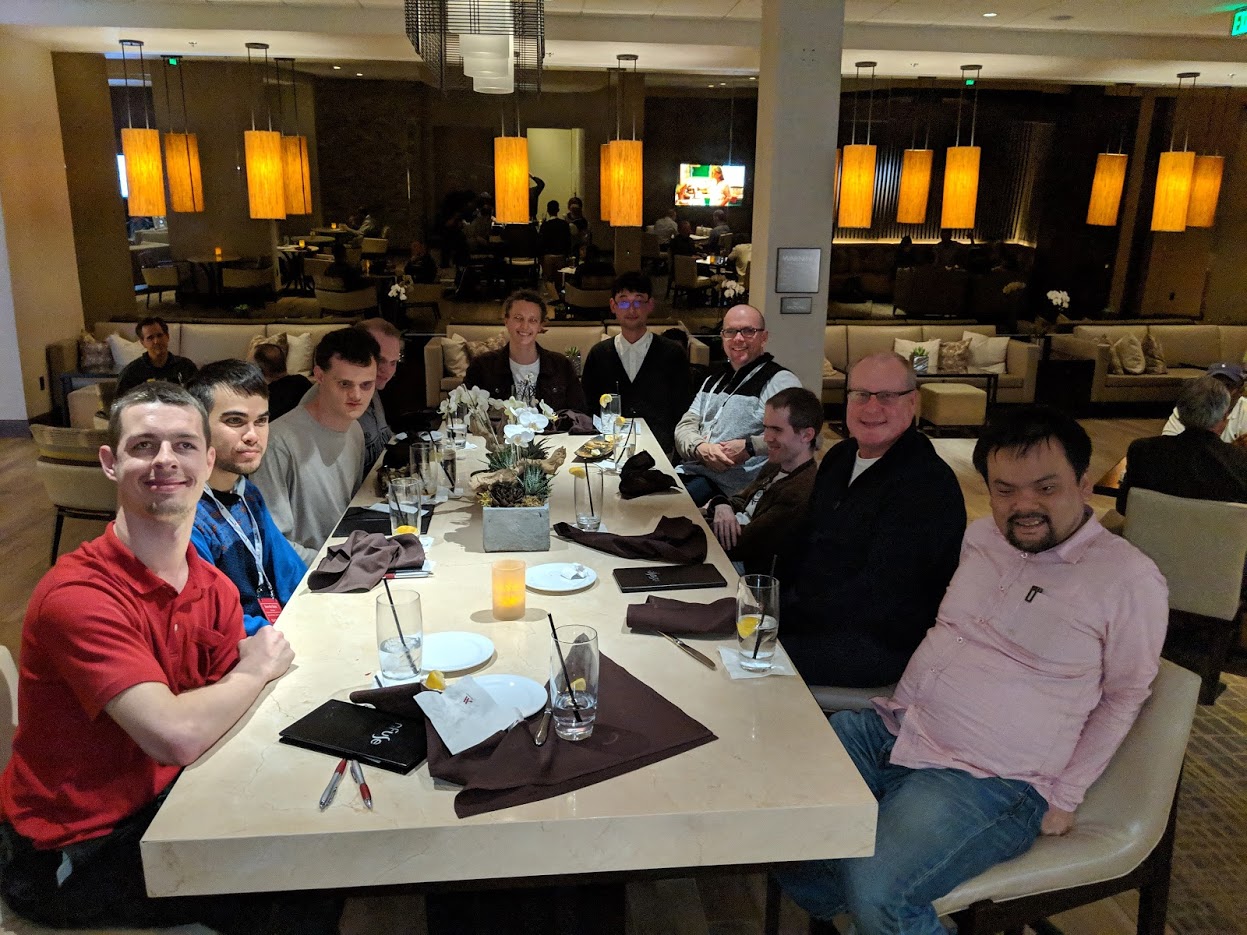
NV Access contributors dinner at CSUN 2019
For our new readers, I wanted to cover some of the key points, and share the links we mentioned so they are all in one place.
NV Access
The staff of NV Access consists of Mick Curran (Executive Director and founder), James Boreham (General Manager), Reef Turner (Developer) and Quentin Christensen (Training & Support Manager). NV Access is a non-profit organization which is a registered charity in Australia. We have a board of directors and have existed since 2007.
NVDA
NVDA is free, open source, lightweight and runs on any Windows PC from Windows 7 through to the latest Windows 10 versions. The full list of all the new features coming up in NVDA 2019.1 can be found on the What’s New in NVDA 2019.1 page.
You can download the latest stable version (2018.4.1) of NVDA from our Download page.
And you can download the beta version of NVDA 2019.1.
Using the latest version
Recently we realized that quite a large percentage of NVDA users were not using the latest version. With free updates, we knew it wasn’t about the cost. Some users mentioned that they though the new features were only for users of Windows 10, or Office 365. Looking through the What’s new for NVDA 2019.1, there are 47 individual points (new features, changes or updates). Of these only 10% of new features apply ONLY to Windows 10 or Office 365 users. Overall, only 18% of the features, changes or updates apply only to Windows 10 or Office 365 users. So there really is something for everyone in each new version of NVDA.
Staying on the latest version not only ensures the best user experience, because each new version keeps up to date with changes not only in Windows and Microsoft Office, but adds fixes and support for new features in other programs such as Firefox, Chrome and LibreOffice. New versions of NVDA also regularly add new language translations, new braille tables and other new features.
If you do have a specific reason for needing to use an older version of NVDA, please do let us know.
Introducing James Boreham
We introduced you to James in the last In-Process, and everyone at CSUN has been very excited to meet him. Not only will James be a vital main contact for many of our partners and other organisations, but having James on board lifts a number of responsibilities from Mick, freeing him to do more development on your favourite screen reader.
Updates to training material and certification
Since the first release of “Basic Training for NVDA” in 2016, the training modules have undergone various updates. As well as introducing new modules for Word, Excel, and shortly Outlook, the material has been updated to reflect updates in NVDA, as well as Windows and Office. The material is still designed to teach the skills needed for proficiency on Windows 7 through 10, as well as Microsoft office 2010 through to 2019 and Office 365. Checkout the NV Access shop for more information on the training material. But do keep reading for information on a special discount!
Along with the training material, the NVDA Expert Certification has undergone an update at the start of this year and we are pleased to offer the “NVDA Certified Expert 2019” certification, either for new aspiring NVDA Certified Experts, or as a renewal for those with the older version. The cost for new participants is still only $100 AUD, which converts to roughly $70 USD. For those renewing, there is a 50% discount. You can find more information and sit the exam at https://certification.nvaccess.org/ Remember, read on for your discount which also applies to the certification!
The exam itself is free to sit. You only need to pay if you pass the exam and are interested in being listed as an NVDA Certified Expert on that page, and receive a uniquely numbered certificate. Listing as an NVDA Certified Expert is a great way to promote your own services to the NVDA community. It is also a great way to demonstrate your expertise to colleagues, customers, employers, and the wider community.
Microsoft Outlook with NVDA
Due for release very shortly, we were pleased to share information about the upcoming Microsoft Outlook with NVDA training module with people at CSUN this week. Microsoft Outlook with NVDA builds on the foundations established in the Basic Training with NVDA module. It is consistent with Microsoft Word for NVDA and Microsoft Excel for NVDA and includes all the features you expect. Each topic covers one feature or aspect of Outlook, and is complemented by a regular activity using the keystrokes and feature introduced. Each topic also includes a “Bonus Activity”. First introduced with the Excel module and later added to the Word and now Outlook modules, Bonus Activities are a way of testing your knowledge of the topic prior to reaching the review activity at the end of the section. Where regular activity explicitly instruct each key to press, bonus and review activities simply ask you to use a feature or complete a task, letting you test your own knowledge prior to moving on.
As expected, the Microsoft outlook with NVDA module covers all the features of Outlook, from basic and advanced use of email, through the calendar using folders, creating rules and searching, tasks, notes, journal, archiving and using Outlook settings. It is due for release very shortly. Stay tuned for the next In-Process or follow us on Twitter or Facebook to be informed as soon as it is available.
Updates and Add-ons
Reef presented on some of the new updates to NVDA, in particular, that add-ons can now specify a minimum supported version which NVDA will check for before allowing them to be installed. We don’t make this change lightly, knowing that it will break some older and now unsupported add-ons. The main reason for the change is to allow add-on manufacturers to ensure compatibility of their add-ons with new versions of NVDA. This aims to prevent sudden and serious crashes, instability or other problems which have occurred with some add-ons in the past. If you’ve ever written to [email protected] or the User Email List in the past and asked for help with a problem you are having, one of the first replies you may have received, was a request to restart NVDA with add-ons disabled, to check whether the problem persists. Having minimum version information for add-ons will create a more stable experience for everyone.
Google Summer of Code
NV Access is very excited to announce that we have been accepted as a Google Summer of Code project this year. Google Summer of Code is an exciting initiative which enables students to work on an open source project and get paid for it. This provides experience and exposure for budding developers, as well as helping us solve issues which are important to the community.
Find out more about Google Summer of Code in general, and read our page on the Google Summer of Code site. Interested participants will need to start thinking quickly. The student application period runs from March 25th through to April 9th.
Corporate and Government users
Many of the people we have met this week at CSUN are involved in deploying NVDA for corporate and government use. The NV Access website has a Corporate and Government page with much of the information commonly requested by these users. Information includes our WCAG compliance, our VPAT statement, license agreement, corporate support and the information we collect (very little, and you can disable that if you choose).
NV Access is also involved and open to, participating in government initiatives. One big project recently has been the rollout of the National Disability Insurance Scheme in Australia. Participants in that scheme are able to access the full range of products in the NV Access shop and have them paid for under that scheme.
Join the community
NV Access and NVDA have a very large and supportive community. We’d love you to come join in, and there are numerous ways you can do that.
There is a very active email discussion list where users ask questions, get help, share tips and tricks and where information and updates from NV Access and other community members are shared. You can join the email list at https://nvda.groups.io/g/nvda
NVDACon is a yearly online conference of NVDA users, supporters and developers. It’s very exciting, particularly because it is something organized for users, by users. Find out more on the NVDACon website: https://www.nvdacon.org/
Specifically for developers, NVDA has a developer email list, and our Github page.
For translators and potential translators, you can find out more about what is involved and how to participate from our translating page. Specifically, anyone interested in translating is asked to read through the information on that page and join the translators mailing list to advise their intentions, in order to get access to the translation system.
NV Access CSUN shop discount
And now, the part you’ve all been waiting for! To celebrate the great week of networking, information sharing and collaboration which is CSUN, we are very pleased to offer everyone a special discount. Receive 10% discount on all of our electronic items in the NV Access Shop. This includes ebook and audio training material, as well as NVDA Expert Certification. Hurry though, it’s for a very limited time only, until the end of March. Enter the code CSUNATC2019 at checkout to claim your discount.
Contacting NV Access
Finally, if you would like to keep up with NV Access or contact us, we’d love to hear from you. You can email us at [email protected]. You can follow us on Twitter or Facebook, and subscribe to the In-Process blog using your RSS reader or browser.
It’s been a bumper issue, but we hope you find it beneficial and useful. Don’t forget to head to the NV Access Shop and take advantage of our CSUN promotional code, for a very limited time.