Hello and welcome to our CSUN page! NV Access will be at the 40th Annual CSUN Assistive Technology Conference. We are presenting a session and would love to have you there:
- Date: Tuesday 11th March 2025
- Time: 1:20 PM (Pacific Daylight Time – note the change to summer time from 9th March!)
- Location: Grand GH

If you’re coming here after watching the session, then firstly, thanks for coming! It was great to see you! If you were hoping to be there and couldn’t, or if you were there and didn’t get a chance to catch up with us, please E-Mail us with any questions or comments.
This page has all the information from the presentation. There is extra detail on some points and links to more information and resources.
Table of Contents
- Intro: The team
- About NV Access
- About NVDA
- Advantages of NVDA
- Synthesizer options
- Language Support
- What’s new?
- Other recent updates
- Actions from feedback
- Sean: Community fixes in recent & upcoming releases
- Dr Gerald Hartig, NVDA Roadmap / Upcoming Highlights
- Changes to NV Access Operations
- James Boreham: NV Access and NVDA sustainability
- The Quick Start Guide
- Training material
- The NVDA Productivity Bundle
- (not just) Telephone support
- NVDA Expert Certification
- Information for corporate and government users
- Open Source software
- Using NVDA to test for accessibility
- Join the community
- Contacting NV Access
Intro
The Presenters
Presenting at CSUN 2025 are:
- Dr Gerald Hartig (Chief Technology Officer)
- James Boreham (General Manager)
- Sean Budd (Software Engineer)
- Quentin Christensen (Training & Support Manager)
- Mick Curran (Executive Director & Founder) – not with us at CSUN
- Sascha Cowley (Software Engineer) – not with us at CSUN
About NV Access
Formed in 2007 by blind friends Mick & Jamie. Our goal is to support the development and longevity of the NVDA screen reader. NV Access champions a thriving ecosystem around NVDA. This includes: Training material, support, certification, add-ons, community. We advocate for access to technology for all, regardless of language, location or financial situation.
NV Access is a registered charity, overseen by a board of directors. Donations in Australia over $2 are tax deductible. You can find out more about our orgnisation and structure from our About NV Access page.
On the same page, you can also find a Description of the NV Access logo.
Our website is nvaccess.org.

Our founders, Mick and Jamie were featured on the national TV Show, Australian Story in 2023. You can view Australian Story with Audio Description on YouTube.
NVDA
NVDA is a free and open source screen reader. It allows the user to “read the screen” via synthetic speech or Braille output via a refreshable Braille display.NVDA stands for Non-Visual Desktop Access.
NVDA is Written by users, for users.
We have over 250,000 Users in more than 175 countries & 55 languages.
We have a page about NVDA which also includes a description of the NVDA logo

Close-up photograph of NVDA logo in notification area.
We have a short demonstration video of NVDA at: What is NVDA YouTube video
Advantages of NVDA
- Free – no licenses!
- Open source – anyone can contribute
- Works with wide range of software
- Portable
- Training and support available
- Growing list of certified experts
Synthesizer options
NVDA uses Windows OneCore by default. Windows OneCore is built into Windows 10 and 11 and is reasonably natural sounding. NVDA comes bundled with eSpeak-NG, a very responsive voice. People either love it, or find it sounds too “robotic”.
There are a number of other paid options as well. Tiflotecnia sell the Vocalizer synthesizer. Acapela, Cereproc, Harpo software are all paid offerings.
New Windows OneCore voices can be added by installing new language speech packs in Windows. Any SAPI 5 compatible voice should also be able to work with NVDA.
Language support
New Zealand government recommend NVDA as the only screen reader with support for native Māori language (via eSpeak-NG)
NVDA contributor Bill Dengler added support for Totontepec Mixe (a native Mexican language with ~6,000 speakers) to eSpeak-NG – thus also creating a tool documenting how it should be spoken eSpeak-NG is also the only synthesizer to support the Native American Iroqoian / Cherokee language
Users have 127+ languages & accents with synthesizer support
Plus, 62+ languages with at least some NVDA interface translated
New features
What’s new in NVDA 2025.1?
NVDA 2025.1 will be out shortly. We were hoping to have a beta out in time for CSUN, but we have always said we would rather delay a release, than push out something which wasn’t ready, just to meet an arbitrary deadline. Be sure to sign up for news to hear as soon as the beta is out!
Some of the key features coming in NVDA 2025.1 include:
- NVDA Remote built into NVDA
- Automatic add-on updates
- Support for math in PDF files
- Report highlighted text when a URL with a text fragment is visited (Firefox)
- Ability to report when a link destination is on the current page
- Improvements in font format reporting in LibreOffice
- Setting to prevent display turning off in Say All or braille reading
- Rate boost & language detection now in SAPI5, plus fixes for SAPI4
- Improvements to OCR
Sign up for news on the beta at: eepurl.com/iuVyjo
Other recent updates
There have been many exciting new features, fixes and improvements over the past year. Here are just a few (which will fit on a PowerPoint slide:
- Configure multiple-press gesture timeout (2024.4)
- Configure font attributes in speech and braille separately (2024.4)
- Add-on store will notify of add-on updates (2024.3)
- Can use Unicode normalization (eg text on social media) (2024.3)
- Sound split (eg music left, NVDA right ear) (2024.2)
- Display speech output braille mode (2024.2)
- On-Demand speech mode & NVDA+s options (2024.1)
- Firefox native selection mode (NVDA+shift+f10)
Actions from Feedback
We got great feedback from everyone at CSUN 2024!
Many braille improvements, including multi-line progress, influenced by conversations & meetings.
The “Donor Badge” we added directly from CSUN 2023 feedback has also been updated for 2025. Get at: nvaccess.org > donate

Sean: Community fixes in recent & upcoming releases
Lots of input and fixes submitted to NVDA by community contributors:
- LibreOffice Fixes – Michael W
- New quick nav commands, Sound Split – Tony
- SAPI4/SAPI5/OneCore improvements – gexgd0419
- Office improvements, OCR improvements – Cyrille
- Braille fixes – Leonard, Emil, Noelia
- unicode normalization, improvements to say all – Leonard
- Improvements to navigation – Noelia, Cary Rowen
- COM registration fixing tool – Luke D
- Security fixes – Tyler & Cyrille
- Dependency updates – Bill D, xingkong
- Windows fixes – Joseph
Dr Gerald Hartig, NVDA Roadmap and Upcoming Highlights
- Secure add-on runtime (bonus: no more broken addons / API-breaking changes)
- Integrated magnifier for low vision users
- 64-bit migration
- Many braille enhancements, including multi-line
- Local image description
- Improved optional telemetry
- Keeping an eye on the intersection between screen readers and agentic AI systems
Changes to NV Access Operations
- Decreasing person-risk across the organisation
- Sascha joining NV Access as full time developer
- Crowdin for translators
- New server infrastructure
- Contributor expertise directory
- Additional focus on developer quality of life improvements
- Improved cybersecurity infrastructure & external partnerships
- Multiple surveys of our users (documentation, braille, add-ons)
James Boreham: NV Access and NVDA Sustainability
Many people ask me, “Will NV Access and NVDA be around for the long term?” And I confidently answer “Yes”.
We feel a great degree of responsibility to make sure that NVDA is around for the long term, so we are motivated to ensure that it is.
So, we have put in place a number of actions to drive this, including: diversifying and growing our income streams; we have increased the number and types of income sources that we have; we have built relationships with partners so that we have recurring funding streams.
Microsoft, Google and Adobe continue to sponsor NV Access, and we work closely with them to ensure NVDA works effectively with their operating systems and software.
We continue to work with likeminded blindness agencies, nonprofits and AT support providers in locations around the world to ensure that NVDA users have access to the support, training and resources they need.
We have invested in growing the capacity of NV Access, as demonstrated by our growing team, plus our investment in NV Access and NVDA infrastructure, and increased NVDA community engagement.
Training, support & certification
The Quick Start Guide
Designed to get anyone up and running with NVDA in minutes. It includes:
- Steps for downloading and installing NVDA
- Running NVDA for the first time
- Explanation and setting the NVDA modifier key
- Common keystrokes:
- Starting & Stopping NVDA
- Reading text
- Reporting information
- Control what NVDA reads
- Synth settings ring
- Web navigation
NVDA Training material
We have a suite of training material available for NVDA: Basic Training for NVDA. The main training module for NVDA and the one we recommend most users start with. It covers concepts from getting started up to browsing the web and using object navigation. Basic Training for NVDA was recently updated in 2024. It is available in Electronic Text, Human-read, MP3 Daisy audio and physical, UEB Braille.
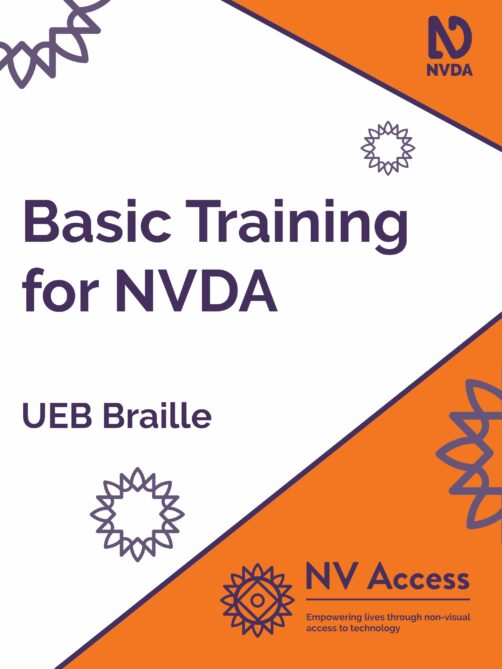
From “Basic Training for NVDA”, the user can expect to learn:
- Getting started with NVDA
- Getting around Windows
- Basic configuration
- Writing and editing text
- Document formatting
- File management
- Multi-tasking
- Browsing the web
- Forms on the web
- Using the review cursor
- Object navigation
- Advanced topics
- Navigating settings
- NVDA setup guide
Also available: Microsoft Word, last updated March 2024, Excel, Outlook and PowerPoint with NVDA modules.
The Office modules work with any version of Office from From Office 2010 through Office 365.
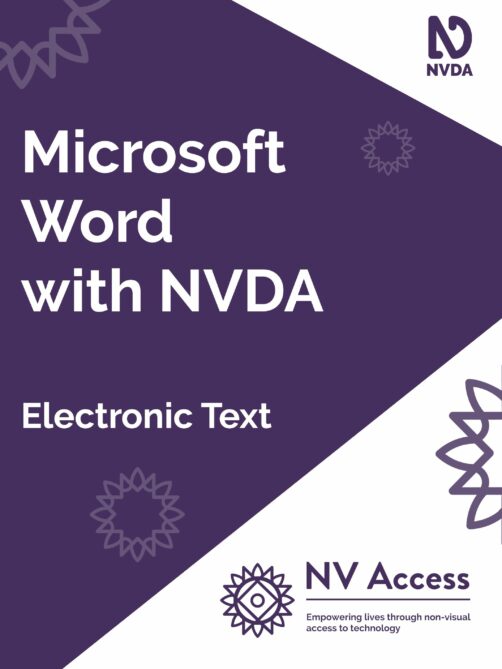
All available in The NV Access shop.
The NVDA Productivity Bundle
For $199 AUD (roughly $120 – $130 USD), the NVDA Productivity Bundle is a suite of training and support. This includes NVDA (with it’s user guide and quick start guide to get you going), plus:
- Basic Training for NVDA (eBook)
- Microsoft Word for NVDA (eBook)
- Microsoft Excel for NVDA (eBook)
- Microsoft Outlook for NVDA (eBook)
- Microsoft PowerPoint for NVDA (eBook)
- 3 Hours of NVDA Telephone Support
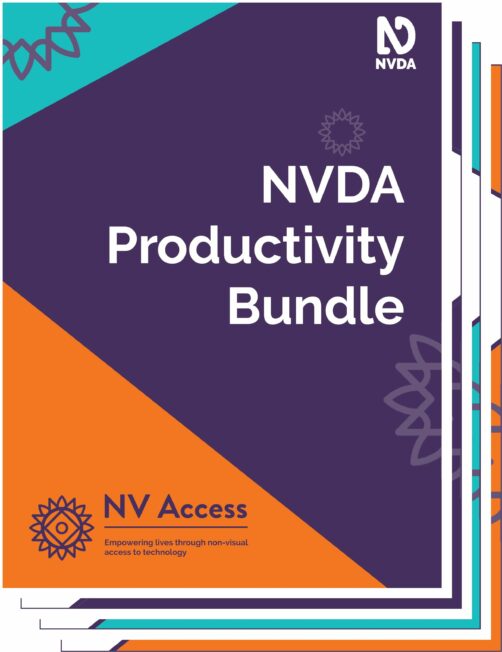
The NVDA Productivity Bundle is perfect for funded plans or Corporate use. Everything you need is in one, simple purchase. The NVDA Productivity Bundle is attractive for individual users as well. It comes at a great saving compared to buying each element on its own.
(Not just) Telephone support
NV Access are pleased to offer 24/7 live support.
It can be purchased in as little as ½ hour blocks. There are 3 hours in the NVDA Productivity Bundle. Support is available 24/7. For telephone, we offer local Australian and US Telephone numbers. Or contact us and we’ll ring you or use a service of your choice (eg Google meet, Teams, Teamviewer, Zoom etc).
Image of telephone to NV Access support.
NVDA Expert Certification
The NVDA Expert Certification is an exam which is free for anyone to sit. It comprehensively tests you on your knowledge and skills with NVDA.
The NVDA Certified Expert exam has been rewritten for 2025.
Once you pass the exam, if you wish to purchase the certificate and listing on our list of experts, the cost is $100 AUD (roughly $60 – $70 USD). There is a 50% discount for those updating.
And for those needing help, the list of NVDA Certified Experts is a great place to look for a local expert to help you.
NVDA Expert Certification image (NVDA logo with a ribbon and wearing a mortarboard).
Corporate use
Information for Corporate and Government users
NVDA is used in many corporate and government settings. Corporate users often have special requirements. We are pleased to be able to work with them to get the information needed before rolling out new software.
Our Corporate and Government page lists a lot of information, including:
- VPAT 2.5 inc WCAG 2.0, Section 508 and EN 301 549 – this has been recently updated for NVDA 2024.4
- NDIS Australia (Please let us know of other govt initiatives)
- NVDA License agreement
- Very little collected information
- No internet access needed (except update check, add-on store)
- Corporate support
Full details on the Corporate and Government page
Open Source software
NVDA as downloaded from www.nvaccess.org contains only code written, or directly checked and approved, by NV Access.
You can verify this by checking the digital signature in the “Digital signature” tab of the file properties.
While Open-source is widely embraced by corporate users, our corporate page can be a resource for links to corporate and government policies such as:
Microsoft use open source: code, including in Windows: https://opensource.microsoft.com/
A quote from Google: “Bringing all the value of open source to Google and all the resources of Google to open source” https://opensource.google/
Many governments also mandate an Open-Source first policy. This includes the US, UK and Australian governments. More information and links to those policies on the NV Access Corporate and Government page
Using NVDA to test for accessibility
In short, yes you can! Many organisations use NVDA as part of their testing toolkit. In these situations, features such as the Speech & Braille Viewers and log can all be useful.It is important to note that NV Access is not a web accessibility company. Please do liaise with companies such as Intopia, Tenon.io, Deque, WebAIM, etc. for expertise.
If you find NVDA useful to your business, please consider donating. Or contact us to discuss how you can support our work.
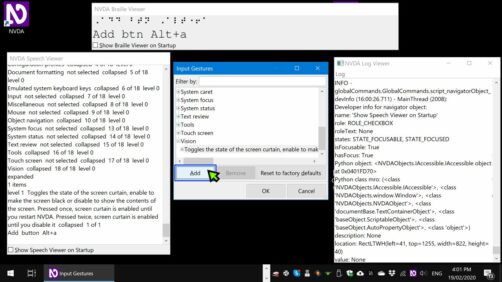
Screenshot of a PC desktop with NVDA icon top left, NVDA’s speech viewer on the left, Braille viewer above, Log viewer on the right and the Input Gestures window in the middle.
Community
Join the community
There are many ways you can join in and be part of the NVDA community!
The main international E-Mail list. Other email lists and resources. Our developer e-mail list Raise or research issues or contribute code on GitHub Translating NVDA
Add-on development: github.com/nvaccess/nvda/blob/master/projectDocs/dev/addons.md
If you are coming over to NVDA from Jaws, there is a guide to Switching from Jaws to NVDA.
And of course, one of the biggest ways you can contribute is by spreading the word. Both about NVDA, and by being a champion for accessibility in general.
Contacting NV Access
There are many ways to reach us. You can Email us.
We are quite active on social media:
- Mastodon: @[email protected]
- Twitter: @NVAccess
- Facebook: facebook.com/nvaccess
- LinkedIn: NV Access Limited
- Instagram: nvaccesslimited
Thank you for coming to our session and checking out this info. We hope you got something from everyone. If you do have any questions, please don’t hesitate to reach out to us!