It’s a busy time at NV Access HQ (and abroad!) so let’s dive on in:
NVDA 2023.3.4
As we wait for the new version of NVDA, we are pleased to announce that NVDA 2023.3.4 is now available. This is a security patch release, and we encourage all users to update to this release. Please see the NVDA 2023.3.4 release notes for full details and download links. Please note, however, this release and security fix are only tested on Windows 8.1, Windows 10 and Windows 11. 2023.3 is the last NVDA version tested to work with Windows 7, and is considered insecure.
NVDA 2024.1 Beta 13
For those preparing for NVDA 2024.1, we are pleased to advise that NVDA 2024.1 Beta 13 is now available for download and testing from the 2024.1 beta 13 release announcement.
Last In-Process we were up to Beta 10 so there are a few new things since then:
- Bug fix for interacting with some NVDA controls such as the synth selection dialog and selectable checklist items (Beta 13)
- Bug fix for displaying emojis and Unicode symbols in NVDA dialogs such as the symbol pronunciation dialog. (Beta 12)
- No longer report “native copy” when copying text in native selection mode in browse mode. (Beta 12)
- Updated our GUI framework wxPython. (Beta 12)
- Security fix from NVDA 2023.3.4 (Beta 11)
- Bug fix for updating incompatible add-ons to ensure they do not disappear from the add-on store list while downloading (Beta 11)
- Restored heading numbering to the user guide and developer guide (Beta 11)
- Added a table of contents to the key commands guide (Beta 11)
- Bug fix for using BAUM braille displays (Beta 11)
- Updates to translations (All Betas)
Please check the NVDA 2024.1 Beta 13 release announcement for all the details and download links.
CSUN
The NV Access team are very excited to be travelling to California, USA for the 39th annual CSUN Assistive Technology Conference!
We have a busy schedule of meetings, coffee for jetlag, and of course, the NV Access presentation! If you are in Anaheim for CSUN, please do feel invited to come to our session:
Topic: NVDA 2024: New and upcoming features Date: Thursday 21st March 2024 Time: 2:20 PM Location: Orange County 1 – 2
We have FIVE of our six team members there, and look forward to sharing lots of info about NVDA with everyone.
You can find an online version of the information from our presentation at https://www.nvaccess.org/csun/ We have also submitted it to CSUN themselves.

Firefox Native Selection Mode
One of the features in NVDA 2024.1 is a new “Native Selection mode”. Toggled by NVDA+shift+f10, Native Selection Mode works in NVDA’s browse mode for Mozilla Firefox. When turned on, selecting text in browse mode will also manipulate Firefox’s own native selection. While enabled, copying text with control+c will pass straight through to Firefox, thus copying the rich content, rather than NVDA’s plain text representation.
Let’s test it out:
- Open NVDA’s CSUN page at: https://www.nvaccess.org/csun/
- Press 2 to jump to the main heading level 2 heading
- Press shift+down arrow four times to select the first few lines in the traditional way, WITHOUT Native Selection Mode
- Press control+c to copy the text
- Open a blank Word (or WordPad) document
- Paste the text with control+v
- Press enter twice to leave a blank line
- Press alt+tab to go back to the CSUN page
- Press shift+2 to go to the previous heading level 2, the CSUN heading
- Press NVDA+shift+f10 to enable Native Selection Mode
- Press shift+down arrow four times to select the same first four lines
- Press control+c to copy the text
- Press alt+tab to move to Word
- Press control+v to paste the text
- Read through the Word document and note that the first pasted text is in “Normal” style with no formatting or links. Note that the second pasted text has CSUN as a heading level 2, and the link to the official CSUN site is preserved.
If a screenshot helps, then visually, the result of the activity should look like this:
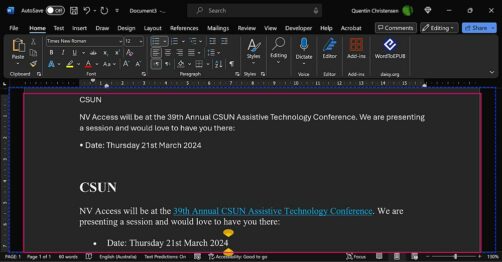
That’s all for this week. We look forward to catching up with those attending CSUN. Please do download NVDA 2023.3.4 and / or NVDA 2024.1 Beta 13 (and if you check out the CSUN notes you might see some interesting information about something else coming up next week to do with 2024.1!) We’ll be back after CSUN with more news as we get closer to the big release of NVDA 2024.1!