We’ve got lots of new things this week, including a surprise release and a new beta!
EDIT: With the release of 2022.2.2 and 2022.3 Beta 4, we’ve updated the links below!
NVDA 2022.2.2
This week we released NVDA 2022.2.2. This is a security update which fixes one security issue present in older versions of NVDA. We encourage all users to upgrade to this version.
Please note that as this is a security update, the “What’s new” text has not been translated for this release. Users running NVDA in languages other than English, accessing the “What’s new” text from the Help menu will show the latest version as 2022.2. The correct current version can always be found in the “About NVDA” dialog, available from the Help menu.
NVDA 2022.3 Beta 4
Following the security point release, we have also incorporated the security patch into a new NVDA 2022.4 beta 4. As well as the security patch, we have also updated translations. Speaking of which, we’re not in the translatable string freeze period. Translators now have until the 7th September to finalize translations for NVDA 2022.3.
If you would like to test out new features coming to NVDA 2022.3, then please do download and test NVDA 2022.3 beta 4. While every effort is made to ensure beta releases are stable, we encourage you to have access to a stable build just in case. Of course, if you do encounter any issues, please do <a href=”mailto:[email protected]>let us know as soon as possible.
Basic Training for NVDA, Audio update
Basic Training for NVDA is our most popular training resources. It is available from The NV Access Shop as electronic text, human-read audio and hardcopy Braille. I’m pleased to announce that we have updated the audio version of the material. This is now available from the NV Access Shop.
Cisco Academy for the Vision Impaired
Neil Hines from the Cisco Academy for the Vision Impaired (CAVI) has asked us to share information about their upcoming courses. We’re not affiliated with CAVI, but we know these courses have been beneficial to users in the past. One of the courses they are offering is a Python Essentials course. We know this will be of interest to those who might like to contribute to NVDA or write add-ons in the future.
The start date for these courses is 12th September, so you don’t have long to apply. The cost is $100 US per course. Find out more, and how to apply, from the CAVI facebook page.
NVDA’s punctuation level
There are many ways to change the amount of information NVDA reports. One of these is the punctuation level. Press NVDA+p to toggle NVDA through four punctuation levels: “None”, “some”, “most” and “all”. NVDA will read any punctuation set to the current level or higher. By default, the percent symbol (%) is set to be read at symbol level “Some”. That means, it will be read when the symbol level is set to “Some”, “Most”, or “All”. The full stop or period (.) is set to be read at symbol level “All” so it will only be read at that level. You can also set this from the “Speech” page of the NVDA settings dialog. Press NVDA+control+v to open this dialog.
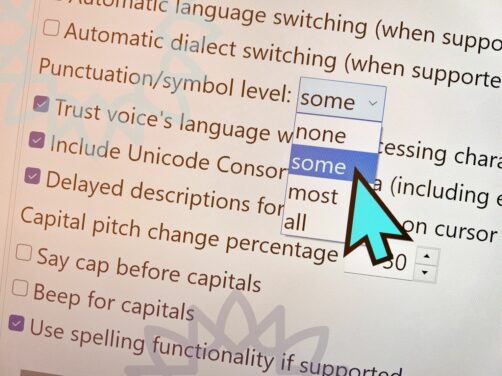
NVDA Speech settings with the punctuation / symbol pronunciation selected.
You can change the level NVDA reads symbols at using the Punctuation / Symbol Pronunciation dialog. We wrote a piece on Punctuation / Symbol Pronunciation dialog for In-Process last year.
The punctuation level is something you may want set differently in different programs. For instance, in a word processor, you may want to have symbol level set to all for proof reading. In a browser, you may want it set to none. This can be done with NVDA’s configuration profiles. You can set a profile for any program, or change between them manually. Read more in this In-Process article on configuration profiles.
That’s all for this week. Please do update to NVDA 2022.2.2. If you would like to test what is coming up in 2022.3, you can test NVDA 2022.3 Beta 4. We’ll be back with more as we get closer to the final release of 2022.3.