Welcome to August! The year is moving along, as are we, getting ever closer to the next version of NVDA – Details below! This time around, we also want to highlight some of the newer voices added to our Extra Voices page – including Eloquence and Vocalizer options. But first, we want to hear from you!
In this edition, we have:
NVDA Satisfaction Survey 2025
It is that time of year again! We are asking for your feedback in the NVDA Satisfaction Survey 2025.
At NV Access we are always interested in understanding the satisfaction of our NVDA users. Plus, we like to understand clearly what is important to you, and to identify what we can do more effectively.
Completing the three short survey questions will assist us with improving the NVDA user experience. Note that this survey is anonymous and you do not require a Google account to complete the survey.
We encourage you to add comments in the answer to the question “What are the main reasons for your score?” – Please do add your email address to your comment if you would like a response.
We’ve created a handy shortcut for the survey this year, head to: https://nvaccess.org/survey.
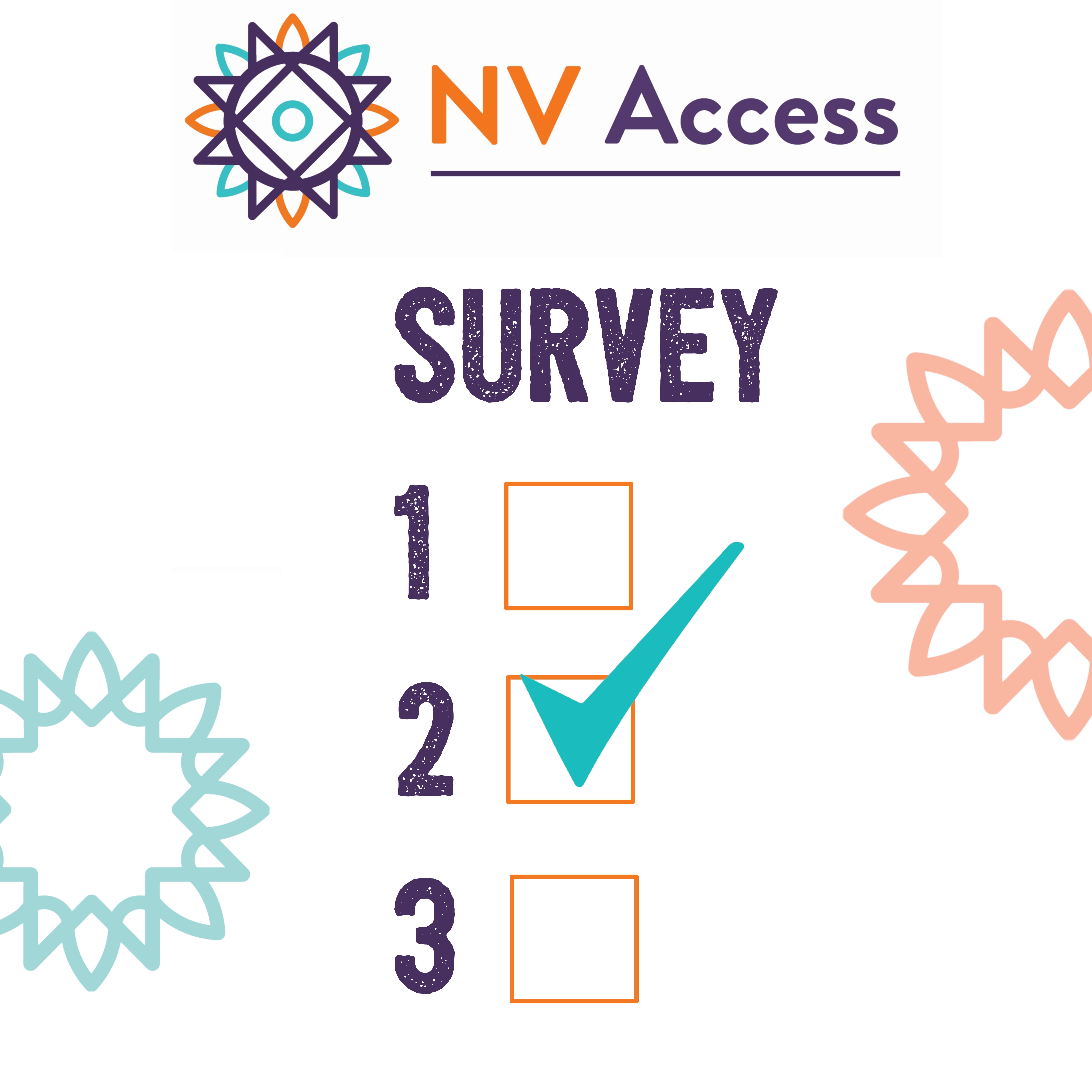
NV Access Survey mock-up image
NVDA 2025.2 Beta 5
We are up to NVDA 2025.2 Beta 5. Remember, you can sign up to receive updates on new beta releases via email at nvaccess.org/newsletter. We are very close to the “Release Candidate” (RC). Even if you don’t test beta builds generally, we do request you test the RC build when it comes out. It will be identical to the final version, so it is important to identify any issues which haven’t yet been found, or else they will end up in the stable version. We’ve got some tips for you below on how to test with the RC or beta build, but first, let’s catch up on what is new in the last couple of betas:
Changes introduced in Beta 5:
- Fixed a bug where supported languages were incorrectly being reported as unsupported
- Updates to translations
Changes introduced in Beta 4:
- Removed changes to the way NVDA retrieves some text that were causing problems with the review cursor and in object review
- Added a warning before installing or updating NVDA on the controlled end of an NVDA Remote Access connection
- Removed changes to trusted certificate handling that were causing problems with NVDA Remote Access and some add-ons
- Updates to translations
Changes introduced in Beta 3:
Please download the beta from the release announcement for testing – please test it out and give us feedback – if you are unsure of how best to do that – read on!
How to Test an NVDA Beta?
If you’re keen to try an NVDA beta, but aren’t sure how, we have tips!
Running the beta
Firstly, you can download & run the beta (or an alpha build) just like any other copy of NVDA! When you run it, you get the license agreement and the buttons to either install, create a portable copy, continue running or cancel.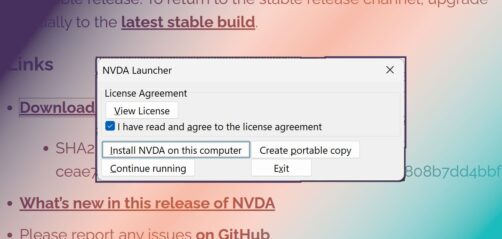
You can install it, but we recommend most users either “Continue running” or “Create a portable copy”. We wrote some tips on using a portable version in In-Process last year.
“Continue running” uses a temporary copy of NVDA, which is almost the same as a portable copy. When you run an NVDA installer, it starts a temporary copy – it is that copy which reads out the license agreement and the buttons you are deciding between. If you choose “Continue”, it simply closes the installer and leaves that temporary copy of NVDA running. With that temporary copy, you can quickly test out some new features and see if they work as you expect, without any extra hassle. While you can change settings such as the speech rate or punctuation level, but those changes aren’t saved. If you run the installer again, everything will go back to factory settings (or to the saved settings of your installed copy). For the same reason, you also can’t use add-ons or access the add-on store. You can find more information on portable and temporary copy restrictions in the user guide.
Testing features
It is particularly important to test any highlighted features or those mentioned in the change log. If you are involved in creating things for NVDA yourself – for instance if you are an add-on developer, or a translator for a particular language, PLEASE test those and ensure they work. You might also test any features which are related to new or updated features. For instance, one of the new features in NVDA 2025.2 is the addition of quick navigation keys for headings 7 – 9. As well as testing those, it might be worth testing that the quick navigation keys for headings 1 – 6 still work as expected. (We’re sure they do, but it’s a good example of the kind of related option which COULD be affected by a new feature).How to report issues?
GitHub is the best place to report issues. Despite some people’s hesitation, fearing it is only for developers, it definitely isn’t. There are some sections, such as the code itself, which are of most interest to developers, but “issues” are something everyone can be involved in – whether reporting your own, or testing those others have reported. Just last edition of In-Process, we covered the steps required to report an issue.Or reach out via email. We do expect people testing alpha and beta builds to generally be able to use GitHub to report issues – but at the end of the day we would much rather know about an issue than not.
What else is different?
The main other thing you might notice with beta (and alpha) builds of NVDA, is that you will likely hear the error sound more often. NVDA will play this sound whenever an error is written to the log. This does NOT always mean that NVDA isn’t working though. There are often multiple ways to do things on a PC. For instance, on the web, pressing p to jump to the next text paragraph often works the same as pressing control+down arrow. In many cases, NVDA can try multiple ways to get information it needs as well. Where it can do this successfully, an end user may never notice an issue, so the error tone seems superfluous. It can be very useful for developers when tracking down a bug. It can also be useful if an error tone sounds when performing the same action. For instance, if you noticed the error tone each time you press p to jump between text paragraphs, you might determine that it is also accompanied by a half second pause compared to pressing control+down arrow. All of that may be useful to help track down a bug. (We’re not aware of that specific thing being a bug, but of course, please do let us know if you do find anything like that).Note that if you are testing a release candidate, or a new stable build – they do not beep when an error is written to the log by default, although it can be enabled in NVDA’s advanced settings.
What other tips would experienced NVDA users give to new testers? We asked this question on Mastodon this week, so do jump on and join in the conversation if you have any tips!
Extra Voices Updates
We’ve updated a few things on NVDA’s Extra Voices page recently and we thought they were worth highlighting:
Vocalizer
Firstly, many users are familiar with the older Vocalizer Expressive package from Tiflotecnia and their excellent support. They now offer the new Cerence Embedded TTS, successor of Vocalizer expressive speech engine, for use with NVDA. Cerence Embedded TTS brings more than 100 voices, speaking more than 60 different languages and dialects. All keeping the same natural sound and improving responsiveness.Tiflotecnia are also offering a generous discount to anyone who purchased their older Vocalizer Expressive add-on OR the Code Factory Eloquence & Vocalizer package.
Eloquence
When Code Factory suddenly dropped support for their Eloquence add-on without warning, many users were left disappointed. Eloquence is still available as a SAPI 5 voice, which means it is not tied to NVDA and can be used with other programs which support SAPI 5 synthesizers. This is still licensed through Code Factory.Eloquence SAPI 5 can be purchased from Tiflotecnia with support Or directly from Code Factory
BlastBay voices
BlastBay are proud to announce the release of their first two US English text to speech voices for Windows. These voices are high quality, and they run locally on your machine. Like Eloquence, BlastBay voices work with any application that uses the Microsoft Speech API (SAPI) Version 5. (This is a commercial synthesizer, with demos / samples available).Sonata Neural Voices
Sonata Neural Voices is a free speech synthesizer driver for NVDA using neural TTS models. It supports Piper, a fast, local neural text to speech system that sounds great and is optimized for low-end devices including the Raspberry Pi.We do regularly update the extra voices page. If you haven’t checked it out in the last year, a couple of other features you might have missed:
- Hear2Read: A range of completely free voices for Indic languages as well as English
- RHVoices: a free and open-source multilingual speech synthesizer.
That’s all for this week. Do share your thoughts on NVDA in general in our survey, and then go try out the beta to find out what is coming up in NVDA 2025.2! And if you encounter a Release Candidate in the wild, do definitely try that out.