Archive: 2022
-
NVDA 2022.1rc2 available for testing
A second Release Candidate (RC2) of NVDA 2022.1 is now available for download and testing. We encourage all users to download this RC and provide feedback. Unless any critical bugs are found, this will be identical to the final 2022.1 release.
Highlights
This release includes major improvements to UIA support with MS Office. For Microsoft Office 16.0.15000 and higher on Windows 11, NVDA will use UI Automation to access Microsoft Word documents by default. This provides a significant performance improvement over the old Object model access.
There are improvements to braille display drivers including Seika Notetaker, Papenmeier and HID Braille. There are also various Windows 11 bug fixes, for apps such as Calculator, Console, Terminal, Mail and Emoji Panel.
eSpeak-NG and LibLouis have been updated, adding new Japanese, German and Catalan tables.
Important Note:
- This release breaks compatibility with add-ons made for NVDA 2021.3.5 and earlier.
Links
- Download NVDA 2022.1rc2
- What’s new in this release of NVDA
- Please report any issues on GitHub.
-
In-Process 18th May 2022
We’ve got some helpful info for NVDA users in or from Ukraine this week. Plus a workaround for an issue affecting some Dell users. But first, we are getting ever closer to NVDA 2022.1:
NVDA 2022.1 Release Candidate
The big news this week is that NVDA 2022.1 is almost here! NVDA 2022.1 Release Candidate 1 (RC1) is now available. We encourage all users to test this version please.
What is a Release Candidate? Well, it means that, as far as we are aware, we have ironed out all the major issues and are ready to release. So, unless people give us feedback and share anything not working, we will proceed on that basis. In that case, the final NVDA 2022.1 will be identical to the release candidate (aside from the version name).
If any major issues are found, then we release a second release candidate. That is why we encourage everyone to test the NVDA 2022.1 Release Candidate please. If we need to fix something, we can go to another RC build if needed. This is easier and quicker than needing to put out a point release after the release.
NVDA Tutorial in Ukrainian
Now some information for our friends in and from Ukraine:
The Training and Information Computer Center of the Ukrainian Association of the Blind have prepared a beginner’s tutorial for NVDA in Ukrainian. It is now available for anyone who can make use of it. We all wish our friends both in and from Ukraine, peace and safety.
If you need any help with NVDA, please do not hesitate to reach out to us. You can do this in whichever language is easiest, including Ukrainian.
For more information, please see This Facebook Post for more information:
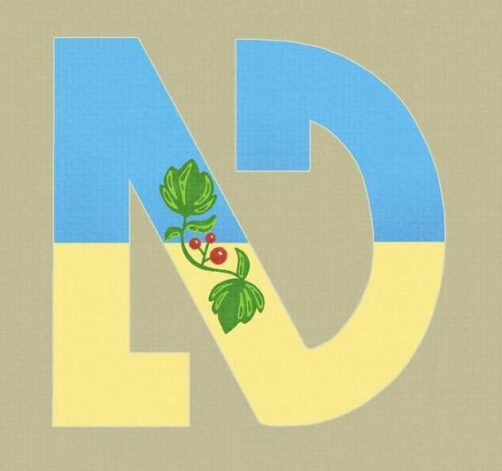
Stylised NVDA logo with the lower half coloured yellow and upper half blue, similar to Ukraine’s flag. There is a small branch in the centre with three berries.
Issue with Dell Waves MaxxAudio driver
We’ve had an increase in users with Dell laptops contacting us about problems caused by the Dell Waves MaxxAudio service driver. The issues range from sluggishness to crashes, to NVDA simply not working at all. The issue with the Dell Waves MaxxAudio service is not actually with NVDA, but with Dell. For affected users, the issue is caused by a memory leak from the “Waves Sound MaxxAudio Service”. This can impact users of any audio software such as Teams or chat applications. It does particularly affect screen readers, which constantly send audio via the Waves MaxxAudio driver. This would be noticed by users of any screen reader, not only NVDA. Freedom Scientific have also put out an advisory with more detailed information. Given the broad nature of the symptoms, we can’t definitively say that this is the cause of any problems any Dell user is experiencing. Not all Dell models are affected, but for those having problems, the fix below is worth exploring.
The main workaround to try is disabling the Waves MaxxAudio Service Application.
To disable (or enable) the Waves MaxxAudio Service Application:
- Press control+shift+escape to open Task Manager
- Press tab once. If this navigates to More Details, then press the SPACEBAR to show more details
- Press control+tab to navigate to the Startup tab
- Press tab to navigate to the list of items table
- Type w to navigate to the items starting with the letter w
- Keep pressing w to move to the Waves MaxxAudio Service Application. If it is not in the list, then this is not the cause of the problem
- With Waves MaxxAudio Service Application selected, press ALT+A to disable it. (Or, press alt+n to enable the service if you have disabled it and wish to restart it)
- Press windows+x, then u to open the shutdown menu
- On this shutdown menu, press R to restart the computer
Anyone affected by Dell’s Waves Sound Maxx Audio Service bug is encouraged to contact Dell to ensure they are aware of the scale of the issue.
That’s all we’ve got this week. Do download and try NVDA 2022.1 Release Candidate 1, and let us know of any issues. Take care and we’ll be back again around release time!
-
NVDA 2022.1rc1 available for testing
The Release Candidate (RC) of NVDA 2022.1 is now available for download and testing. We encourage all users to download this RC and provide feedback. Unless any critical bugs are found, this will be identical to the final 2022.1 release.
Highlights
This release includes major improvements to UIA support with MS Office. For Microsoft Office 16.0.15000 and higher on Windows 11, NVDA will use UI Automation to access Microsoft Word documents by default. This provides a significant performance improvement over the old Object model access.
There are improvements to braille display drivers including Seika Notetaker, Papenmeier and HID Braille. There are also various Windows 11 bug fixes, for apps such as Calculator, Console, Terminal, Mail and Emoji Panel.
eSpeak-NG and LibLouis have been updated, adding new Japanese, German and Catalan tables.
Important Note:
- This release breaks compatibility with add-ons made for NVDA 2021.3.5 and earlier.
Links
- Download NVDA 2022.1rc1
- What’s new in this release of NVDA
- Please report any issues on GitHub.
-
In-Process 3rd May
I hate when the year is flying by and someone reminds me. So, I won’t start off by telling you that we’re a third of the way through 2022. Right, now that’s out of the way, let’s see what I DO have to tell you:
NVDA 2022.1 Beta 4
Preparations for NVDA 2022.1 are continuing in earnest. We’ve released a new Beta, NVDA 2022.1 Beta 4. This includes a number of important updates:
- New language translations – thanks to all our hard working translators!
- Aliases for controlTypes have been restored for add-on developers
- Fixed a bug with SayAll and Chrome 100
- Fixed a crash related to updating settings while using OneCore
All going well, we’re aiming to put out a release candidate in a couple of weeks, and the final release later in May. All subject to change of course. We would rather put out something stable a little later, than push something out before it is ready.
Our add-on community is also working hard towards NVDA 2022.1. As of last Wednesday (27th April), over 40% of add-ons are compatible with NVDA 2022.1. This is another reason we haven’t hurried the release of NVDA 2022.1. The NVDA add-on compatibility page lists the status of each add-on:
Joseph Lee also posts regularly in the NVDA users list to keep everyone informed.
Errors in the log
While we’re in the beta period, it’s a good time to look at how our beta versions differ from the final “stable” version. Once we add a feature, it starts off in “Alpha” builds. These are very early pre-release builds. As we get closer to a new release, we collate all the features, fixes and updates which have been added to alpha since the last release. These move from “Alpha” to “Beta”, then to “Release Candidate” builds. Finally, we package everything up in a brand new stable release. There are subtle differences between the different types of builds. One of these, is what happens when NVDA encounters an error.
Whenever NVDA encounters an error, it writes the details in the NVDA log. You can find the log in the %temp% folder (note the percent signs). In Alpha and Beta versions of NVDA, a sound is played when this happens. In Release Candidate and final release builds, NVDA records the error, but the sound is not played by default. The error is still written to the log (unless logging is disabled). In 2021.3, we introduced an option to enable that error sound in the stable version.
So why is the error sound played? Essentially, it is for developers to know that an error has occurred. This can be useful for those developing NVDA itself, add-ons, or other programs. It is not a feature aimed at end users, although end users who test beta versions may encounter it. It can be useful, but for an end user, the key criteria for “is this actually a problem?” is – ok the error sound played, but did it impact what you were doing? If the sound hadn’t played, would you even have noticed a problem? Often something fails (which causes an error in the log) but NVDA will try something else which does work. In that case, there is no impact on the function the user was attempting to use. While we ideally wouldn’t have any errors in regular use, what we really want to prioritise are issues which impact your ability to do something.
If you do encounter an error and can describe it and how to replicate it, please do ensure it is recorded on our Github issue tracker. During the beta period, we especially want to know about errors in the beta which do not occur in older versions. If you are unsure about writing up an issue, or if you encounter a security issue, please write to us.
What does NVDA stand for?
Someone recently asked about the name of the program: NVDA. The short answer is that it stands for Non-Visual Desktop Access. You pronounce it as the four letters one after the other.
“It’s an acronym!”, I hear you say. Actually, no, it is not an acronym.
An acronym is an abbreviation which takes the initial letter of each word in a phrase and it forms a word. Those tests for COVID-19 you can do at home? They’re Rapid Antigen Tests (RAT), pronounced like the animal. That’s an acronym. In fact, COVID-19 itself is also an acronym, short for “COronaVIrus Disease of 2019”. NASA, QANTAS and PIN are also acronyms.
You can’t really pronounce NVDA any way other than as individual letters N, V, D, then A.
That kind of abbreviation is called an initialism. As Grammar Girl explains, FBI and CIA are two other examples.
If you enjoyed the distinction between those words, then you might be a logophile (a lover of words)!
In any case, we’ve reached the end of another In-Process. Do try the NVDA 2022.1 Beta 4 and Join in the conversation in the NVDA user group. And if you have any features of NVDA (or words!) you’d like to know more about, do get in touch.
-
NVDA 2022.1beta4 available for testing
Beta4 of NVDA 2022.1 is now available for download and testing. For anyone who is interested in trying out what the next version of NVDA has to offer before it is officially released, we welcome you to download the beta and provide feedback.
Changes from Beta 3:
- Fixed a bug with SayAll and Chrome 100.
- Aliases for controlTypes have been restored for add-on developers.
- Fixed a crash related to updating settings while using OneCore.
- Update translations.
Changes from Beta 2:
- Introduce security fix from NVDA 2021.3.5
- Update translations.
Changes from Beta 1:
- Layout column numbers are no longer reported when using UI Automation with Word, as this causes some versions of Word to crash.
Highlights
This release includes major improvements to UIA support with MS Office. For Microsoft Office 16.0.15000 and higher on Windows 11, NVDA will use UI Automation to access Microsoft Word documents by default. This provides a significant performance improvement over the old Object model access.
There are improvements to braille display drivers including Seika Notetaker, Papenmeier and HID Braille. There are also various Windows 11 bug fixes, for apps such as Calculator, Console, Terminal, Mail and Emoji Panel.
eSpeak-NG and LibLouis have been updated, adding new Japanese, German and Catalan tables.
Important Note:
- This release breaks compatibility with existing add-ons.
Links
- Download NVDA 2022.1beta4
- What’s new in this release of NVDA
- Please report any issues on GitHub.
-
In-Process 13th April 2022
It’s another busy edition of In-Process this week with releases and news to share, so let’s dive in:
NVDA 2021.3.5
Since our last In-Process went to print*, we released NVDA 2021.3.5. This point release fixed a minor security issue, but one we felt worth addressing before 2022.1 came out.
I know we’ve had a few of these this time around, but we do take security issues seriously. Even though each of these required a specific set of circumstances, we didn’t want anyone exposed. We encourage all users to download NVDA 2021.3.5 if you have not already done so. As we’ve previously noted, we encourage anyone to Responsibly Disclose any potential security issues.
*Please consider the environment and opt not to print In-Process
NVDA 2022.1 Beta 3
We’re powering along towards NVDA 2022.1. We have released another beta – NVDA 2022.1 Beta 3. This beta includes the security fix from NVDA 2021.3.5. It also includes some updated translations.
Please note, if your favourite language has not yet been updated for 2022.1, it is likely still on the way. We have not yet hit the translation string freeze. So we’re still accepting updated translations.
Security policy
We reported last issue around the best way to responsibly disclose security issues to us. We are now pleased to share that we have formalised that advice into a security policy.
This security policy is also available before creating a new issue on GitHub. In short, we ask that anyone who discovers a potential security issue, to please let us know at [email protected]. Responsible Disclosure is also known as Coordinated Vulnerability Disclosure. This process ensures that even in an open source project, such as NVDA, details of potential vulnerabilities are not made public before a fix is available to most users.
This week
Finally, a very Happy Easter to all our Christian friends, Happy Passover to our Jewish friends, and Ramadan Mubarak to our Islamic friends. A few of the team are taking a couple of days off at this time. If you do need to contact us for anything, please do be patient, and we’ll get back to you as soon as possible.
-
NVDA 2022.1beta3 available for testing
Beta3 of NVDA 2022.1 is now available for download and testing. For anyone who is interested in trying out what the next version of NVDA has to offer before it is officially released, we welcome you to download the beta and provide feedback.
Changes from Beta 2:
- Introduce security fix from NVDA 2021.3.5
- Update translations.
Changes from Beta 1:
- Layout column numbers are no longer reported when using UI Automation with Word, as this causes some versions of Word to crash.
Highlights
This release includes major improvements to UIA support with MS Office. For Microsoft Office 16.0.15000 and higher on Windows 11, NVDA will use UI Automation to access Microsoft Word documents by default. This provides a significant performance improvement over the old Object model access.
There are improvements to braille display drivers including Seika Notetaker, Papenmeier and HID Braille. There are also various Windows 11 bug fixes, for apps such as Calculator, Console, Terminal, Mail and Emoji Panel.
eSpeak-NG and LibLouis have been updated, adding new Japanese, German and Catalan tables.
Important Note:
- This release breaks compatibility with existing add-ons.
Links
- Download NVDA 2021.1beta3
- What’s new in this release of NVDA
- Please report any issues on GitHub.
-
NVDA 2021.3.5 Released
NV Access is pleased to announce that version 2021.3.5 of NVDA, the free screen reader for Microsoft Windows, is now available for download. This is a security update which fixes 1 security issue present in older versions of NVDA. We encourage all users to upgrade to this version.
Please note that as this is a security update, the “What’s new” text has not been translated for this release. Users running NVDA in languages other than English, accessing the “What’s new” text from the Help menu will show the latest version as 2021.3. The correct current version can always be found in the “About NVDA” dialog, available from the Help menu.
Security fixes
Please responsibly disclose potential security issues to [email protected].
Unauthenticated users could modify the NVDA system profile for Symbol Pronunciation. This affects all users first (sign-on) interaction with the system. The Symbol Pronunciation dialog is now disabled in secure mode. This issue required physical access to the computer.
For further information, please contact NV Access via [email protected].
Important Note:
Please note, after updating any software, it is a good idea to restart the computer. Restart by going to the Shutdown dialog, selecting “restart” and pressing ENTER. Updating software can change files which are in use. This can lead to instability and strange behaviour which is resolved by rebooting. This is the first thing to try if you do notice anything odd after updating.
Links

Close-up photograph of NVDA logo in notification area.
-
In-Process March 21st 2022
It’s a release flurry here at NV Access. We’ve had a .4 release for 2021.3 AND not one but two betas of 2022.1 in the past few days. I thought I’d get in on the action too, with my own release of In-Process to keep you on top of all the details! Let’s get into it:
NVDA 2021.3.4
For the first time, we’ve gone not just to a .3 release, but .4! NVDA 2021.3.4 came out this past week, featuring another minor security update. Once again, exploiting this would have required physical access to the machine. Even so, we wanted to address it as soon as possible.
Please do check the NVDA 2021.3.4 release announcement for all the details and to update to NVDA 2021.3.4.
Translations and Security Updates
A quick note to all our NVDA users working in languages other than English. Because these recent point releases have been security updates, we have bypassed some processes. The reason for this is to roll out a fix before the potential exploit becomes widely known. We ask people to report security issues to us privately. This is called “Responsible Disclosure“. Once we put a fix in place for a security issue, we want to get it out into a “stable” release quickly. The normal beta period could leave an issue public for over a month before a stable fix is available. This could potentially leave users exposed. One downside to this expedited process has been translations. Documentation for recent point releases has only been available in English. If you are using another language, you may notice that the “What’s new in NVDA” document only lists up to NVDA 2021.3. The English version of the 2021.3.4 changes has all the recent developments. As we move through the beta cycle of NVDA 2022.1 this will gradually become available in other languages. Speaking of which…
NVDA 2022.1 Beta 2
We are pleased to share that NVDA 2022.1 beta 2 is now available for download and testing! For anyone who is interested in trying out what the next version of NVDA has to offer before it is officially released, we welcome you to download the beta and provide feedback.This release includes major improvements to UIA support with MS Office. For Microsoft Office 16.0.15000 and higher on Windows 11, NVDA will use UI Automation to access Microsoft Word documents by default. This provides a significant performance improvement over the old Object model access.
There are improvements to braille display drivers including Seika Notetaker, Papenmeier and HID Braille. There are also various Windows 11 bug fixes, for apps such as Calculator, Console, Terminal, Mail and Emoji Panel.
Both eSpeak-NG and LibLouis have been updated, adding new Japanese, German and Catalan tables.
For those who missed beta 1, a nasty bug was identified – and fixed – quite quickly. As always, please do report any issues you find on GitHub. Of course, as previously noted, rather than GitHub, please Responsibly Disclose (by email) any security issues you discover.
Read the NVDA 2022.1 Beta 2 Release Announcement for all the details, and to download.
NVDA 2022.1 is an add-on breaking release
One important note about NVDA 2022.1 is that it breaks compatibility with add-ons. This means that all add-on developers will need to check their work against the beta. All add-ons will need to be checked and updated to work with NVDA 2022 releases. Developers, please see the “2022.1 Changes for developers” section of the what’s new document. This should contain all the technical information you need. Often, the required work should not be onerous, although it is important to do. If you do need any help, please do ask in the NVDA Developers email list, or contact us.
We are well aware that add-on breaking changes are frustrating. Unfortunately, this is the norm now in software development. Dependencies and tools we rely on regularly introduce breaking changes for us. We cannot afford to stay on outdated, potentially insecure, dependencies, or tools. For us to update to newer, more secure tools and dependencies, we need to roll out changes ourselves. We are working on improvements to processes to help make things easier in future. When we have introduced breaking changes in the past, we have tried to make them the first major update in a year. It is worth solidifying that statement now. From now, please expect the .1 release each year to break compatibility with add-ons. Hopefully, that gives certainty to add-on developers. Even if you don’t update your add-on for the rest of the year, please set aside time to test and update it during the .1 Beta cycle.
That’s all for this week, please do check out NVDA 2022.1 Beta 2, especially if you are an add-on author. And for everyone, do be sure to also update your stable version to NVDA 2021.3.4. Are you using Windows 11 and Office 365? What do you think of the UIA updates? Do feel free to join in the conversation in the NVDA User Group, and we’ll bring you more on the 2022.1 release shortly.
-
NVDA 2022.1beta2 available for testing
Beta2 of NVDA 2022.1 is now available for download and testing. For anyone who is interested in trying out what the next version of NVDA has to offer before it is officially released, we welcome you to download the beta and provide feedback.
Changes from Beta 1:
- Layout column numbers are no longer reported when using UI Automation with Word, as this causes some versions of Word to crash.
Highlights
This release includes major improvements to UIA support with MS Office. For Microsoft Office 16.0.15000 and higher on Windows 11, NVDA will use UI Automation to access Microsoft Word documents by default. This provides a significant performance improvement over the old Object model access.
There are improvements to braille display drivers including Seika Notetaker, Papenmeier and HID Braille. There are also various Windows 11 bug fixes, for apps such as Calculator, Console, Terminal, Mail and Emoji Panel.
eSpeak-NG and LibLouis have been updated, adding new Japanese, German and Catalan tables.
Important Note:
- This release breaks compatibility with existing add-ons.
Links
- Download NVDA 2021.1beta2
- What’s new in this release of NVDA
- Please report any issues on GitHub.