We’ve got a lot for you this time around! SEVEN bullet points in the table of contents! I don’t think we’ve ever had that many, so I better stop babbling and get to it:
- NVDA 2025.3
- Obtaining NVDA
- Add-on of the week: AudioScreen
- Chrome bug fix
- Planned infrastructure outage notification
- Bobby Singh – Finding Light Through NVDA
- New issue template
NVDA 2025.3
How is everyone finding NVDA 2025.3? We have had a positive response from users (and yes, we do love hearing how you are all going out there! Do join in the conversation with us in the official NVDA users group, or on social media. NVDA 2025.3 was what some companies would have just described as “Bug fixes and improvements”. But we like to share what’s new – which is why even though there were only a handful of bullet points for “new features”, there are nearly 30 bug fixes, changes and changes for developers.
Let’s have a quick look at two:
“When the selection covers more than one cell in Microsoft Excel, pressing tab or enter to move the active cell now reports the new active cell rather than the whole selection.”
Since I just updated the Excel training material not too long ago, I’m watching for anything new in Excel, so this one jumped out at me. When you have a number of cells selected in Excel, you can press tab and the active cell moves through the range. Previously as you moved through the range, NVDA would not report anything. In NVDA 2025.3, now, when you press tab, NVDA will report the new cell and its contents. Why would you want this? For the most part, you’ll select a range of cells and then do what you wanted to with them (copy, delete or reformat them, etc). But you may wish to double check something about one of them. So, now you can tab through them, and then on the one you want to check, press f2 to read the formula bar. Press escape to return to the cell and keep moving through your range as needed. Probably not the most common use case, but it’s something Excel makes provision for, and now you can access it more fully. Thanks, Cyrille for contributing that fix!
And Thanks to Gexgd0419 for contributing several SAPI 5 fixes:
- Fixed excessive leading silence trimming that trims part of the speech when using some voices
- Fixed a problem where NVDA sometimes freezes completely when using SAPI5 voices
- Fixed a problem where NVDA fails to start with a SAPI5 Eloquence voice and falls back to OneCore voices
- Fixed audio gaps in speech when using some SAPI5 voices with WASAPI and rate boost enabled
We have had a lot of correspondence from users about the various speech issues this year, and rightly so. Now, it’s gone quiet (wait, maybe I shouldn’t use that choice of words…), and I’m pretty sure not everyone has switched to eSpeak-NG 😊. So, thank you to Gexgd0419, to Cyrille, and to all our contributors!
Obtaining NVDA
Just as we have a wonderful community of code contributors, there are so many more people out there doing things like translating NVDA, or even translating things like this blog, to share with their communities in their local languages! A big shout out to those people – and if you are doing that work, could you please get in touch with [email protected] – I’m trying to collate a list so I can keep in touch with you and make sure you have the info your community needs.
Having seen a lot of warnings recently about fake sites distributing software in general, and particularly commonly targeted apps like Chrome and WhatsApp. We want to highlight the ways you can verify your copy of NVDA.
- Always get the latest version of NVDA from NV Access directly at https://www.nvaccess.org/. NVDA is open source, and anyone can contribute, but as we highlight on our corporate and government page, ONLY NV Access can approve code to go into NVDA and only we build the official version you can download from the NV Access website. If you download NVDA from anywhere other than NV Access, we cannot guarantee what you are downloading.
- All NVDA releases are scanned with VirusTotal which checks them with over 60 different security products.
- If you open File Explorer (Windows+e) and locate your NVDA download, press alt+enter to look at the “File Properties”. Press control+tab to go to the “Digital Signature” tab. If the file is a genuine copy from us, you will find an SHA256 digital signature signed by “NV Access Limited”.
- We provide the SHA256 sum of each release on its announcement page, so you can verify the checksum of the file you have downloaded.
- Visits to the main NV Access website fail
- The add-on store (from within NVDA) may not work
- Automatic update checks may also fail during this period
- The NVDA Certified Expert exam will be unavailable
- First go to the NVDA issues and search for the feature you’d like to request or bug you’d like to report.
- If you can’t find one which matches what you’d like to let us know about, then activate the “New issue” link, or go to https://github.com/nvaccess/nvda/issues/new/choose
- Press tab to move through the issue types. For 99% of issues, you will want either “Bug report” (if something should work but doesn’t) or “Feature request” (to request something new in NVDA). Note, if you would like to use the old-style single edit issue template with comments, use the (Advanced) templates (below the new templates).
- Press enter to open the blank issue template.
- The focus starts in the title field. Press enter to put NVDA in focus mode so you can type – and type a title for your issue.
- Press tab to move to the next edit field.
- NVDA reads the information required for this field. Type your response.
- Repeat steps 6 and 7 while there are more edit fields. Once you get to the last one, press tab (or use the elements list) to get to the “Create” button and activate it to create the issue.
We know that everyone has their favourite add-ons and with the ability to make a portable copy of NVDA, it’s not too hard to make a copy to share which is exactly how you like it. That’s fantastic and we don’t want to prevent users from sharing what works for them. It is worth being sure that you trust anyone giving you a copy of NVDA like that, as it could have any settings changed or add-ons installed. And on the add-on front, we can’t verify all add-ons, however we do encourage closer community scrutiny particularly of add-ons on the NV Access add-on store. And we also scan each add-on submission (and update) with VirusTotal. We have just merged a PR (for NVDA 2026.1) to show those results in the add-on details in the add-on store.
Add-on of the week: AudioScreen
And while we’re thinking about add-ons, a quick shout out to the community who helped update AudioScreen for NVDA 2025.x. What is AudioScreen? From the description, AudioScreen “Allows you to “feel” images with your ears, while moving your finger around a touch screen on Windows 10 and above.”
Thanks to Peter and the vOICe who have championed this add-on (which is NVDA add-on interpretation of their popular model which is available for a range of platforms and smart glasses. Particular thanks to Jacob and Joseph for doing the actual update.
Chrome bug fix
And from our community to the browser community, thanks to Microsoft’s Edge team for fixing the recent Chromium bug which affected mouse users of NVDA. That fix should be rolling out now in Chrome 140.0.7339.210 and later. Your version should update soon if it hasn’t already. For those on Edge and other Chromium browsers, the fix should also be rolling out steadily.
Planned infrastructure outage notification
A quick heads-up for our community about some important work we have scheduled for early next month. On Wednesday, October 8th, we’ll be taking our web server down for some essential maintenance. This work is necessary to keep our services secure and running smoothly for everyone, and will take place during Australian Eastern Standard Time (AEST) business hours.
(Note: This was originally planned for the day before, but has been updated to Wednesday).
While the work is underway, all of our web-based services may be impacted. You may find that:
We know there’s never a good time for services to be down, and we’ll be working to get everything back online as quickly as possible. The core functionality of NVDA and your add-ons will not be affected. We appreciate your patience while we get this important work done. We’ll post an update once the maintenance is complete. Thanks, as always, for your understanding.
Bobby Singh – Finding Light Through NVDA
After losing his eyesight, returning to IT seemed impossible. But NVDA gave Bobby Singh the confidence to rebuild his career. In Bobby’s words, it’s more than a screen reader – it’s a lifeline.
We are very proud to share Bobby’s story of not just surviving a major accident and prolonged medical treatment – but recovering and now thriving, back in the career he loves.
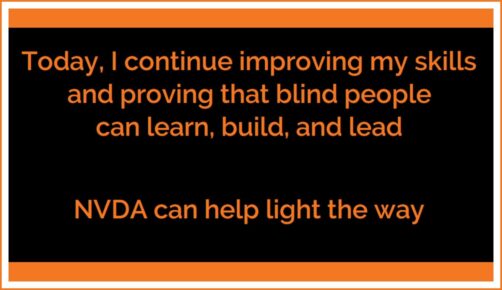
New issue template
Recently, we posted a walkthrough of searching for issues and creating a new issue on GitHub. GitHub is where we keep track of any bug reports or feature requests we get for NVDA. Even if you reach out via the user group, social media or email, before action can be taken, an issue needs to be created.
As a major win that makes it easier for people to submit issues, GitHub recently made their more form-based issue template more accessible (thanks GitHub!). We are pleased to present this new template for general use, and to make it even easier still, I’ve provided the steps for creating an issue below:
To file an issue:
We covered a lot this week! But that’s all for now. We’ll be back with more in a couple of weeks! Do update to NVDA 2025.3 if you haven’t already. Update your Chrome or chromium browsers if you are using those, and do enjoy Bobby’s story.