Welcome to the 292nd day of the year! Today we have a reminder about the NVDA Satisfaction survey, more details on the upcoming 2023.3 and more!
NVDA Satisfaction Survey 2023
The NVDA Satisfaction survey is still open, but it must close soon. We are looking to close the survey at the end of October, so please do share your thoughts now. The survey is only three questions and very quick to complete. It is on a Google Form, however you do not need to log into a Google account to complete it. Please do take the time to fill in the NVDA Satisfaction survey 2023 and share your thoughts if you haven’t already.
NVDA 2023.3 Progress
We are still well on the way towards NVDA 2023.3, although we don’t have a new beta for you this week. That is good news, in that it means no major issues have been found with the previous beta! Do please continue to test NVDA 2023.3 Beta 4. If you HAVE found any issues you haven’t already been in contact with us about, please do let us know by filing an issue on GitHub!
The other reason there is no beta this week is that we are in the middle of the translation string freeze. So as always, a shout out to our dedicated translators who are busy getting everything ready for 2023.3.
New Audio Settings panel
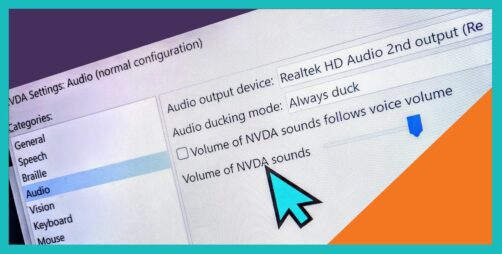
One change coming in NVDA 2023.3 is the addition of a new “Audio” panel in the settings dialog. The “Audio” settings panel currently contains four options:
- Audio Output Device. This controls the hardware device that NVDA sends its audio to. This can generally be left unchanged.
- Audio Ducking Mode. Whether the volume of other audio on the system is always lowered while NVDA is running, only while NVDA is speaking, or never.
- Volume of NVDA sounds follows voice volume. Whether beeps and other sounds (eg changing from focus to browse mode and back) uses the same volume level as the speech volume.
- Volume of NVDA sounds – the level of the sounds if not following the voice volume.
The first two options are currently also found in the Synthesizer dialog. The intention is to remove them from there in the future.
Refreshable OCR
Another new feature of NVDA 2023.3 is refreshable OCR. This is a new feature and we know it has been eagerly awaited. As such, we look forward to hearing how it is working for you. You can try it now in NVDA 2023.3 Beta 4.
You can set it up in the “Windows OCR” section of the NVDA settings dialog. There is a checkbox called “Periodically refresh recognized content”.
The User Guide for this option states: “When this checkbox is enabled, NVDA will automatically refresh the recognized content when a recognition result has focus. This can be very useful when you want to monitor constantly changing content, such as when watching a video with subtitles. The refresh takes place every one and a half seconds. This option is disabled by default.”
This feature doesn’t automatically monitor for changed content. So refreshable OCR isn’t as useful for reading longer pieces of static text. In such cases, use Configuration Profiles to control which programs use refreshable OCR, and which do not.
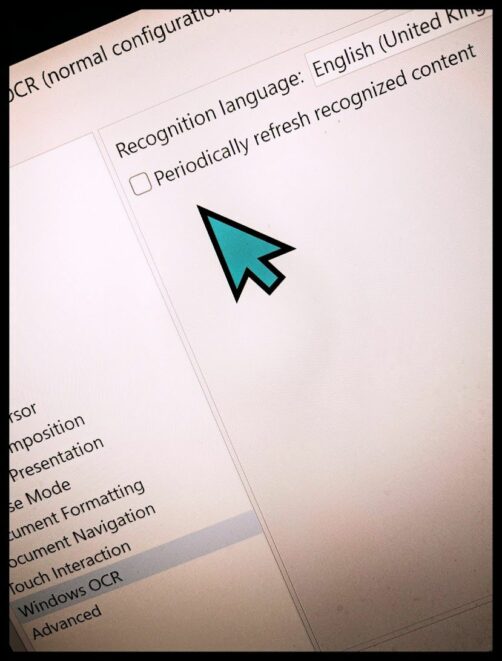
NASA Space apps challenge
Recently, we were contacted by Marcello Farias from Uruguay. Marcello wanted to share not one but two successful recent presentations on NVDA. Marcello is a co-coordinator of the NASA International Space Apps Challenge. “This is a hackathon for coders, scientists, designers, storytellers, makers, technologists, and innovators around the world to come together and use open data from NASA and its Space Agency Partners to create solutions to challenges we face on Earth and in space.”
At the challenge, a prominent local developer and non-sighted user of NVDA, Ariel Ferro presented on NVDA.
Next, they also presented at First International Congress on Inclusive Education. Thank you so much Ariel and Marcello! We really appreciate your support and promotion of accessibility!
Notice for Windows 7 users
As promised earlier in the year, we are moving towards dropping support for Windows 7 in 2024.1. Please note, NVDA 2023.3 which is still yet to come out, WILL STILL SUPPORT WINDOWS 7.
For alpha snapshot users ONLY, we have now merged the update to Python 3.11. This means that Alpha builds no longer support Windows 7. If you try to run the latest alpha builds on Windows 7, you will be prompted to return to an earlier build. For Windows 8 users, it will still work, as long as you are on Windows 8.1.
That’s all for this week. We’ll be back as we get closer to the final release of 2023.3. In the meantime, do try out NVDA 2023.3 Beta 4, and be sure to report any issues. If you try refreshable OCR do let us know how you find it.