Archive: 2017
-
In-Process 5th October 2017
Welcome to a belated In-Process, and welcome to October. Last week, instead of writing In-Process, the NV Access team were gathered in Melbourne, enjoying the food and attractions Australia’s second largest city has to offer. In part one of our one-part series on “drinks you can eat and foods you can drink”, this NV Access reporter can recommend green tea muffins, and also avocado juice!

View of Melbourne looking across Southern Cross Station and the Yarra River
Food aside, it was great to meet face to face. Generally, we are scattered across Australia. Meeting online using tools such as Slack and Mumble is important as it keeps us in touch day to day. Project tracking such as Trello is fantastic for being aware of what projects each of us is working on, but meeting face to face is an excellent way to work through ideas, plan future projects and bond as a team.

Quentin, Mick and Reef working in Melbourne
While much of what was discussed involve future plans we need to flesh out more before going into too much detail, suffice to say, we are continuing towards world domination one stimulating latte at a time (also, crepe by crepe)! Of course, we are always keen to hear your thoughts on NVDA, and the user’s email list is a great place to chat, share ideas with the community and developers, as well as get help.
Speaking of planning, one industry tool which is used to inform accessible web content and standards, is the WebAim Screen Reader User Survey. All screen reader users are encouraged to complete it https://webaim.org/projects/screenreadersurvey7/
In other community news, last weekend Joseph Lee hosted an online NVDA add-ons festival. With presentations by Joseph and other add-on developers, the festival was a great success to those who attended. Although the sessions weren’t recorded, you can still join in the conversation on the NVDA users e-mail list.
Using OCR with NVDA
Next up, this week’s in-process comes with audience participation! That’s right, an activity for you to play along with at home. If you aren’t quite sure how OCR works, or how the new Windows 10 OCR differs from the add-on, today, we’re going to use it to recognise text in an image. If you are using NVDA 2017.3 (or a more recent snapshot build) on Windows 10, then we’ll use the built in OCR. If you are using anything else, you’ll need the OCR add-on and the second set of instructions (press 3 to jump to the appropriate heading level 3). Read through the instructions, then follow along:Using OCR with NVDA 2017.3 on Windows 10:
1. Press g to move to the next graphic. NVDA identifies it as “Test image for OCR graphic”. 2. Press NVDA+r. NVDA reports “Recognising”. After a pause, NVDA reports “Result document”. 3. Although visually, the screen hasn’t changed, NVDA has placed the text recognised in the image in a “virtual document”. You can navigate around this just like a document in WordPad. Press NVDA+down arrow (laptop: NVDA+a) to read the whole document from the current point. 4. Press control+home to move to the top of the virtual document. 5. Press down arrow to move through and read the text line by line. 6. When finished, press escape to exit the virtual document.Using the OCR Add-on
1. Press g to move to the next graphic. NVDA identifies it as “Test image for OCR graphic”. 2. Press NVDA+r. NVDA reports “Recognising”. After a pause, NVDA reports “Done”. 3. Although visually, the screen hasn’t changed, NVDA has placed the text recognised in the image in a “virtual document”. You can navigate around this using the review cursor. Press numpad plus (laptop: NVDA+shift+a) to read the whole document from the current point. 4. Press shift+numpad 7 (laptop: NVDA+control+home) to move to the top of the virtual document. 5. Press numpad 9 (laptop: NVDA+down arrow) to move through and read the text line by line.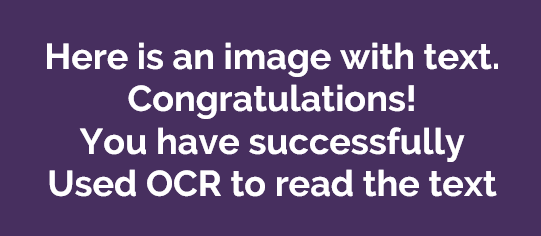
Test image for OCR
That’s all for this time around, tune in next fortnight for another action-packed edition. Who knows, there might be a choose-your-own-adventure to follow!
-
In-Process 14th September 2017
In-Process 14th September 2017
We start this edition of In-Process with news of an NVDA retirement. One which will be sadly missed by some, however, the time has come to move forward. That’s right, the just released NVDA 2017.3 is the last version which will work on Windows XP and Windows Vista. Users on Windows 7, please make sure you have Windows 7, Service Pack 1 and you will be fine. While Microsoft stopped supporting XP over two years ago, we made the decision that we would continue to support it for as long as it was practical and didn’t hold back fixes or features to NVDA. That time has now come. If you are on Windows XP and try to update to snapshot builds from now, or to NVDA 2017.4 or later when they arrive, you will be prompted to roll back to 2017.3, which will remain on our server for those users.
Next, and mostly for our visual followers, our new logo is making its way onto our social media platforms. Yes, our rebranding project is continuing apace! Ok, not actually “apace”, but continuing nonetheless. So, what exactly IS our new logo? I’m glad you asked! The new NV Access logo is a hollow purple sun shape with 16 points. 8 points are sharp and triangular, coloured in purple. The purple points alternate between either orange or turquoise rounded points. Inside the circle of the sun is a hollow purple diamond, and in the centre, is a hollow turquoise ring. The purple and orange keep the colours from our original logo, though slightly different shades.
The full logo (on the website) contains the sun logo with text to the right. “NV Access” is in larger text above a horizontal line. Below the line is the tagline “Empowering lives through non-visual access to technology”. All the text is in purple, except for the “NV” in “NV Access” which is orange.

New NV Access Logo
So, what social media can you find our lovely new logo on? Another great question!
You can “Follow” us on Twitter.
You can “Like” us on Facebook.
You can “Subscribe” to our YouTube channel.
And you can “Follow” us on LinkedIn.
The other big change this time around is that, as announced last month, James Teh has now officially finished as an employee of NV Access. James is moving to Mozilla and will undoubtedly be part of big things there. This is of course, not the end of Jamie’s involvement with NV Access. He is staying on the board of directors, helping to steer the organisation. He will also no doubt still contribute patches himself, and through his work with Mozilla. We’d like to take this opportunity to thank Jamie for all he has done and still does, both of NV Access and for changing lives around the world.
-
NVDA 2017.4 drops support for Older Operating systems
After much consideration, NV Access has decided that NVDA 2017.3 will be the last version of NVDA to support older Operating systems such as Windows XP and Vista. NVDA 2017.4, which will be released around the end of November, will require windows 7 Service Pack 1, or Windows Server 2008 R2 Service Pack 1 to run. Those users on older Operating Systems can continue to run NVDA 2017.3.
It is becoming increasingly harder to maintain support for older Operating Systems while at the same time fixing bugs and adding new features for newer and more secure Operating systems. With only 4% of our users now on these older Operating systems, we feel it is no longer worth the investment, especially now that it is starting to impact the majority of our users. To add to this, Microsoft no longer offers any support for Windows XP, Vista or Windows 7 with no Service Pack. This means that users are running these Operating Systems at great risk to security. Many other mainstream applications including browsers such as Mozilla Firefox and Google Chrome have already dropped support for these older Operating systems.
NV Access acknowledges that this decision will be unpopular to some, and also understands that there will be users who will not be able to switch to a newer Operating system. Therefore NV Access will continue to offer the NVDA 2017.3 download on its website, even once future NVDA versions are published.
Increasing the minimum Operating system version requirement for NVDA allows us to focus efforts on the stability and security of NvDA, by leveraging features and optimizations both in the Windows Operating System itself, and the modern development tools Microsoft provides.
For those in the community who choose to run snapshot or rc versions and provide feedback, from today these builds may no longer run on older Operating Systems. In the coming days, these snapshots will refuse to run on anything below the minimum Operating System version, and will display a Windows dialog alerting the user to the fact. The NV Access update server is now already offering NVDA 2017.3 to any user running a snapshot or rc version on these older Operating System versions and will not offer any future NVDA version above 2017.3. For those on supported Operating Systems, you will see no change.
We certainly look forward to continuing to develop and provide more stable, secure, and feature-filled versions of NVDA to the community, ensuring that blind and vision impaired people across the globe have equal access to computers.
-
In-Process 30th August 2017
Hi everyone,

I wanted to lead this edition of In-Process with the exciting news that I have a brand new coffee machine! But apparently, that is only of interest to me. So, the big news this fortnight that isn’t caffeine related is the release of NVDA 2017.3. There are many exciting things in this release. A lot of community collaboration and input has contributed to the huge list of new and improved features. Thank you to all our dedicated and hard-working community volunteers!
So, what is new, updated and fixed? As hinted previously, the key features are: – Input of contracted braille – Support for new Windows 10 OneCore voices – Inbuilt support for Windows 10 OCR – There are also many significant improvements to Braille and the web. The full What’s New is here.
NVDA 2017.3 is available from the update prompt within NVDA itself if you have “Automatically check for updates to NVDA” enabled on the General settings page. It is also available from the NVDA website.
One long awaited feature of NVDA 2017.3 for Windows 10 users is support for the new Windows OneCore voices. These voices are very human sounding and come in many languages. To change to the OneCore synthesizer, press NVDA+control+s and choose “Windows OneCore voices”. Note again, these are only available on Windows 10.
Most users will be familiar with NVDA’s options for adjusting the voice rate. This can be done either via the voice settings dialog (press NVDA+control+v) or on-the-fly. Press NVDA+control+left or right arrow to change which voice option to adjust (speech rate, pitch, volume, voice etc). Then press NVDA+control+up arrow or NVDA+control+down arrow to adjust the selected option. These two methods for adjusting the speech rate still work with the OneCore voices. Some users may find setting the rate to 100 is still slower than other voices allow. The speech rate can be adjusted further from the speech settings dialog within Windows 10 itself. Press the WINDOWS key, then start typing “Speech settings”. When the Speech Settings system setting is selected, press ENTER. Press TAB to move to the “Speed” slider, and the arrows to adjust the speed.
Several users have also noticed that using pitch to identify capital letters is not as pronounced in the OneCore voices. You can adjust this in the Voice Settings dialog (NVDA+control+v) by changing the number in the “Capital pitch change percentage” edit. This can be adjusted from -100 (lower pitch) up to 100 (higher pitch), where 0 is no change. You can also set “Say cap before capitals” or “Beep for capitals” to indicate capital letters when typing or reading by character.
NVDA 2017.3 includes many updates for Braille users. NVDA now uses Liblouis 3.2.0, updated from the earlier 3.0.0 we have been using since 2016.4. This includes updates to many languages and Braille tables. We have also changed the default Braille table to be UEB Code grade 1. The input and output Braille tables are also now ordered alphabetically to make them easier to locate in the Braille settings dialog. You can now type in both contracted and uncontracted Braille on a Braille display and you can enter Unicode Braille characters. There are many more control types and states identified with abbreviations for Braille. There are also more Braille options such as the ability to show messages indefinitely.
Another new feature for Windows 10 users, is the OCR functionality. We mentioned previously how this OCR replaces the OCR add-on for Windows 10 users. It is important to disable or remove the OCR add-on to avoid conflicts and ensure that OCR works. To use the OCR functionality, press NVDA+r on an image. Read the results using the standard text reading keys (arrows, Say all, etc). For users of earlier Windows versions, the add-on is still available which uses the review cursor reading keys.
What other new features are you excited about? Do get in touch and let us know. Also, feel free to send in your favourite coffee styles and recipes for me to try!
Finally, a shout out to one of our users, Tuukka Ojala. Tuukka’s excellent blog post on how he works with NVDA caught our attention this week. Great work Tuukka!
-
NVDA 2017.3 Now Available for Download
NV Access is pleased to announce that version 2017.3 of NVDA, the free screen reader for Microsoft Windows, has now been released. Highlights of this release include input of contracted braille, support for new Windows OneCore voices available on Windows 10, in-built support for Windows 10 OCR, and many significant improvements regarding Braille and the web.
The free NVDA Screen Reader is enabling blind and vision impaired people all around the world to socialize, gain employment or get an education by providing them with independent access to computers. Before downloading, please consider helping NV Access to continue this important work by becoming a monthly donor.
To find out what’s new in this release, please read What’s new in NVDA 2017.3.
-
NVDA 2017.3rc1 Released
NVDA 2017.3rc1 has just been released for testing. This is a release candidate, which means that unless any critical issues are found, this will be identical to the final 2017.3 release.
Highlights of this release include input of contracted braille, support for new Windows OneCore voices available on Windows 10, in-built support for Windows 10 OCR, and many significant improvements regarding Braille and the web.
- Download NVDA 2017.3rc1
- Please report any issues on GitHub.
-
In-Process 16th August 2017
As we move ever closer to NVDA 2017.3, this week’s In-Process, as always, is packed full of practical information and tips.
To start, some organisational news. Last week, Jamie Teh announced that the time has come for him to move on from the NV Access team. Jamie has been a key part of the NV Access family for the last decade. We will miss his valuable contributions and whimsical banter. Fear not, as this in no way signals a decline for NVDA or NV Access. Jamie is moving from one dream job with NV Access to another, working with Mozilla. He will continue as a director of NV Access, and will still be using NVDA himself. Jamie’s work at Mozilla will likely also entail contributions to NVDA. For more information from Jamie himself, read Jamie’s announcement in full.
NV Access will be advertising a new position shortly. If you are in Australia, and working with us is YOUR dream career, start preparing your CV now!
Mick had a very productive week in Redmond, working with Microsoft and other AT vendors. Over time, this will result in improvements to NVDA, as well as improvements to products from Microsoft.
Earlier this year, during NVDACon 2017, Reef ran a very interesting session on triage. The results of that session have been tremendous. Enthusiastic community contributors have taken on the task of looking at new issues. These volunteers are doing great initial triage; seeking more information where needed. The backlog of old GitHub issues still awaiting triage is rapidly shrinking. If you report an issue, triage may not happen immediately but will happen sooner than ever before. If you are interested in learning how you too can help with this, the NVDACon session on non-code contributions is still available.
Speaking of NVDACon, planning is already starting for NVDACon 2018. Expressions of interest are being sought for several positions on the committee. Further information is available on the NVDACon email group. See https://www.nvdacon.org/ for information on NVDACon itself.
I know many of you are reading through this looking for information on NVDA 2017.3. I’m very excited to announce that… there is more information on 2017.3 coming up very shortly!
In-Process often mentions the Next and Master builds of NVDA. They are a great way to test out new features and fixes that are being evaluated. All going well, many of these updates may make their way into a future stable build. If you do test out Next or Master builds, one thing you may come across is the error sound. The error sound is a flat two-tone sound that plays when an error is encountered and recorded in the log. This can be confusing, particularly when the error sound plays, yet there is no adverse effect. For the most part, you can ignore such errors if everything else appears to work as it should. The nature of pre-release versions, however, is that there may also be actual problems. If something doesn’t work, please do report it on GitHub. If you would like to try out snapshot builds of NVDA, then please head over to the snapshots page.
Note that updates only occur to newer builds of the same type. If you are using the “Master” builds, they will only update to newer “Master” builds, for instance. The exception is release candidates. If you install NVDA 2017.3rc1, it will update to NVDA 2017.3rc2 if there is one, and to the final NVDA 2017.3 when it is released.
Snapshot builds, of course, are a progression towards the next stable build. As many of you know, the next stable build of NVDA is not far away. We are well into the translation freeze period. No new features are being considered for NVDA 2017.3 at this point. This gives the wonderful people who translate NVDA time to ensure their language is up to date. Doing this ensures that everything in NVDA 2017.3 should function in each of the 50 languages it works in from day 1.
This doesn’t mean that work on new features and fixing bugs stops. Not at all! What it does mean is that the work done now will progress towards going into NVDA 2017.4 later in the year.
So back to the hot topic, and what WILL be in NVDA 2017.3? Well here’s a few tidbits:
– The ability to show Braille messages indefinitely
– Reporting of flagged messages in Outlook
– MathML supported in Google Chrome
– Support for new OneCore voices in Windows 10
– In Browse mode for Microsoft Word, it is now possible to navigate to spelling errors with w (and shift+w)
– The date picker is now supported in Outlook appointment dialogs
– A sound is now played to indicate the appearance of suggestions in certain search fields in Windows 10. These include the Start menu, settings and mail search fields.
– More notifications are now reported, including in Skype for Business desktop and Microsoft Edge
– You can now type in both contracted and uncontracted braille on a display with a braille keyboard. You can also enter Unicode Braille characters
– New braille translation tables for Danish 8 dot computer Braille, Lithuanian, Persian 8 dot computer braille, Persian grade 1 and Slovenian 8 dot computer braille. Also, improved US English 8 dot computer braille.
– New OCR functionality in Windows 10 (Note for Windows 10 users, this will replace the add-on).
… Plus, much more! And that’s only in the “New” features. There are heaps more things that have been fixed or improved.
The Release Candidate for 2017.3 is due out on Thursday 17th. The release candidate has all the changes that the final 2017.3 will have. It is a great chance to test this as if any major issues are found, we can address them before the final version comes out. UPDATE: NVDA 2017.3rc1 is now out! See the NVDA 2017.3rc1 release notes and download link.
We do encourage most users to download the Release Candidate and we’d love your feedback on it in the E-mail list.
All things going well, NVDA 2017.3 should be out by the next In-Process, so I’ll talk to you then!
-
Jamie: Moving On from NV Access
By James Teh
Today I am making a personal announcement that is bitter sweet. After a great deal of difficult deliberation, I’ve decided to move on from NV Access. NV Access, NVDA and our amazing community have been such a massive part of my life over the last 10 years – so much more than just a job – so this was not a decision I made lightly.
I’m very privileged to have been able to work full time in my dream job, making computers accessible to so many blind and vision impaired people around the world who would otherwise have missed out. Not only has it been fulfilling from that point of view, it also gave me the chance to work alongside my lifelong friend Mick Curran – the man who originally conceived the idea of developing a free screen reader. However, I’ve always said working at Mozilla would be my second dream job, and recently, an opportunity arose enabling me to make that a reality. After nearly 10 years at NV Access, I decided this was an opportunity I just couldn’t pass by.
Over the years of close collaboration, I’ve developed an increasingly strong affinity for Mozilla. The opportunity to work at Mozilla, with its rare combination of devotion to public benefit and amazing resources, is a prospect that truly excites me. As the web continues to grow in complexity and scale and as browsers evolve accordingly, we’re reaching a point where existing techniques in both browsers and assistive technology must also evolve in order to be sustainable into the future. Mozilla is a great place for me to explore and realise such possibilities. Beyond that, I am deeply passionate about the open web, and Mozilla is a great vehicle through which to help move web accessibility forward.
Although I won’t be working for NV Access or full time on NVDA, I will still be participating from the sidelines. I will remain on the NV Access Board of Directors, helping to steer and advise the organisation at a strategic level. I’ll still be using it myself, so I’ll no doubt contribute the occasional patch in my own time. But beyond that, I’ll almost certainly be contributing to NVDA as part of my work at Mozilla, especially in relation to Firefox and the web. This opens some exciting possibilities for pushing web accessibility forward in that I’ll have the ability to make changes in both Firefox and NVDA.
I want to extend my sincerest gratitude to everyone who has helped to make NVDA the world-changing project it is today. Leaving is difficult, but it’s so much easier knowing that NV Access and NVDA are in extremely competent, caring hands. Mick, Quentin and Reef are an absolutely amazing team and I’ve been super privileged to work alongside them all. Mat and Tarryn, though rarely recognised, do essential work behind the scenes on our Board helping to steer the organisation and supporting Mick and me. As always, the fantastic NVDA community continues to grow in both numbers and strength, and we’re seeing more contributions (especially code!) to the project from the community than ever before. I can’t wait to see what exciting developments are in store for this next chapter in the NVDA story.
-
In-Process 2nd August 2017
Welcome to August and welcome to another edition of In-Process!
First, thanks to everyone who has provided feedback about the new sounds in recent “Next” builds. The proposed new sounds were for starting and exiting NVDA, and going into focus and browse modes. There was a very mixed reaction to the proposed change. Some liked the new sounds. Some liked the idea of new sounds, but not the ones chosen, and others preferred to leave things as they were. For now, the best option seems to be to keep using the previous sounds while we look at other options. One thing that is clear, is that there is no one size fits all solution, including the current sounds. We are investigating ways of making it easier to create and distribute sound packs. That work won’t happen immediately so the sounds in 2017.3 will be the same as in 2017.2. There won’t be anything new sound-wise for a few releases, but we wanted to keep you up to date on where it was at.
Another change, not as noticeable to many users, and hopefully not as contentious is an updated NVDA icon. The current dark grey shaded icon has been in use for nearly 10 years. It was first created for Windows XP, which had a light grey system tray which showed up the dark grey logo very well. Recent versions of Windows have moved towards a darker system tray. This provides very little contrast with the existing NVDA icon. The updated icon features the same logo in a flat white, on a solid purple background. This ensures it will be visible on any colour background and uses the purple from the NV Access logo. The new logo is available in the latest Next and Master builds.

New NVDA logo in white on purple
For those wondering, the NVDA logo is a stylised blend of the letters NVDA. It has a vertical line on the left with a little hook at the bottom. Then from the top, a straight diagonal line comes down to the right. Next, a line curves in a semi-circle out to the right then back up to the top, and finally, there is a little hook down to finish. All three lines form an N. The vertical and diagonal lines make the letter A (without the cross bar). The diagonal and curved lines form a V, and the curve is the right part of the D.
In other news, work continues apace on ARIA 1.1. Grids are now incubating and should be in master later this week.
Windows 10 OCR has been very well received by beta testers. For users of Windows 10, NVDA 2017.3 will have a built in OCR which works the same as the OCR add-on. This is available in Windows 10 only because it uses an OCR functionality which Microsoft has included in Windows 10. Users of earlier versions of Windows can still use the OCR add-on, which provides similar functionality. Both features work by looking for text in an image. Navigate to a graphic such as a meme on a web page, or an untagged PDF. Next, press NVDA+r to process the image. Any text found will then be available with the regular navigation keys.
Mick is visiting Microsoft next week with other AT vendors. This is a great opportunity to share issues which have arisen for all screen reader users. We will all work together to improve the experience for everyone in Windows and Office.
That’s about all for this time around. For those anxiously awaiting more news on when 2017.3 will be out, you’ll be pleased to know it’s on its way. The code freeze is this week, so translators have time to get their work up to date. So, when the next In-Process comes out in about a fortnight, we will be putting the final touches on NVDA 2017.3RC1!
-
In-Process 13th July 2017
Hello and welcome to another In-Process. This week’s highlights include lots of new features heading into our snapshot builds. Plus, a little piece of Hollywood for you.
To start off, ARIA work continues apace. ARIA-Placeholder is now in “master” builds. ARIA-Grids with virtual coordinates is next. This has taken a bit more time than anticipated, but still moving forward.
Jamie has been investigating the inbuilt OCR functionality in Windows 10. His hard work (expertly reviewed by Reef) is now incubating in Next snapshot builds. For Windows 10 users, it behaves the same as the current add-on. Press NVDA+r to run OCR on an otherwise inaccessible object, such as an image. A new NVDA Preferences menu item, Windows 10 OCR lets you select the OCR language.
Contracted Braille input has now graduated to Master. We know this feature has been highly anticipated for many users. If that is you, now could be a great time to investigate our snapshot builds.
Also in Master is the latest update to the eSpeak NG voice. This should fix clipping issues for some users where words were being cut off.
The Word certification is now almost three-quarters written. Be sure to look out for the question about speedboats once it’s available!
Finally, we’ve encountered a problem with our shop architecture. If you are creating a new account to buy something, the drop-down fields for country and state do work but don’t read. The workaround is:
1. Navigate to the particular combo box.
2. Press enter, spacebar or alt+down arrow to open the drop-down list.
3. Ignoring what NVDA reports, type as much of the country or state that it will be unique. “Cana” will select the country Canada, “new y” will select the U.S. state of New York, etc.
4. Press ENTER to accept. NVDA will read the selected name.
5. If correct, press TAB to move on, otherwise, return to step 2.
A random bit of trivia to end this edition of In-Process. Today marks the 94th anniversary of the dedication of the Hollywood sign in Los Angeles. From 1923 to 1949 the sign actually read “Hollywoodland”.