Welcome to a belated In-Process, and welcome to October. Last week, instead of writing In-Process, the NV Access team were gathered in Melbourne, enjoying the food and attractions Australia’s second largest city has to offer. In part one of our one-part series on “drinks you can eat and foods you can drink”, this NV Access reporter can recommend green tea muffins, and also avocado juice!

View of Melbourne looking across Southern Cross Station and the Yarra River
Food aside, it was great to meet face to face. Generally, we are scattered across Australia. Meeting online using tools such as Slack and Mumble is important as it keeps us in touch day to day. Project tracking such as Trello is fantastic for being aware of what projects each of us is working on, but meeting face to face is an excellent way to work through ideas, plan future projects and bond as a team.

Quentin, Mick and Reef working in Melbourne
While much of what was discussed involve future plans we need to flesh out more before going into too much detail, suffice to say, we are continuing towards world domination one stimulating latte at a time (also, crepe by crepe)! Of course, we are always keen to hear your thoughts on NVDA, and the user’s email list is a great place to chat, share ideas with the community and developers, as well as get help.
Speaking of planning, one industry tool which is used to inform accessible web content and standards, is the WebAim Screen Reader User Survey. All screen reader users are encouraged to complete it https://webaim.org/projects/screenreadersurvey7/
In other community news, last weekend Joseph Lee hosted an online NVDA add-ons festival. With presentations by Joseph and other add-on developers, the festival was a great success to those who attended. Although the sessions weren’t recorded, you can still join in the conversation on the NVDA users e-mail list.
Using OCR with NVDA
Next up, this week’s in-process comes with audience participation! That’s right, an activity for you to play along with at home. If you aren’t quite sure how OCR works, or how the new Windows 10 OCR differs from the add-on, today, we’re going to use it to recognise text in an image. If you are using NVDA 2017.3 (or a more recent snapshot build) on Windows 10, then we’ll use the built in OCR. If you are using anything else, you’ll need the OCR add-on and the second set of instructions (press 3 to jump to the appropriate heading level 3). Read through the instructions, then follow along:Using OCR with NVDA 2017.3 on Windows 10:
1. Press g to move to the next graphic. NVDA identifies it as “Test image for OCR graphic”. 2. Press NVDA+r. NVDA reports “Recognising”. After a pause, NVDA reports “Result document”. 3. Although visually, the screen hasn’t changed, NVDA has placed the text recognised in the image in a “virtual document”. You can navigate around this just like a document in WordPad. Press NVDA+down arrow (laptop: NVDA+a) to read the whole document from the current point. 4. Press control+home to move to the top of the virtual document. 5. Press down arrow to move through and read the text line by line. 6. When finished, press escape to exit the virtual document.Using the OCR Add-on
1. Press g to move to the next graphic. NVDA identifies it as “Test image for OCR graphic”. 2. Press NVDA+r. NVDA reports “Recognising”. After a pause, NVDA reports “Done”. 3. Although visually, the screen hasn’t changed, NVDA has placed the text recognised in the image in a “virtual document”. You can navigate around this using the review cursor. Press numpad plus (laptop: NVDA+shift+a) to read the whole document from the current point. 4. Press shift+numpad 7 (laptop: NVDA+control+home) to move to the top of the virtual document. 5. Press numpad 9 (laptop: NVDA+down arrow) to move through and read the text line by line.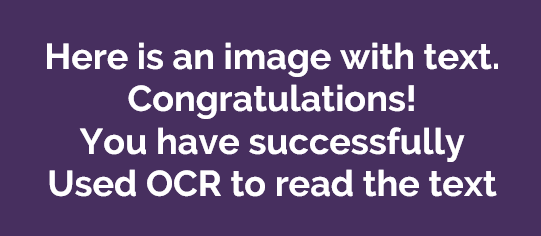
Test image for OCR
That’s all for this time around, tune in next fortnight for another action-packed edition. Who knows, there might be a choose-your-own-adventure to follow!