Testimonials
What our users say
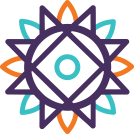
“I am so thankful for the creation of NVDA. It has really changed my life. With NVDA, I do not have to worry about spending tons of extra money on third party software to use a computer. I can purchase any new computer that I want, and I can use it for the same cost as a sighted person.”
– Reina Brown, United States
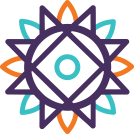
“I use NVDA both at home and on any computers I have access to. I even used NVDA during my finals at university. Without you guys I would have not been able to complete and pass my Computer Studies course. I use NVDA to browse websites, manage my email, use instant messaging, use Skype, listen to and manage music and so on. It’s just a great screen reader.”
– Christopher Hallsworth, United Kingdom
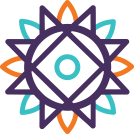
“As of about eight months ago, I found that my Windows 7 computer was more stable, and faster, running with NVDA as my only screen reader … I now recommend NVDA to anybody wanting access to a computer without a visual means of using it.”
– Dallas O’Brien, Australia
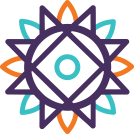
“I am a twenty-three year old web developer, living in Iran. My country has been sanctioned for years, and this means that I cannot legally get any commercial screen readers. I use NVDA at home, at work, and in a flash drive; it’s with me wherever I go. I’m glad NV Access came up with the idea of such a screen reader, and I thank all the developers and contributors for making it such a great piece of software to use.”
– Parham Doustdar, Iran
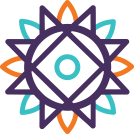
“I wanted to thank you and everyone working on NVDA for making it user friendly and intuitive! I didn’t like screen readers as a student in school, but NVDA has changed my mind due to it being organized and easy to use. Keep up the great work and thank you for all you do!”
– Muhammad K. Waheed, United States
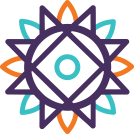
“Hey NV Access and everyone else that works on NVDA. I personally want to thank you all for another awesome version of NVDA. You implement features that make sense and are very mindful not to bloat NVDA. It has been this way since day 1”
– Austin Grace, United States
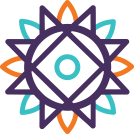
“In the past, I used to carry around a laptop all over my school. This was because it was the only computer in the school that I had access to do the screen reader on it. Once I started using NVDA … I started leaving my laptop and carrying around a flash drive. Thanks to NVDA I now have access to almost any computer in the school. Because the school is very big on computer use, there are computer labs all around school. Thanks to NVDA I can walk in with the rest of my classmates, sit down at any computer and start to use it as any of them would.”
– Jesus Reyes, United States
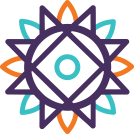
“For me NVDA is a tool I cannot do without. As commercial screen readers have become too pricey and no longer cater for users’ demands, I have made the switch to NVDA and have found it to be a very useful tool. As a computer technician I use NVDA both in the workplace and at home. Given the fact that NVDA has an extremely light computer resource foot print the portable version is a blessing. Keep up the good work guys and many, many thanks for making our lives so much easier.”
– Squire Dyson, South Africa
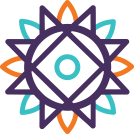
“I’m a full-time NVDA user. It is my primary Windows screen reader and has been so since March of 2009. With NVDA, I’m able to use all my favorite programs, write Word documents, Excel spreadsheets, access my textbooks online, and much more. Some of my favorite features of NVDA are its minimalist but powerful user interface, the Elements List (which can be filtered by the user), and its ability to run portably on any Windows XP or above system with a sound card, even off a CD. If you know Python, you can dive in and help develop NVDA in general or write appModules to make your favorite app more usable.”
– Alex Hiironen, United States
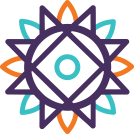
“I would just like to say thank you guys for NVDA. I am a totally blind girl who just recently started using a laptop. Once I downloaded NVDA it has been great. I have a few other friends that are blind and they also use NVDA too and also I really like the NVDA remote. It helps when I don’t know how to download stuff on my computer. or when I’m stuck on something, my friends can connect and help me out. I like that it’s free and also it helps other blind people so once again thank you. I really like the NVDA screen reader a lot.”
– Amiyah Daniels, United States
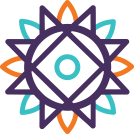
“I would like to express my heartfelt appreciation to the entire NV Access team for your outstanding work and commitment to making technology accessible for everyone. The impact of your efforts is truly invaluable, and I am grateful for the opportunities and resources you provide to the community.
NV Access has made a profound difference in my life and the lives of so many others. Your dedication to accessibility and inclusivity is inspiring, and I’m proud to support such an amazing initiative.”