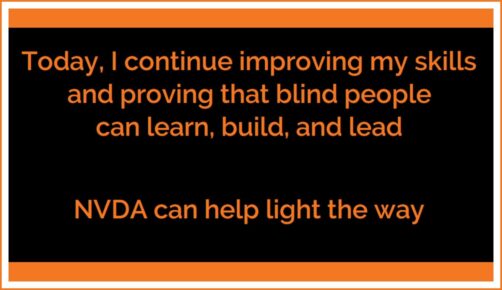Losing your sight suddenly at any age is a huge shock to anyone. Bobby Singh shows that this is not the end. We are so proud that NVDA was able to help Bobby regain his independence, and his career. He shared his story with us, in his own words and we are delighted to bring it to you. If you watch the video version of this, Bobby’s story is read by NVDA using the Microsoft Mark voice at 50%. Otherwise, the full transcript is below:
Thank you NV Access. After losing my eyesight, returning to IT seemed impossible. But NVDA gave me the confidence to rebuild my career. It’s more than a screen reader – it’s a lifeline.
In 2016, I was working as a UI/UX developer team leader at a company, fully immersed in design and technology. Life changed suddenly when I was involved in a serious motorbike accident…
I lost my memory for a time, and during recovery, I had a severe reaction to life-saving medication. The condition was called Stevens-Johnson Syndrome (SJS) – a rare but life-threatening illness. I went through two difficult years of pain and mental instability. That was a long medical journey – but it’s behind me now.
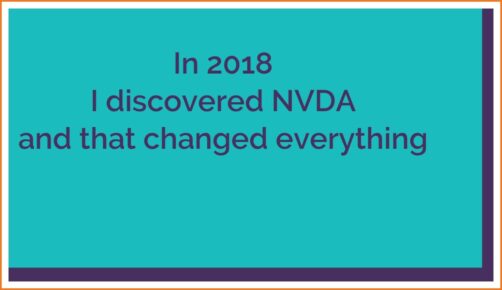
Over time, my vision began to fade, and eventually, I lost sight in both eyes… One thing that helped me stay grounded was meditation, a daily habit I’d practiced for years. It gave me calm, clarity, and mental strength. I follow daily Heartfulness practices (http://heartfulness.org) – morning meditation, midday rejuvenation, evening relaxation, and bedtime mindfulness. These have helped me maintain emotional balance and focus, especially while working without vision in a noisy environment.
After my final eye surgery, the doctor told me: “There’s no way to recover your eyesight – but there are other ways to live your life.”
In 2018 I discovered NVDA – and that changed everything. At first, NVDA was just a screen reader. But I was surprised by how much it could do. I learned all of NVDA’s tools, followed each update closely, and used it to improve my development skills, reduce time spent exploring, and boost productivity. NVDA gave me wings to fly again. Its support for Microsoft Windows was essential. I tried other screen readers, but they were costly and complex. NVDA empowered me to go from “zero to hero.”
I’m now a solo self-learner focused on accessible tech and development. I regularly update my GitHub with small projects that help friends, colleagues, and the broader community. I use ChatGPT and local LLMs like Ollama. These tools support me in summarizing, brainstorming, and writing code – helping me stay focused and move faster. They’ve become an essential part of my workflow and enable me to learn and build more effectively. The AI Describer add-on is fantastic! I’m currently using it with Ollama and a local AI model, and it’s been a game-changer. It has solved about 20% of my challenges by helping me reduce my dependence on others for screen content. I now feel much more independent, especially when working on frontend UI tasks, as the AI explains exactly what’s on my screen.

The Instant Translate add-on is incredibly useful. Previously, reading or translating certain articles involved multiple steps, but now it’s much faster and more efficient. I also want to appreciate how well VS Code integrates with NVDA. It’s made my coding workflow much smoother and faster.
Sometimes I feel like I only have 18 hours a day to explore – and so many goals ahead! But with meditation, tech, and consistent practice, I keep progressing every day.
Today, I continue improving my skills and proving that blind people can learn, build, and lead. If you’ve lost your vision, don’t give up. There’s a path forward – and NVDA can help light the way.
Thank you Bobby! All of us at NV Access wish you every success moving forward in your career, and in life!
If you’d like to help us continue to provide NVDA for free to anyone who can use it, please consider making a donation at www.nvaccess.org.
If you would like to improve your skills with NVDA like Bobby, why not consider our training material? We recommend starting with Basic Training for NVDA (which despite the name, takes you through most of NVDA’s features!) Then consider our Microsoft Office with NVDA modules, or purchase them all, together with telephone support, in our NVDA Productivity Bundle.