As promised, this week we have details of the new NVDA 2021.1 Beta 1. That’s exciting, so let’s dive right in:
NVDA 2021.1 Beta 1 now available for testing
Beta1 of NVDA 2021.1 is now available for download and testing. For anyone who is interested in trying out what the next version of NVDA has to offer before it is officially released, we welcome you to download the beta and provide feedback.
NVDA 2021.1 includes optional experimental support for UIA in Excel and Chromium browsers. There are fixes for several languages, and for accessing links in Braille. There are updates to Unicode CLDR and mathematical symbols, eSpeak-NG and LibLouis.
There are many bug fixes and improvements, including in Office, Visual Studio and several languages.
Note: this is an Add-on API compatibility breaking release. Add-on authors will need to update their add-ons to be compatible with NVDA 2021.1. We had previously asked add-on authors to wait until this beta came out before confirming their add-ons were compatible. Many have already done the work, but please note that as at the time of release, add-ons had not been updated. We anticipate that most add-ons will be updated by the time the final stable build comes out. If you rely on NVDA add-ons (including 3rd party synthesizers), please test the beta as a temporary or portable copy.
This release also drops support for Adobe Flash.

NVDA Beta One (Text in turquoise with NVDA logo between words)
The NVDA Development Cycle
As we move closer to the next stable release, I thought it was worth covering the NVDA development cycle.
- At any given time, the current stable version of NVDA is available from NV Access. The current stable release is the version we recommend for most users.
- A couple of times a week, we release “Alpha” builds. These are early, pre-release builds intended to test new features and fixes. Stability is not guaranteed with these builds. They are only recommended for developers. Sometimes, we may also ask users to test fixes for reported bugs. These Alpha builds are available on our NVDA Development Snapshots Page.
- As new features and fixes are more thoroughly tested, we release a “Beta” build. These should be close to the final build. They should be stable, but we do release them for people to test. It is important that beta users to alert us if anything does not work or is not stable. We encourage wider testing of Beta builds than alpha builds. If testing, please do keep a copy of the previous stable build to get back to if needed. If anyone finds any major issues, we will fix or revert them, and release a new Beta build.
- When no serious bugs are found in the beta build, we put out a “Release Candidate” (RC) build. The RC build is the last step before a stable build. Unless there are any major issues, this build is the same as the following stable release. We encourage all users to download and use this RC build. If there are any issues, it is easier to fix them now than to address them after the stable build is out.
- Once the RC build is out for a couple of weeks without issues, we release the stable version. We update the link on the NVDA Downloads Page, and we encourage all users to update to this build.
- If you install a Beta or RC build, it will prompt to update to future beta or release candidate builds in this cycle. When the final stable version comes out, they will prompt to update to that build. When a beta comes out for the next version, you will need to download that manually.
- New Alpha releases may come out while the beta or release candidate versions are out. These may include fixes and features aimed at the following version of NVDA.
- This is a simplified list covering the main steps in the process from a user perspective. There are several other steps along the way which aren’t documented here. One of these, for instance, is the “Translation string freeze”. This is a point when we don’t add any new text strings (eg messages, dialog boxes, etc). This gives translators a chance to update languages before the final stable version.
- Beta (and RC) releases are listed on the NVDA Development Snapshots Page. It is worth following https://twitter.com/NVAccess or Facebook. We publish details of important updates, such as when these builds are available. We will also, as now, cover updates here in the NV Access In-Process Blog.
NVDA Satisfaction Survey 2021
NV Access is pleased to invite you to participate in the NVDA Satisfaction Survey 2021. As in previous years, this is a simple, three-question survey. The survey is open to NVDA users and testers around the world. We encourage everyone to complete the NVDA Satisfaction Survey 2021.
The survey will be open until the 2nd of July 2021. Please do participate, and share with our thanks!
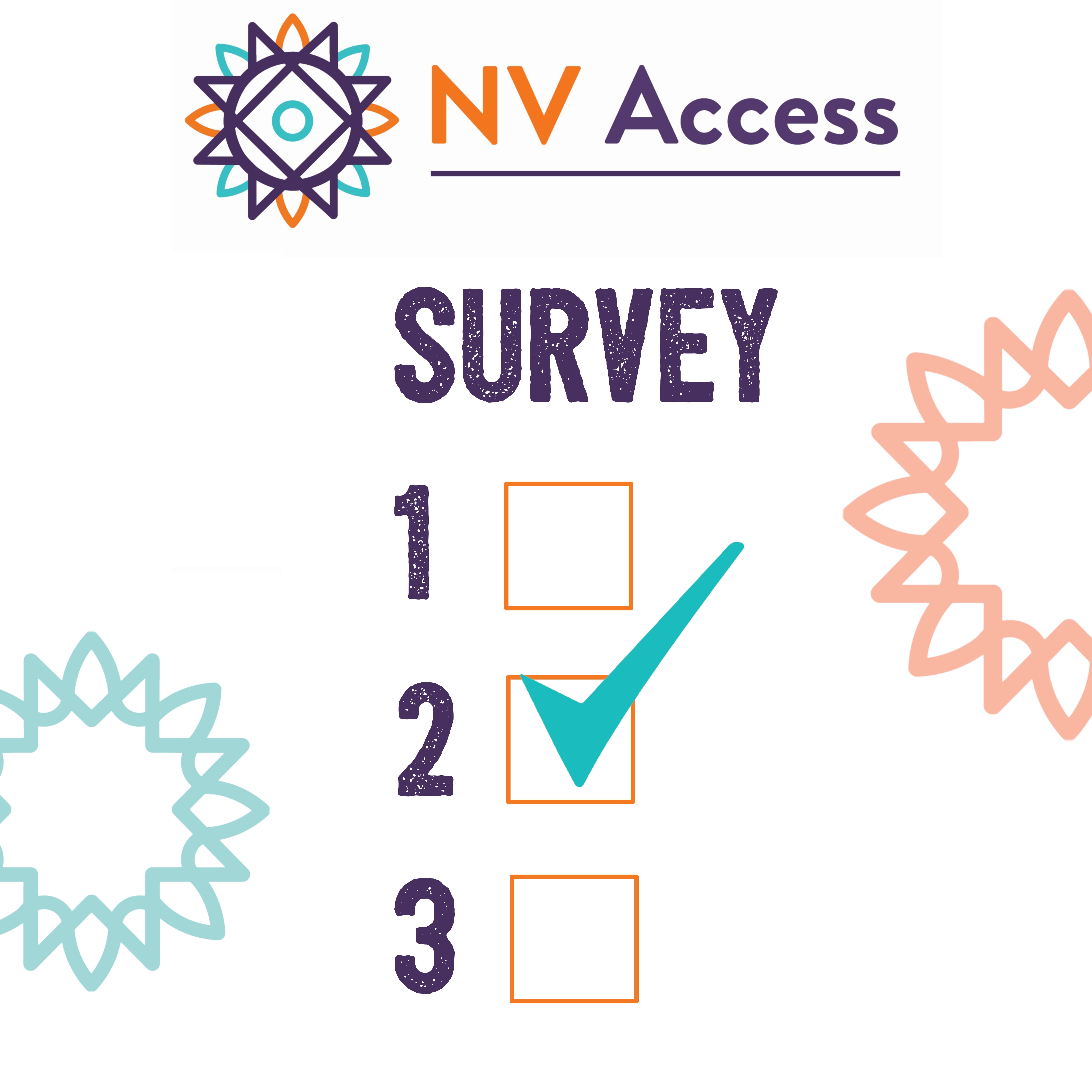
NV Access Survey mockup image
That’s all for this week. We look forward to bringing you more on NVDA 2021.1 closer in a couple of weeks. In the meantime, please do test out the beta and let us know what you think!