Justin MacLeod is an NVDA user, a sound designer and an NVDACon presenter. He spoke with Quentin about these things and more. The interview is available as a video, with the transcript of the conversation below that.
Justin MacLeod is a sound designer who relies on NVDA to access his computer. Before he tells us what that involves, he has set us a little challenge. Justin has disguised NVDA with various vocal processes. There is a sample phrase inserted in several places (in the video). See if you can guess which synthesizer he is using. Stay tuned for the answer, and I should add, the sound effects are Justin’s, but I added the backing music and edited the interview.
Justin MacLeod thank you for joining us.
A pleasure to be here thank you for inviting me.
You’re welcome. Now Justin tell us a little about what you do?
So, I’m a sound designer, which means that I record, create and arrange sound effects for various purposes. Either I compile sound effects for distribution for other people to use, or I arrange them in audio dramas for media, like games and so on.
It’s quite a diverse job which I really like, and I’m often on the go. I take my laptop here there and everywhere. I also socialize on a number of TeamTalk servers, read a lot, basically I use my computer for everything. I play on my computer, I work on my computer, I connect with other people on my computer, and so obviously a screenreader is a really important part of that.
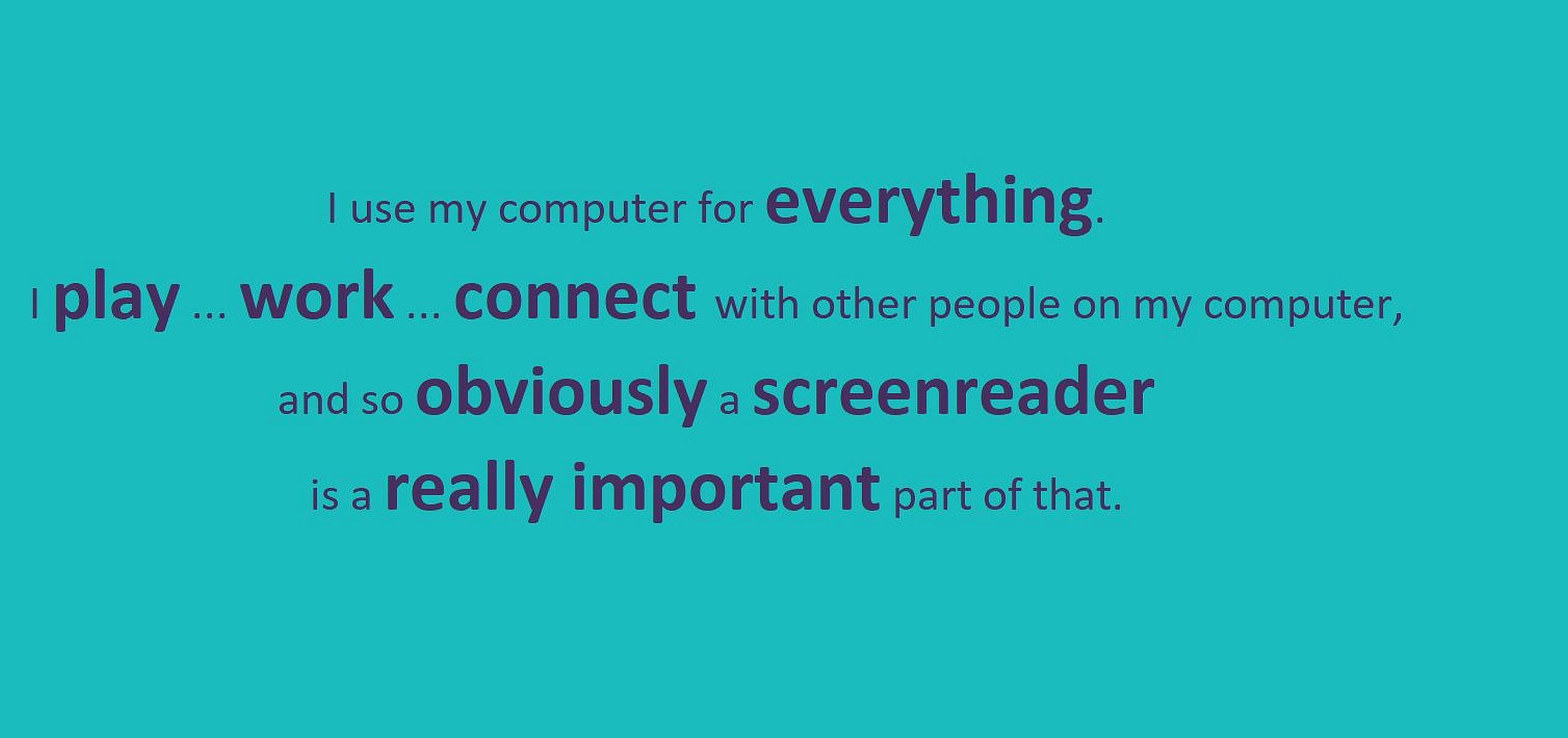
Text “I use my computer for everything. I play, work, connect with other people on my computer, and so obviously, a screenreader is a really important part of that.” in purple on turquoise.
So you use NVDA. How long have you been using NVDA for?
Ooh, I’ve been using NVDA I think for 5 or 6 years now. I used to use Window eyes and they changed it in huge ways. It felt to me like learning a new screenreader, and I wasn’t really liking it and I was struggling with it and I was like you know what, I’m just going to switch to NVDA because it’s free and it’s there. That’s one of the things I really like about NVDA. It’s really easy to get on your computer when you’re starting up. I think that’s one of the things I like most about NVDA, it’s very hard to break and very easy to recover.
By which I mean if there are, if you’re system crashes, if you press control+alt+n, I love that NVDA will always come back which I’ve never had with a screenreader that I’ve used before. So, it’s got great kind of get out of trouble resilience, which I really enjoy.
I also like and I think maybe you’ve fixed this even better in the latest update. I also like that and I’m doing this very frequently in my work. How if you change your default sound device or you do something unexpected with your sound device configuration, again you can get NVDA back. Perhaps NVDA leaps of to a place that doesn’t have output to a thing you can hear, that happens to me quite often, but I think with a simple control+alt+n. I think there’s another keystroke you can do as well as well to revert to the saved configuration….
NVDA+control+r
I thought it was that I love how it will be right back in your headphones. I have noticed how when I change the sound device since the NVDA update, it doesn’t even get confused, it doesn’t even break at all so I love NVDA’s resilience, I think that is absolutely essential. Because once your screenreader stops, your whole access to the machine breaks. It could be something as simple as you need to press ok or you need to press end process but if you are deprived of your screenreader then the computer is as good as dead. And for a similar reason I like that NVDA is right there on the windows logon screen as well. I never had that before. So it really, I can bounce back from trouble. And I get myself in a lot of trouble, so loving NVDA for that.
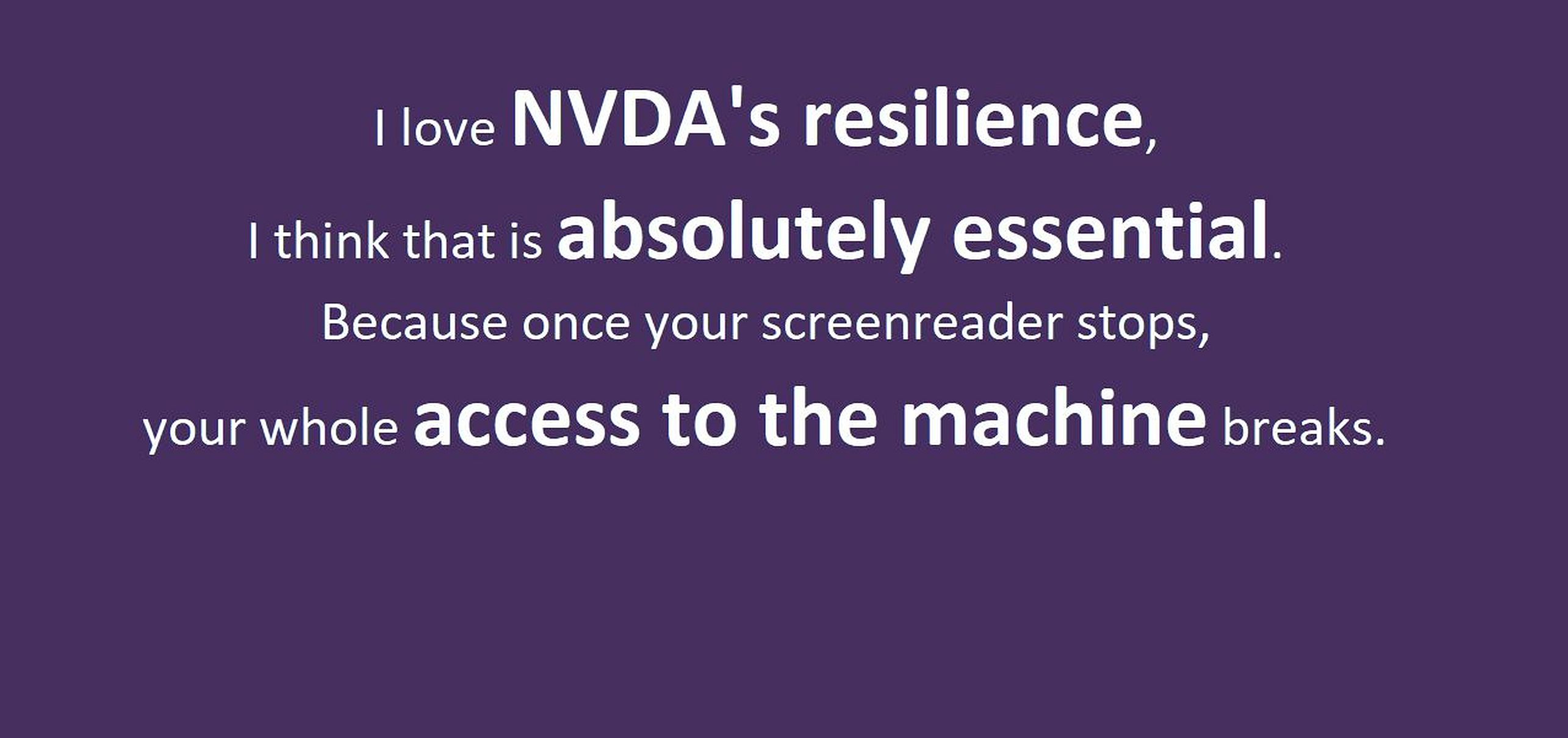
Text: “I love NVDA’s resilience, I think that is absolutely essential. Because once your screenreader stops, your whole access to the machine breaks.” in white on purple.
Excellent, that’s great to hear thank you.
Now Justin, as well as getting yourself out of trouble with NVDA, you teach others as well.
So I also, when I’m not sound designing, I teach. So I teach Reaper, which is a multi-track audio editor and sequencer, I teach that both in 1:1 settings and in group settings. I used to be an instructor for the Cisco Academy for the Vision Impaired, which means actually I think I’ve been using NVDA I think even longer than I said. And You can route it very easily, as I kind of just aluded to to any audio device you want. SO I can route it to an audio device that everyone can hear. And that’s really invaluable, because then people can not only hear what you are explaining and hear the results of what you are doing, the sounds you are creating or what you are editing etc but they can also hear the speech feedback you get as you progress through those steps. So I do find that versatility and that valuable kind of demonstration tool. I have also been known to use eSpeak as a way of demonstrating how good certain vocal processes are. So one project I was working on was to disguise eSpeak’s voice with various vocal processes and see if people can guess if it was eSpeak, so that was kind of fun. That’s right, it was eSpeak that Justin had disguised. How did you go? Did you guess it, or could you not pass?
We have our big yearly NVDACon online conference coming up this weekend. Between the 4th and the 6th of December, depending on your timezone. Justin, you’re going to be a part of that, tell us more?
So I’ll be showing you a bit of my workflow, how I edit using NVDA and how I find my way around Reaper. There are various things. I don’t want to give away too much but there are various little tricks that are, in my experience of screenreaders anyway, pretty unique to NVDA. and very easy to toggle. The way it monitors progress bars for instance, is really useful because NVDA reads meters, like sound level meters as progress bars, so the higher the beep the louder the incoming sound, or the higher something is jumping or indeed the higher percentage value spoken depending on how you have things set, and there are some really useful applications for that which people might not have thought of.
Sounds fantastic, I always like finding new software tips. We do endeavour to make NVDA’s interface as simple to navigate as possible but also offer customisation and flexibility for those, like yourself, who do like to tweak things.
And It is really nice to have that flexibility and just the way that you can access that. Just control+NVDA+s and then you mess around in dialogs and you’re pointing NVDA to this device and that device and picking this synthesizer and that synthesizer and what I love is, for each synthesizer the changes that you make to rate and volume, per speech engine, they stick, even you don’t have to say this and save that, they just stick. They all talk to the speech engine settings nicely so I can set this and it’s nice and slow for people to hear, or I can set that and it’s nice and quick and nice and quiet. For me, so it’s very quick it’s very responsive, it’s very light on resources, it does a lot of things, a lot of different things that I need it to do, very quickly.
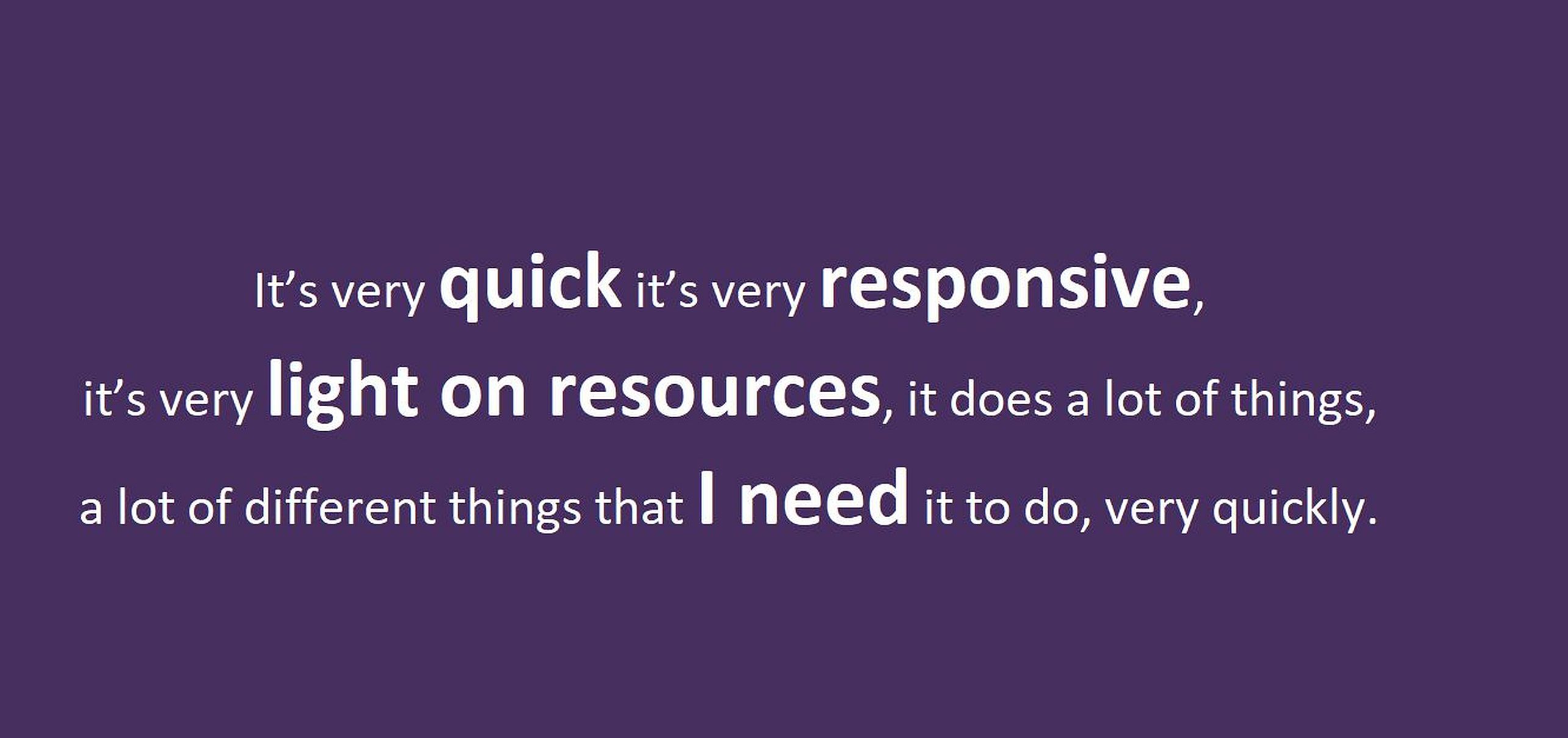
Text: “It’s very quick, it’s very responsive, it’s very light on resources. it does a lot of different things that I need it to do, very quickly.” in white on purple.
I think you’ve done a really good job with the interface, I think it is customizable, but that customisability is tucked away. But I love how there’s shortcuts for most of the important things. I love adjusting the punctuation level, and things like that it’s really useful so that’s pretty good. I like how all the minutiae and there is quite a bit of minutiae, I love how that is all tucked away.
At the end of the day, I feel like a screenreader should be like breathing and you know your heart beating I feel like you shouldn’t notice it, it should just be your window to the world without being fancy, without kind of drawing attention to itself which is actually, interestingly often what a sound designer is trying to do. If someone listens to a film and says “Hey that’s a great sound effect, I wonder how they made that?” then the sound designer has actually kind of failed, because it should be kind of seamlessly integrated into the experience and I think a good screenreader is that as well and I think NVDA does that really well.
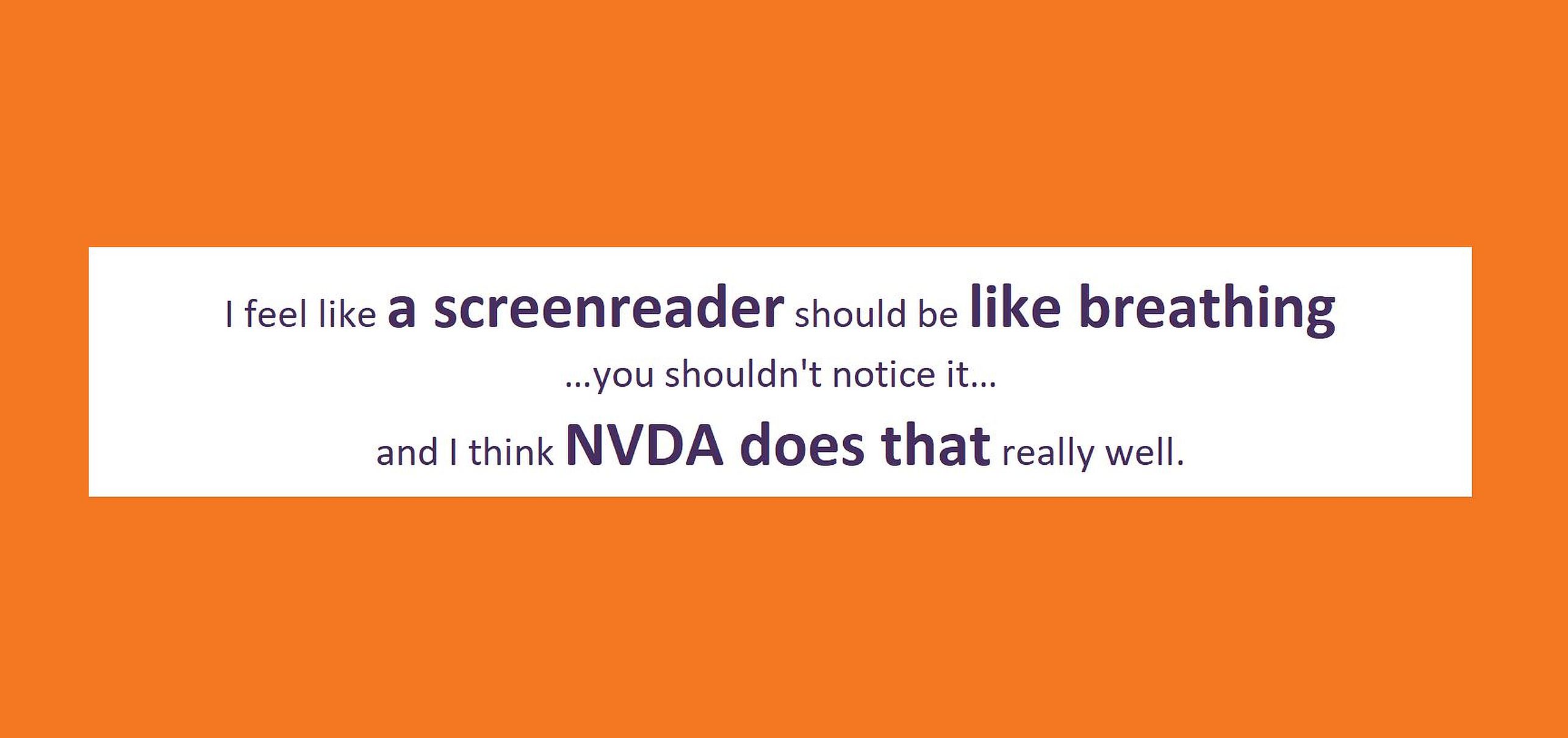
Text: “I feel that a screenreader should be like breathing. You shouldn’t notice it. and I think NVDA does that really well.” in purple on white with an orange border.
So what I also like about NVDA is the addons the third party developers can make and I think by far the most useful one for me is NVDARemote. Which is sort of the NVDA’s community answer to team viewer and that’s really good when one of my students gets into trouble I can just like nip into their machine quickly and fix stuff, so it’s a remote access solution like team viewer like tandem, like and the remote access stuff that comes for sighted people with your machine, and people have nipped into my machine as well and fixed stuff and that is a really good way of especially in this age of social distancing and when the world is getting smaller anyway it’s a really good way if you’re stuck, if you can’t get out, if you don’t have people who can help you nearby or if you don’t want to pay $250 to get your local computer dealer to fix stuff, if you trust the person you are remoting with it’s a really good way to get yourself back up and running quickly.
It certainly is.
Justin where can we find your work?
You can find me on Twitter @SkyCladSound that’s my brand name, I did some of the sound design for audio wizards so if you want a flavour of my work in context, check that out I’m also https://soundcloud.com/skycladsound ah if you’re more interested in tuition, if you’d like to do some of this stuff yourself, if you’re an up and coming musician, if you want to make podcasts, if you want to make sound effects etc, you’ll find me a frequent poster on the Reapers without Peepers list. I also frequently contribute to Zapsplat, writing both blog articles not written a blog article for awhile but I’ve written a lot of blog articles on there, that’s a place where you can get very affordable professional sound effects and there are some of my sound effects up there. In the authors section under skycloudsound and indeed under Justin McLoud where I before I got my brand so I’m kind of scattered all over the place but a you will find me.
Fanstatic thank you. Well Justin MacLeod it’s been great to speak to you. Don’t forget to join in to NVDACon on TeamTalk this. I’ve put the links below. If you go to NVDACon.org and then the “2020 Program and Schedule” link, you will find all the session times, including Justin’s, conveniently presented in your local timezone.
Looking forward to it, see you there.
Thank you, see you there.