This past week saw the release of NVDA 2020.4. There’s a lot of exciting things in the release, so let’s dive right in!
NVDA 2020.4 Released
Last week, we Released NVDA 2020.4. This release includes new Chinese Input methods, an update to Liblouis, and the elements list (NVDA+f7) now works in focus mode. Context sensitive help is now available when pressing F1 in NVDA dialogs. Improvements to symbol pronunciation rules, speech dictionary, Braille message and skim reading. Bug fixes and improvements to Mail, Outlook, Teams, Visual Studio, Azure Data Studio, Foobar2000. On the web, there are improvements to Google Docs, and greater support for ARIA. Plus many other important bug fixes and improvements.
It should have been offered as an update to most users by now if you have NVDA set to check for updates. If you haven’t yet got your copy, we’re pleased to confirm the price has NOT increased. It is still FREE and available from the download link at the top of the page. You can also read more in the NVDA 2020.4 Release Announcement.
Please note, after updating any software, it is a good idea to restart the computer. Restart by going to the Shutdown dialog, selecting “restart” and pressing ENTER. Updating software can change files which are in use. This can lead to instability and strange behaviour which is resolved by rebooting. This is the first thing to try if you do notice anything odd after updating.
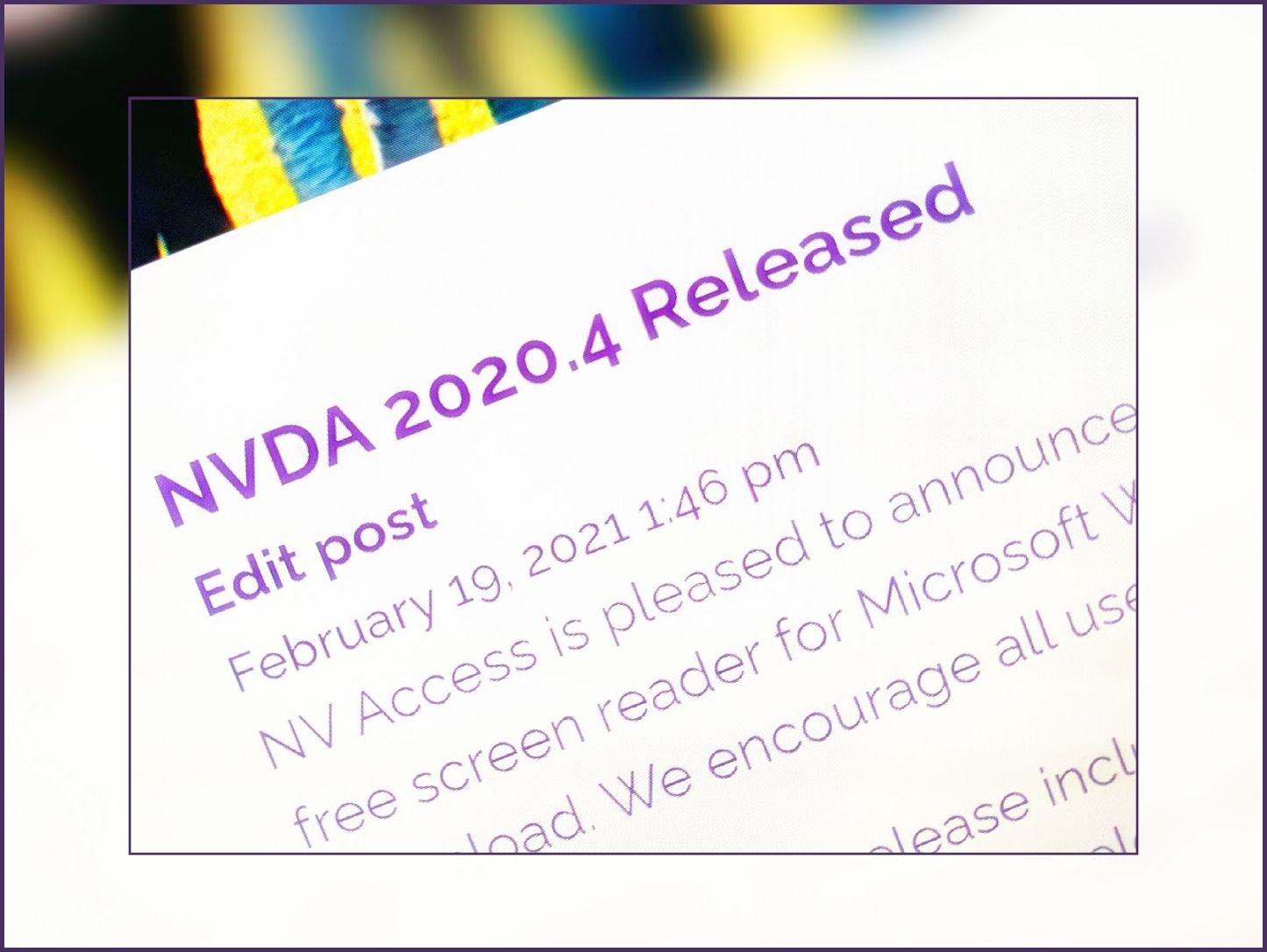
Image of 2020.4 release announcement, tilted on blurred background
NVDA 2020.4 Bug Fixes
I was going to mention some of the new features, but I’ve covered a few of those in the last few editions of In-Process. So instead, let’s have a look at some of the bug fixes. Those things which have been frustrating because they don’t work as they should. I’m sure there are still one or two things we could fix (we wanted to leave something for NVDA 2021.1). So, here are a couple of my favourite bug fixes in 2020.4 (and let’s do it in a list, as there are a few fixes for various list types, not all of which are mentioned here):
- ‘list’ is no longer announced on every line of a list in Google Docs or other editable content in Google Chrome. There are a few other Google Docs fixes too! Check out the What’s New for more
- It is again possible to use browse mode when reading emails in Windows 10 Mail 16005.13110 and later
- When using the SAPI5 Ivona voices from harposoftware.com, NVDA is now able to save configuration, switch synthesizers, and no longer will stay silent after restarting
- It is no longer necessary to press tab or move focus after closing a context menu in MS Edge for browse mode to be functional again. There are also other fixes for Edge users will appreciate
- A reverse search can now be initiated with ‘find previous’ via NVDA+shift+F3. This is very useful if you know what you want is earlier in the document
- In Microsoft Teams builds with version numbers like 1.3.00.28xxx, NVDA no longer fails reading messages in chats or Teams channels due to an incorrectly focused menu. We know how important software such as Teams has become to our users. We’re keen to make sure you can keep in touch with everyone!
- It is again possible to report formatting information for the focused Excel cell using NVDA+F
And that’s only seven of the THIRTY bug fixes in this release! What is your favourite bug fix? Join in the conversation in the NVDA Chat Subgroup.
Why the name?
Why did we release NVDA 2020.4 in 2021? Why didn’t we call it NVDA 2021.1? Good questions! The simple answer is that we started the process of releasing this version when it still was last year. We were originally optimistic we might get it out by the end of 2020. In the end we did not want to rush it our right before going on leave over Christmas and New Year. We would much prefer to bring you a stable product, rather than push something out just to meet an arbitrary date. As it happened, we discovered a couple of quite frustrating issues. We felt the minor inconvenience of holding off the release to fix these was the best option. That is how we ended up releasing this in February. We’re confident you will appreciate the stability of the release, more than be confused by the name!
Donation Receipts
Speaking of minor inconveniences, we’ve identified and fixed an issue with our receipt system. Over the last little while, if you made a donation, you might not have received a little thank you note from us. Rest assured the donation still went through normally, and you would have received the usual receipt from PayPal. Normally, we send out a little thank you from us as well, and anyone who donates from now onward should again receive this small token of our appreciation. We are very grateful for each and every Donation, no matter the amount. If you have donated recently and do need something more than the PayPal receipt for tax or other reasons, simply Drop us an Email and let us know.
Again, thank you to all our wonderful supporters, both those who are in a position to donate, and those who support us through word of mouth, bug reports, retweets and shares on social media and all the other little ways that help.
Server update
Last week, before the new version of NVDA came out, we updated our server. There was only a small period of downtime last Thursday. We’re pleased to confirm that the upgrade went well and has enabled us to streamline and update a few things. This should keep things going smoothly into the future, and we’d like to take this opportunity to thank Mitchell for his help with the upgrade!
NVDA on iPhoneGeeks
Moses from iPhoneGeeks has done an iPhoneGeeks Comparison of NVDA and VoiceOver. Although different systems, it’s interesting to compare approaches to screenreaders. It is also always useful to hear how screenreaders are perceived by users on the ground. You can read the iPhoneGeeks Comparison of NVDA and VoiceOver.
And of course iPhoneGeeks covers all kinds of things on using VoiceOver with your iPhone / iPad. We know many of our users will find that useful, so do explore the site while you are there. (And we do appreciate there aren’t many laptops with NVDA you can fit in your pocket and make calls on).
That’s all for this week. Do Share how you find NVDA 2020.4 and we’ll be back with more in a couple of weeks!