It might be Friday the 13th AND a full moon, but this week, In-Process is all good news and good luck! Keep reading for info on NVDACon, and some of the exciting fixes and features coming in NVDA 2019.3.
NVDACon 2019
Last weekend, the NVDACon planning committee set the dates for this year’s conference. NVDACon 2019 will be on the weekend of Friday 15th to Sunday 17th November 2019.
What is NVDACon? Good question! NVDACon is the largest international gathering of NVDA users, developers, experts and supporters. NVDACon is completely online. The conference uses the free “Teamtalk” software to enable participation around the world.
As posted by NVDACon on Twitter, it’s not too late to submit a presentation idea. If you’d like to get involved, email [email protected] with your ideas.
New features coming in NVDA 2019.3
Although NVDA 2019.2 is only just out, work has been gathering pace for some time on the NVDA 2019.3. There have been a lot of rumours about compatibility. I’m pleased to reassure you that over 2/3 of official add-ons are either currently compatible with 2019.3 or are being worked on. We are working hard to ensure that the update will be a positive experience for all users.
Towards that goal, I thought I’d share some of the early features that are making their way into 2019.3. First up, a long requested feature will finally be part of NVDA itself. Screen curtain, when enabled, makes the whole screen black on Windows 8 and above. Note that it doesn’t actually turn the screen off, so it is a privacy feature rather than a power-saving one. You can try it now in the latest Alpha snapshot. Note however, that there is no entry for it in the settings dialog, and the keystroke is not defined by default. You will need to go into the “Input Gestures” dialog and assign a keystroke for it yourself. Be sure to also disable Joseph Lee’s original Screen Curtain add-on as well. Thanks to Joseph for all his work bringing this feature to life! Did I also mention Focus Highlight? No, I’m sure I didn’t… All I’ll say for now is, watch this space!
NVDA’s Screen curtain… the screen is black, that’s it, plain black.
What else were you expecting? Also I cropped it as I was working on some sensitive information at the time!
There are plenty of other exciting things you will find now though. How about a vastly improved command-line experience in Windows 10? This extends to the Command Prompt, PowerShell and Windows subsystem for Linux. For mouse users, a critical bug which crashed explorer in Windows 7 has been fixed (more below). The “move mouse to navigator object” command is more accurate in text fields in Java applications. What else is improved? Navigating by word in Scintilla based editors such as Notepad++. For Braille users, NVDA will stop the system from going into sleep mode while scrolling text. Also, the Braille display will now follow when editing cell contents in Excel.
Windows 7 Explorer crash fix for mouse users
As noted above, we have now fixed an issue with explorer crashing for Windows 7 mouse users. This issue was most prevalent when using Mouse tracking and accessing the start menu.
The latest “Alpha” snapshot addresses this problem. I’d encourage anyone who has experienced this issue to please test the latest alpha and let us know how you find it.
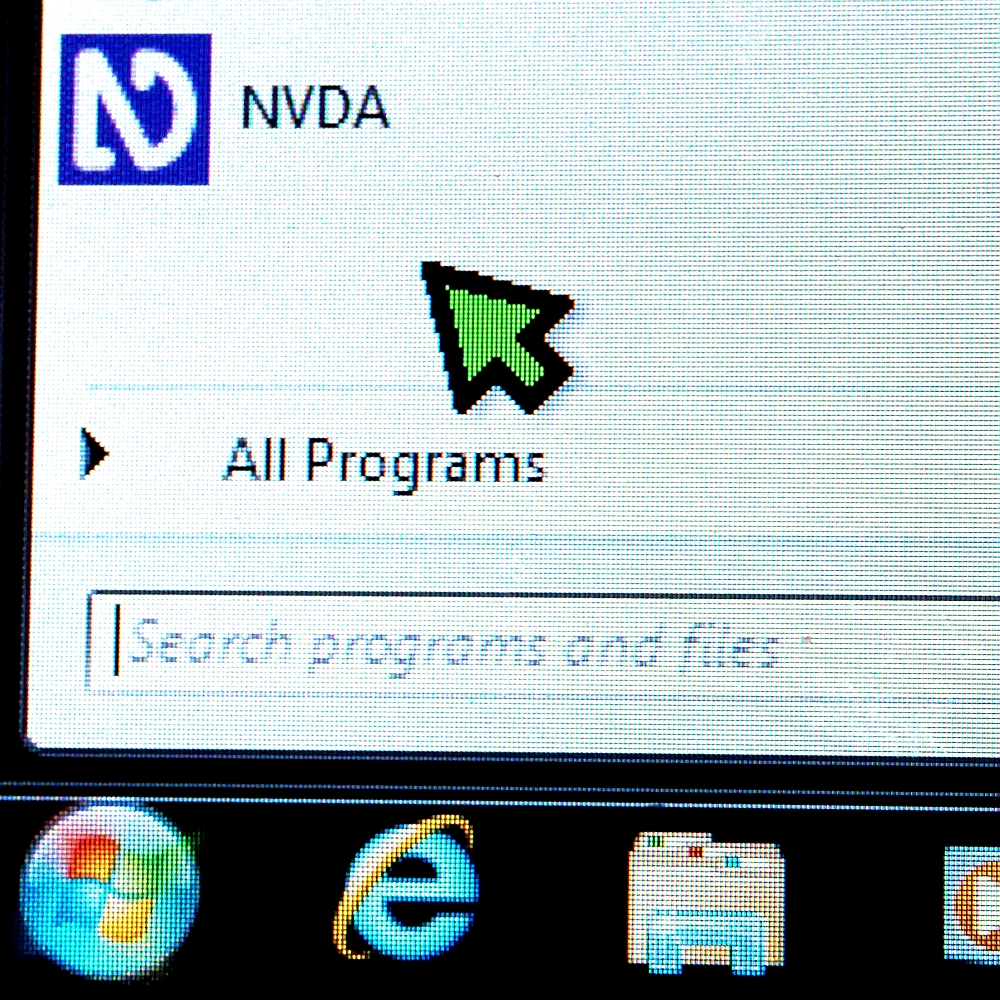
Mouse pointer in the Windows 7 Start menu
You can download the latest alpha from the first “Download” link on our snapshots page. If you haven’t used an alpha build before, when you run the downloaded file, it works like any other version of NVDA. Under the license are options to install, create a portable version or continue. To test this particular fix, you should be able to “Continue running”. This runs a complete version of NVDA, but any changes to settings you make aren’t saved. If you find it particularly useful, you can install it. Note that it will offer to update each day or each time a new alpha build is released. You may also note that it “beeps” more often than a regular stable version of NVDA. NVDA alpha builds beep each time an error is encountered. Often, errors are dealt with in the background with no adverse effects. In a stable version of NVDA, a user would never notice it. In the alpha builds, it beeps so that developers testing the build can know that an error has occurred. Also note that there are some add-ons which are not yet compatible with the current alpha builds.
All things going well, this fix, and all the features noted above, are due for inclusion in NVDA 2019.3 when it comes out.
Finally, we’d like to welcome our Executive Director, Mick back from long service leave. He advised that he is feeling happy and content and ready to get back into things! That’s all for this week, but do follow us on Twitter and Facebook, and we look forward to bringing you more news soon.