Firstly, a very happy new year to all! We are back on deck and slowly catching up on correspondence. If you’ve reached out to us over the break, we’ll be sure to get back to you shortly if we haven’t already.
Staff Update
Long term and valued NV Access software engineer Reef Turner has decided to move on from NV Access to pursue a new career opportunity. On behalf of the NV Access Team and the NV Access Board, we would like to thank Reef for his substantial contribution to the success of NV Access and NVDA. We wish Reef all the best for his future endeavours.
NV Access is currently putting in place a process to address the space left by Reef moving on.
Reef has set out a message that we would like to share with the NV Access and NVDA Community:
“To the NVDA community,
I wanted to inform you that I will no longer be working at NV Access on the NVDA project. It has been an absolute pleasure to be a part of this community and to contribute to such a valuable tool for those who rely on screen readers for the last 6.5 years.
I am incredibly proud of the work that I have done, and the team has achieved during this time. NVDA has come a long way and I have no doubt that it will continue to go from strength to strength.
I continue to be impressed by the NVDA community’s drive, initiative, and commitment to making the world a more accessible place. This has made my time here truly meaningful, and I am grateful for the opportunity to be a part of this amazing community.
I have decided to continue my journey and will be moving onto a new role at Canva. I am excited for this new opportunity and look forward to what the future holds.
I wish the community, NV Access, and NVDA all the best for the future. I have no doubt that with your hard work and dedication, the project will continue to thrive and make a positive impact on the lives of many.”
Thank you for everything.
Sincerely, Reef Turner (feerrenrut on GitHub)
Thanks Reef, all the best.
NVDA 2022.4
NV Access is pleased to announce that version 2022.4 of NVDA, the free screen reader for Microsoft Windows, is now available for download. We encourage all users to upgrade to NVDA 2022.4.
Highlights
This release includes several new key commands, including table say all commands. A “Quick Start Guide” section has been added to the User Guide. There are also several bug fixes.
eSpeak has been updated and LibLouis has been updated. There are new Chinese, Swedish, Luganda and Kinyarwanda braille tables.
Read more and download from the NVDA 2022.4 Release Announcement.
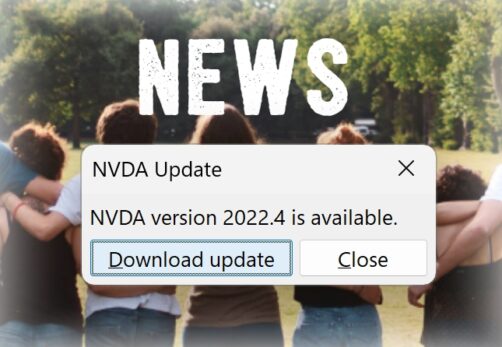
NVDA Update screen offering 2022.4 in front of the NVDA new banner.
New Commands
New key commands always generate interest, and this release we have a bunch for you!
We’ve introduced a new command to check the keyboard shortcut of the current focus. The desktop keystroke is shift+numpad 2 and the laptop keystroke is NVDA+control+shift+dot.
Where might this be handy? Open the ribbon in Word and the menu in Notepad and try it.
We’ve also introduced new commands to move the review cursor by page where supported by the application. The desktop commands are: NVDA+page up and NVDA+page down. The laptop commands are NVDA+shift+page up and NVDA+shift+page down.
As review cursor commands, these are particularly useful when reading text you can’t get to with normal keyboard commands. They can also be useful when you want to read without moving the caret or focus. More information about the review cursor can be found in the NVDA User Guide. Note that moving by page only works where the concept of a page is defined by the program. These commands work in programs like Microsoft Word, but not web browsers at this time.
There’s more! And these last ones do work in browsers. We’ve added more new table say all commands. Say all in column is NVDA+control+alt+downArrow. Say all in row is NVDA+control+alt+rightArrow. Read entire column is NVDA+control+alt+upArrow. Read entire row is NVDA+control+alt+leftArrow.
These will work in the NVDA User Guide– and that’s a great place to test them out.
That’s all for this week. Do try out NVDA 2022.4 if you haven’t already. We’ll be back with more on the new update later in the month.