NV Access is pleased to announce the release of a new video. “Changing Lives: The story behind the free NVDA screen reader” is now audio described. This 12-minute video showcases some of the stories which exemplify why NVDA is such a vital resource around the world. The featured stories demonstrate people empowered to achieve their goals. Like the users of NVDA itself, the stories come from all around the world. We recently highlighted the experience of students in Vietnam in a separate post. We’ve had a great response to “Closing the Gap in Vietnam“. We look forward to bringing you more stories from those enabling users around the world! If you’d like to see your organisation’s work featured, please get in touch.
As we have the capacity and expertise within the team, we decided to describe the video in-house. In the open spirit of how we work, we wanted to share the experience. We feel it might be a useful guide to assist others in planning their own video (on any topic).
The first task was finding software to do the job with. I had access to editing software I’d used previously so I used that. I won’t name it, since it actually isn’t accessible, and I’m trying to work with the company to fix their software. If you’d like to add a description to a video yourself, what you need is video editing software. The functions I used were:
- Being able to navigate around the video to watch it and work out where to add description.
- Functionality to record audio (or import audio you’ve recorded elsewhere)
- The ability to adjust the audio levels of the imported and original audio.
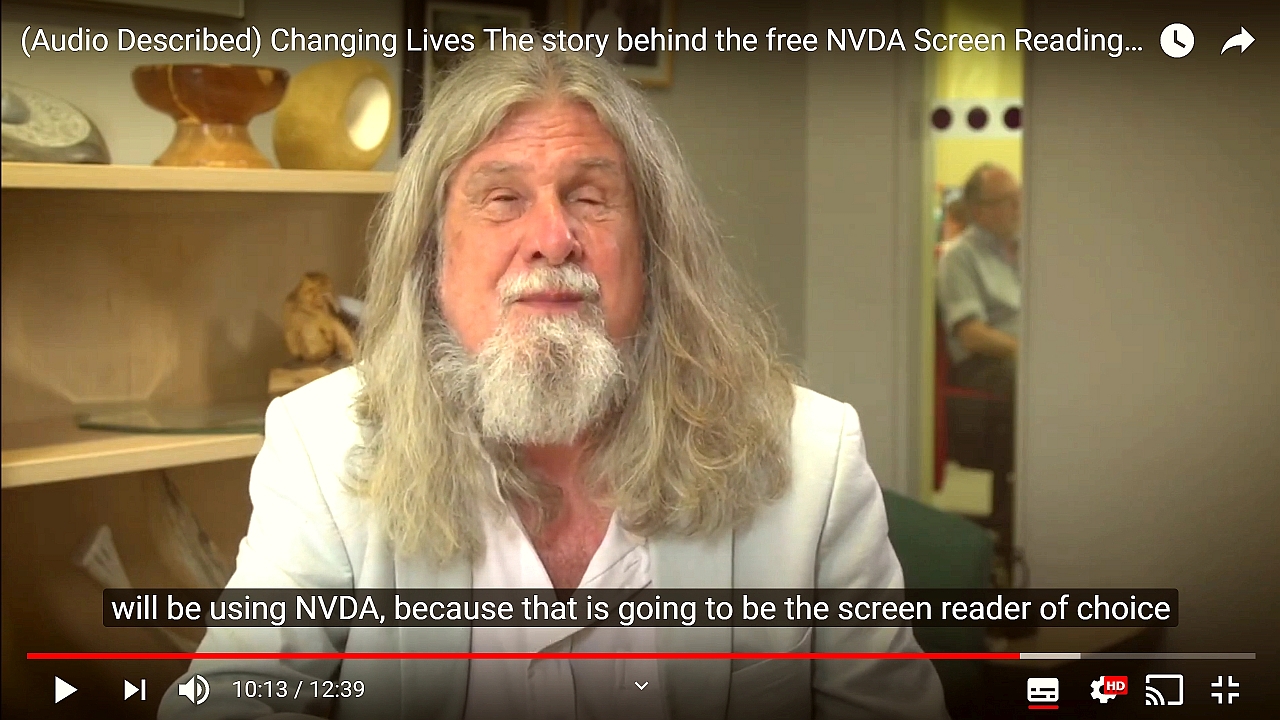
Screenshot from “Changing Lives: The story behind the free NVDA screen reader”. Kevin Carey (Chair RNIB), subtitle text “will be using NVDA because that is going to be the screen reader of choice”.
My process was first to watch the video and make notes on what I would need to describe. Next, I planned what to say and where to add it in. Finally, I recorded my description and inserted it.
There are two ways to add description to a video. You can either pause the video to add description. Services like YouDescribe makes it possible even to open source this for anyone to do. Adding audio over the original video works well when there are pauses that additional audio can be added in. Both approaches are valid and depend on the video and personal preference. Sometimes a combination of the two may work best.
Our approach was to look for places to lower the audio of the original video and add description over the top. Where I was speaking, I lowered the primary audio to 25% of the original volume. The idea is to make it work like NVDA’s audio ducking feature. One challenge with recording audio separately is matching the audio quality.
Adding audio description is different to adding subtitles to a video. With sub-titles, you need to transcribe what is said, and note other sounds heard. Aside from speech, meaning in videos is mostly conveyed visually. With audio description, speaking any text shown on screen is only one part. It is often necessary to describe what is happening as well. “Changing Lives” is an interview-style presentation. It helps that there is less non-verbal action than other video styles. introducing each of the speakers is the key detail not covered in the speakers’ own words. There are some shots of students at computers, having lunch or playing. There are also atmospheric shots of some of the locations. The video is very fast-paced, so we concentrated only on introducing the speakers.

Screenshot from “Changing Lives: The story behind the free NVDA screen reader”. People in a market in Vietnam, subtitle text “regardless of their financial situation or where they live”.
There were several places with reasonable gaps between speaking. Shots of locations or people working, with music, are good chances to introduce people. These didn’t always coincide with new speakers. There were also places with several new speakers in a row, without a break in talking.
In places with limited room, we ducked the audio volume at the end of one speaker and into the first words of the next. This approach allowed us to keep the pace of the video, and the original length. Everyone is also introduced before they speak for the first time. Adding description after making the video definitely added challenges. When making software, it is easiest to make it accessible when planned from the start of the project. The same is true for audio describing video, and we’d encourage anyone making a video to plan it from the start.
“Changing Lives” showcases the success that comes from providing opportunities to people. This video allows NV Access to promote to new markets. It highlights the difference that technology makes to blind users around the world. The stories in the video also prove how accessibility does not have to mean a financial burden. If you have a story you’d like to share, we’d love to hear it. If you would like to share “Changing Lives: The story behind the free NVDA screen reader“, please let us know.